Kenwood DDX319 Support Question
Find answers below for this question about Kenwood DDX319.Need a Kenwood DDX319 manual? We have 1 online manual for this item!
Question posted by billmongul on August 5th, 2014
How To Bypass Parking Brake Wire On Kenwood Ddx319
The person who posted this question about this Kenwood product did not include a detailed explanation. Please use the "Request More Information" button to the right if more details would help you to answer this question.
Current Answers
There are currently no answers that have been posted for this question.
Be the first to post an answer! Remember that you can earn up to 1,100 points for every answer you submit. The better the quality of your answer, the better chance it has to be accepted.
Be the first to post an answer! Remember that you can earn up to 1,100 points for every answer you submit. The better the quality of your answer, the better chance it has to be accepted.
Related Kenwood DDX319 Manual Pages
Instruction Manual - Page 1
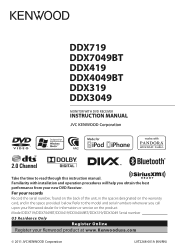
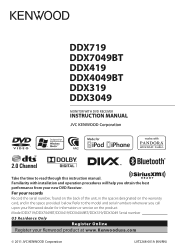
... the product. Familiarity with installation and operation procedures will help you call upon your Kenwood dealer for information or service on the warranty card, and in the space provided ...DDX719/DDX7049BT/DDX419/DDX4049BT/DDX319/DDX3049 Serial number
US Residence Only Register Online
Register your Kenwood product at www.Kenwoodusa.com
© 2011 JVC KENWOOD Corporation
LVT2268-001A (KN/RN)...
Instruction Manual - Page 2
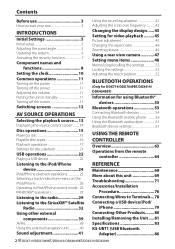
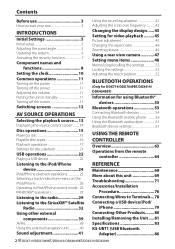
...iPhone playback operations 25 Selecting a track/video from menu on the iPod/iPhone 26...Changing the display design......43 Setting for video playback .........45 Picture adjustment 45 Changing... mobile phone 56 Using the Bluetooth audio player 61 Bluetooth device settings 61
USING...Troubleshooting 71 Accessories/Installation
Procedure 76 Connecting Wires to Terminals...78 Connecting a USB device...
Instruction Manual - Page 3
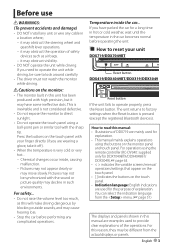
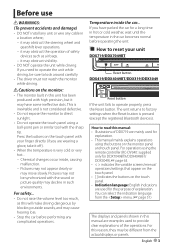
... will make driving dangerous by blocking outside sounds, and may have parked the car for a long time in hot or cold weather, ...synchronized with your unit
DDX719/DDX7049BT
Reset button DDX419/DDX4049BT/DDX319/DDX3049
Reset button If the unit fails to factory settings... and damage) • DO NOT install any unit or wire any complicated operations. Cautions on the touch panel with the sound...
Instruction Manual - Page 4


... device, pursuant to provide reasonable protection against harmful interference in a residential installation.
JVC KENWOOD Corporation 2967-3, ISHIKAWA-MACHI, HACHIOJI-SHI, TOKYO, JAPAN
THIS PRODUCT COMPLIES WITH DHHS ...removed, store it in a safe place.
4 DDX719/DDX7049BT/DDX419/DDX4049BT/DDX319/DDX3049 Changes or modifications to this equipment if an unauthorized change or modification...
Instruction Manual - Page 9


...(Press) (☞ page 54) • Turns off/on the screen. (Hold) (☞
page 11)
For DDX319/DDX3049: AUD/V.OFF button • Displays the screen.
(Press) (☞ page 41) • Turns off/on...) 8 VOL/ATT knob (☞ page 11)
• Attenuates the sound. (Press) • Adjusts the audio volume. (Turn) For DDX419/DDX4049BT only: AUD button • Displays the screen.
(Hold) (☞ page ...
Instruction Manual - Page 13


.... (☞ page 50) *6 Only for DDX7049BT/DDX4049BT/DDX3049. Plays a Bluetooth audio player. Switches to the radio broadcast. Plays an iPod/iPhone. Switches to an ...navigation unit is connected. Displays the phone control screen. AV SOURCE OPERATIONS
Selecting the playback source
DDX719/DDX419/DDX319
*1 *2
DDX7049BT/DDX4049BT/DDX3049
*1 *2
NAV*3 (☞ page 40)
DISC (☞ page 15) ...
Instruction Manual - Page 21
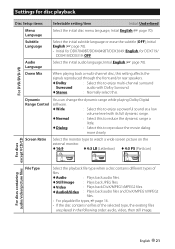
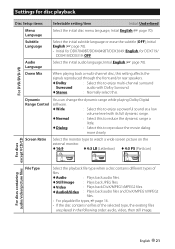
... (Letterbox) ♦ 4:3 PS (PanScan)
audio/video/picture files except VCD/CD
For discs
For discs...Audio&Video : Plays back audio files and DivX/MPEG1/MPEG2
files.
• For playable file types, ☞ page 16.
• If the disc contains no files of the selected type, the existing files
are played in the following order: audio, video, then still image. Settings for DDX719/
DDX419/DDX319...
Instruction Manual - Page 23
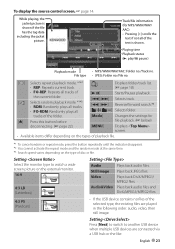
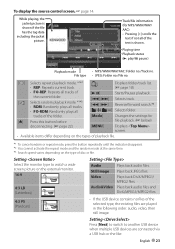
Track/file information (for MP3/WMA/WAV/ AAC) • Pressing [ To display the source control screen, ☞ page 14.
While playing, the jacket picture is shown if the file has the tag data
including the jacket picture.
Instruction Manual - Page 26


... iPhone and unit are not the same.
• To return to the top layer
Video menu: Switches between Music ( ) and Video ( )
Audio: Video:
Returns to the previous layer Returns to the normal mode, press [APP].
26 DDX719/DDX7049BT/DDX419/DDX4049BT/DDX319/DDX3049
Selecting a track/video from menu on the map. Music menu:
Switches between Music ( ) and...
Instruction Manual - Page 62


... HF/Audio
Select the speakers used for .
62 DDX719/DDX7049BT/DDX419/DDX4049BT/DDX319/DDX3049 Answer the calls manually.
: The unit answers the incoming calls automatically within 5 seconds. Device Address
Shows the device address of the unit. Ring Mode*1 ♦ System ♦ Phone
: Selects the ring tone set on the Bluetooth device -
"KENWOOD BT...
Instruction Manual - Page 63
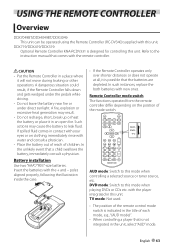
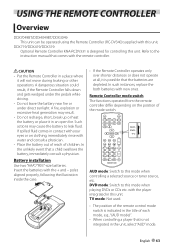
... the case.
• If the Remote Controller operates only over shorter distances or does not operate at all, it will not move during braking or other operations. DDX719/DDX419/DDX319: Optional Remote Controller KNA-RCDV331 is designed for controlling this mode when playing DVDs or CDs etc. Refer to this unit. A fire...
Instruction Manual - Page 71
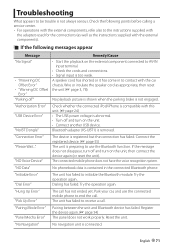
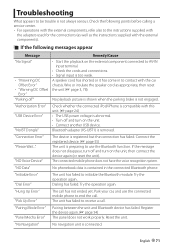
... reset the unit). Try the operation again.
No playback picture is shown when the parking brake is abnormal. • Turn off and turn on the unit. • Connect another...Check whether the connected iPod/iPhone is compatible with the external components).
Park your car, and use the Bluetooth function. Wire or insulate the speaker cord as the instructions supplied with this unit. ...
Instruction Manual - Page 75


Check whether the connected audio player supports AVRCP (Audio Video Remote Control Profile).
The unit does not respond when You may have tried to copy the same entries (as you can get a better signal reception. ...
Instruction Manual - Page 76
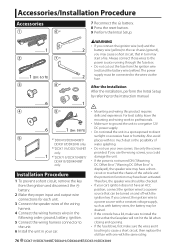
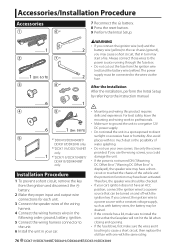
... (yellow). If you use your car.
¤
• Mounting and wiring this product requires skills and experience. Always connect those wires to the instruction manual.
..........6
..........1
4
9*3
..........6 ..........1 (3m: 9.8 ft)
5
*1 DDX419/DDX4049BT/
DDX319/DDX3049 only.
*2 DDX719/DDX7049BT
only.
..........1 *3 DDX719/DDX7049BT/
DDX419/DDX4049BT
only. After the Installation...
Instruction Manual - Page 77


...the sleeve using the two removal tools 7 then slide off the sleeve. • Insulate unconnected wires with vinyl tape or other similar material. To prevent a short circuit, do not remove the caps...working properly.
• Mount the unit so that the mounting angle is installed, check whether the brake lamps, blinkers, wipers, etc. Do not mount the unit in malfunction. Metal part such as the...
Instruction Manual - Page 78
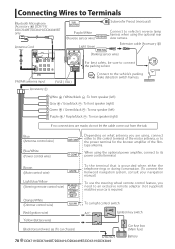
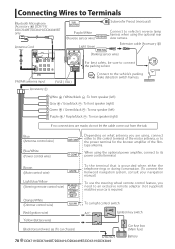
... harness when using , connect either the telephone rings or during conversation. (To connect the Kenwood navigation system, consult your car is required.
Blue (Antenna control wire)
Blue/White (Power control wire)
Depending on what antenna you need to the vehicle's parking brake detection switch harness. When using the optional power amplifier, connect to connect the...
Instruction Manual - Page 80
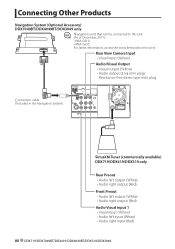
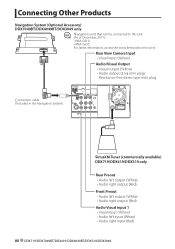
...; Audio left input (White) • Audio right input (Red)
80 DDX719/DDX7049BT/DDX419/DDX4049BT/DDX319/DDX3049 Connecting Other Products
Navigation System (Optional Accessory) DDX7049BT/DDX4049BT/DDX3049 only
⁄ Navigation units that can be connected to this unit. (As of December, 2011): • KNA-G610 • KNA-G630 For latest information, access the www.kenwood...
Instruction Manual - Page 82


... 6 deeply into the slots on each side, as possible from the installation surface.
3 Install the microphone. 4 Wire the microphone cable up to the driver. 82 DDX719/DDX7049BT/DDX419/DDX4049BT/DDX319/DDX3049 Removing the Unit (DDX419/DDX4049BT/ DDX319/DDX3049 only)
1 Remove the escutcheon by referring to fix on the place shown above. Accessory 9
Fix...
Instruction Manual - Page 83


...DDX7049BT ) : 6.1 inches (diagonal) wide 136.2 mm (W) × 72 mm (H) (DDX419/DDX4049BT/DDX319/ DDX3049)
Display System : Transparent TN LCD panel
Drive System : TFT active matrix system
Number of Pixels... Supply Current : DC 5 V 1 A
D/A Converter : 24 Bit
Video Decoder : MPEG1/MPEG2/ DivX (DDX7049BT/DDX4049BT/DDX3049)
Audio Decoder : MP3/WMA/AAC/WAV (Linear PCM)
Bluetooth section (DDX719/ ...
Instruction Manual - Page 86


...place. and any use this adapter with any other car receiver. Do not use of distributor: JVC KENWOOD DO BRASIL COMERCIO
DE ELETRONICOS LTDA
Manufacturer: JVC KENWOOD Corporation
Model no.:
KS-UBT1
Brand:
JVC
0178-11-6733
(01)07898929117502
"Este equipamento opera em...interferência a sistemas operando em
caráter primário."
86 DDX719/DDX7049BT/DDX419/DDX4049BT/DDX319/DDX3049
Similar Questions
Emergancy Brake Bypass
Does anyone know how to do the emergancy brake bypass so it can play movies while driving???
Does anyone know how to do the emergancy brake bypass so it can play movies while driving???
(Posted by nelsont60 11 years ago)

