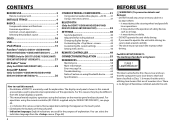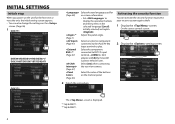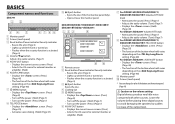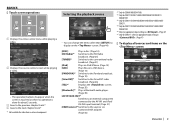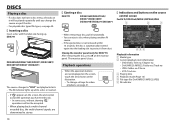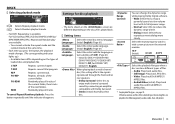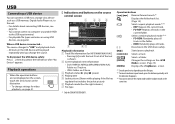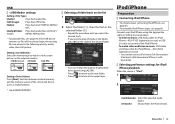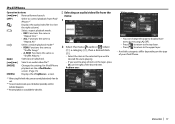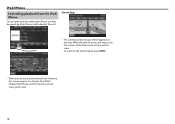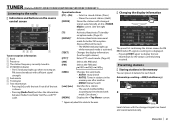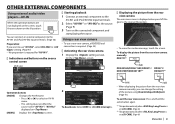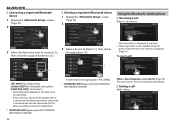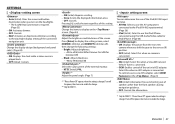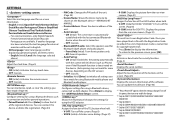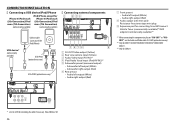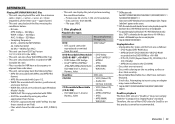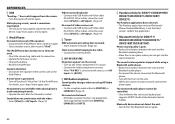Kenwood DDX310BT Support Question
Find answers below for this question about Kenwood DDX310BT.Need a Kenwood DDX310BT manual? We have 1 online manual for this item!
Question posted by tw970948 on September 1st, 2022
How To Change Boot Screen
i was wondering how to change my boot up screen on my DDX310B
Current Answers
Answer #1: Posted by SonuKumar on September 1st, 2022 8:20 PM
https://www.youtube.com/watch?v=LRZV2Y-V_CI
https://www.manualslib.com/products/Kenwood-Ddx310bt-3103853.html
Please respond to my effort to provide you with the best possible solution by using the "Acceptable Solution" and/or the "Helpful" buttons when the answer has proven to be helpful.
Regards,
Sonu
Your search handyman for all e-support needs!!
Related Kenwood DDX310BT Manual Pages
Similar Questions
My Head Unit Just Went Black
my DDX310BT just stopped working, tried a soft reset and a hard rest..nothing....any ideas?
my DDX310BT just stopped working, tried a soft reset and a hard rest..nothing....any ideas?
(Posted by douglasmominey 2 years ago)
Why Are My Videos Not Playing Through My Usb Drive When They Are The Correct Siz
(Posted by robert216bradley 2 years ago)
Bluetooth/phone
My LG Stylo2 is paired with my Kenwood KDC-X597 / KDC-BT555U / KDC-BT355U car stereo. Pandora plays,...
My LG Stylo2 is paired with my Kenwood KDC-X597 / KDC-BT555U / KDC-BT355U car stereo. Pandora plays,...
(Posted by rdzpollard72743 7 years ago)
I Have A Ddx 790. How Can I Get My Videos On My Iphone To Display?
how can I get my movies/music videos on my iPhone to display video? I have the special cable with th...
how can I get my movies/music videos on my iPhone to display video? I have the special cable with th...
(Posted by Mikemastro28 11 years ago)