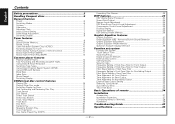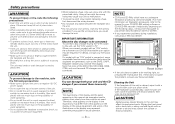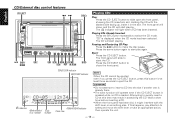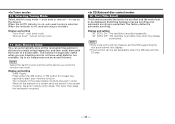Kenwood 6020 Support Question
Find answers below for this question about Kenwood 6020 - DPX Radio / CD.Need a Kenwood 6020 manual? We have 1 online manual for this item!
Question posted by dvm152 on June 28th, 2012
Rca Pre Outs Voltage
hi i was wondering just what the voltage is on the rca pre outs on the kenwood dnx 6020ex and which would be the better unit the DNX 6020Ex or the DNX 6190
Current Answers
Related Kenwood 6020 Manual Pages
Similar Questions
Does Kenwood Car Stereo Need To Have Antenna Wire Hooked Up For Radio & Cd To
play sound
play sound
(Posted by Keaiken 9 years ago)
Kenwood Ddx470 Radio Reads Ipad And Uploads Info On Music
Kenwood ddx470 radio reads iPad and uploads info on music and iPad is playing music but no sound is ...
Kenwood ddx470 radio reads iPad and uploads info on music and iPad is playing music but no sound is ...
(Posted by Buzz73 10 years ago)
Kkenwood Kdc-x993 Excelon Radio/cd Security Features.
iI pressed reset button & it has auto maticly activaited a security lock that aqquires a 4digit ...
iI pressed reset button & it has auto maticly activaited a security lock that aqquires a 4digit ...
(Posted by anghellic676 10 years ago)
When I Turn The Vol Above 22 The Whole Radio/cd Shuts Off Recycles
(Posted by waterlynassoc 11 years ago)
Pre Outs
How many pre outs does this unit have and what are the volts
How many pre outs does this unit have and what are the volts
(Posted by paypalcharlie 11 years ago)