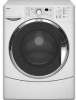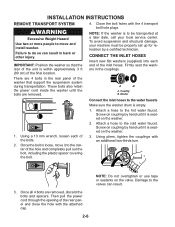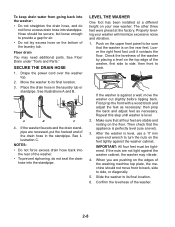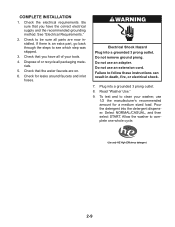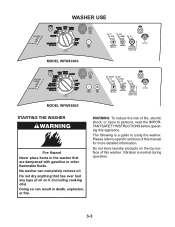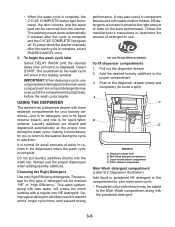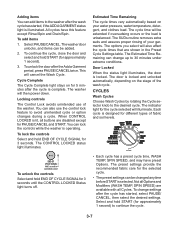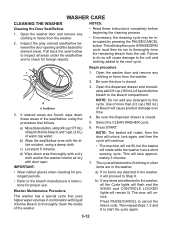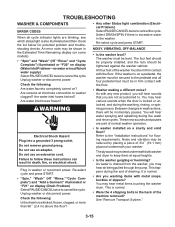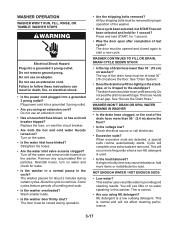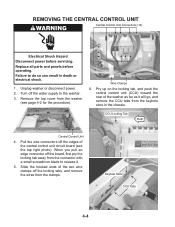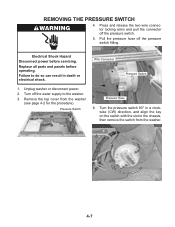Kenmore HE2t Support Question
Find answers below for this question about Kenmore HE2t - 3.7 cu. Ft. Front Load Washer.Need a Kenmore HE2t manual? We have 1 online manual for this item!
Question posted by somaped on April 21st, 2013
I Push The Start Button And The Washer Turns Off
The person who posted this question about this Kenmore product did not include a detailed explanation. Please use the "Request More Information" button to the right if more details would help you to answer this question.
Current Answers
Related Kenmore HE2t Manual Pages
Similar Questions
Kenmore 4751 Washer
Why does my washer power up, but shut down with no error code when I push start?
Why does my washer power up, but shut down with no error code when I push start?
(Posted by mundygoblue 8 years ago)
How Can I Clean My Kennmore Washer Machine?
(Posted by Mariavargas1102 9 years ago)
Is There A Reset Button
My dryer tub will not turn when I push the start button. I have power to the dryer and I hear a clic...
My dryer tub will not turn when I push the start button. I have power to the dryer and I hear a clic...
(Posted by kdreynolds9 10 years ago)
Washer Won't Finish Cycle
The wash cycle was canceled during a cycle, the door unlocked, but won't restart or drain. the contr...
The wash cycle was canceled during a cycle, the door unlocked, but won't restart or drain. the contr...
(Posted by salazarcottle 10 years ago)
Kenmore He2t Front Loading Washer Model# 110.4756
When I turn power on the front panel lights up, but when I push start it all shuts down. Tried unplu...
When I turn power on the front panel lights up, but when I push start it all shuts down. Tried unplu...
(Posted by cpcalder 11 years ago)