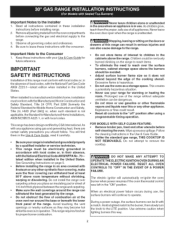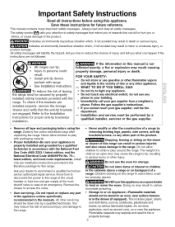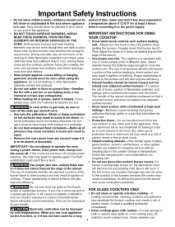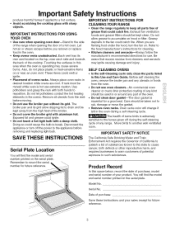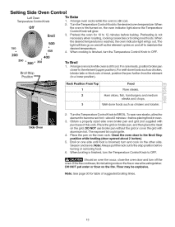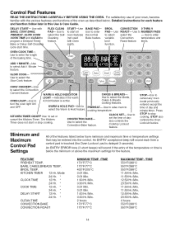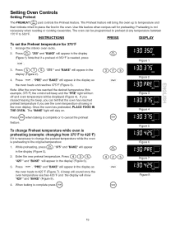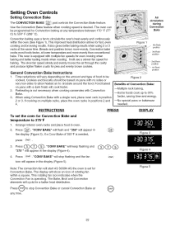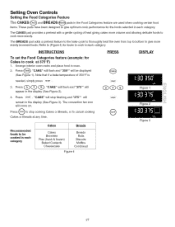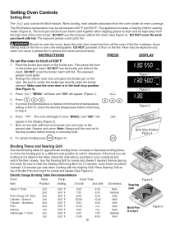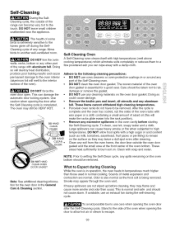Kenmore 7560 Support Question
Find answers below for this question about Kenmore 7560 - Elite 40 in. Dual Fuel Range.Need a Kenmore 7560 manual? We have 2 online manuals for this item!
Question posted by gregoryaustin15 on December 3rd, 2015
Side Warming Oven Not Heating Above 250 Deg
I have a 2003 Kenmore Elite 7560 Dual Fuel 40" Range. The side warming oven has stopped heating above 250 deg.
Current Answers
Answer #1: Posted by Odin on December 3rd, 2015 5:45 PM
For the most common causes/fixes, see http://www.repairclinic.com/RepairHelp/How-To-Fix-A-Range-Stove-Oven/11---/Oven-won-t-heat. Good luck!
Hope this is useful. Please don't forget to click the Accept This Answer button if you do accept it. My aim is to provide reliable helpful answers, not just a lot of them. See https://www.helpowl.com/profile/Odin.
Answer #2: Posted by waelsaidani1 on December 3rd, 2015 6:12 PM
hello refer here for help http://hubpages.com/living/WHY-YOUR-OVEN-DOESNT-HEAT-OR-HEAT-CORRECTLY
Related Kenmore 7560 Manual Pages
Similar Questions
Side Oven Rack Of Kenmore Elite 40 Model 7560
What is the number of the side oven rack? My range came with one rack and I need to have a second ra...
What is the number of the side oven rack? My range came with one rack and I need to have a second ra...
(Posted by Jasmin1233 1 year ago)
Replacement Oven Racks?
where can I get replacement oven racks for the 40 inch Kenmore Elite electric/convection range 966I ...
where can I get replacement oven racks for the 40 inch Kenmore Elite electric/convection range 966I ...
(Posted by Lrclrc58 8 years ago)
Broiler Over Heats When In Bake Mode
Have replaced clock timer temp. Sensor. when bake temp of 350 requested or any temp. Fan goes on ove...
Have replaced clock timer temp. Sensor. when bake temp of 350 requested or any temp. Fan goes on ove...
(Posted by lmweafer 10 years ago)
How To Remove The Top Off Of A 40 Inch Dual Fuel Kenmore Elite Range
(Posted by Tiffsugar 10 years ago)
Kenmore 7861 Gas Range
the oven stopped working on our Kenmore 7861 gas range. burners and broiler work fine. any suggestio...
the oven stopped working on our Kenmore 7861 gas range. burners and broiler work fine. any suggestio...
(Posted by dozo01 10 years ago)