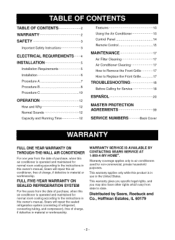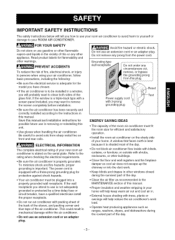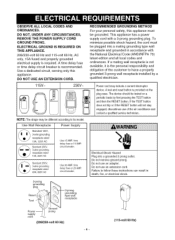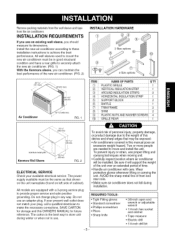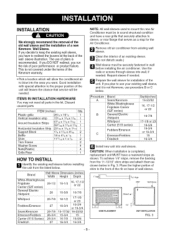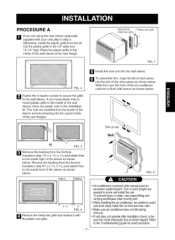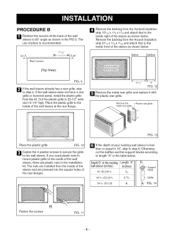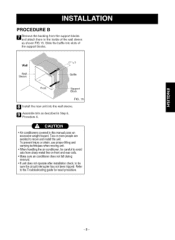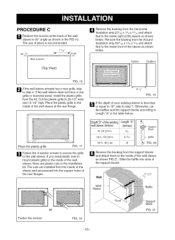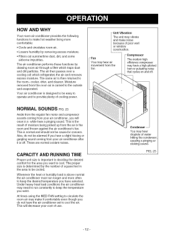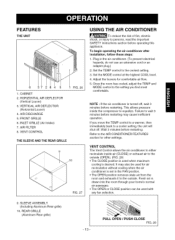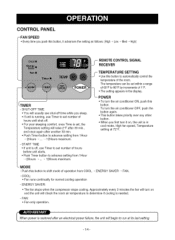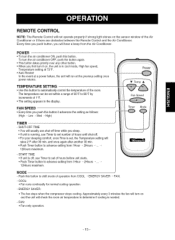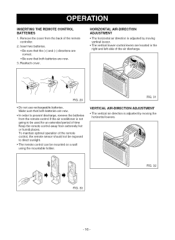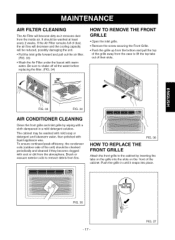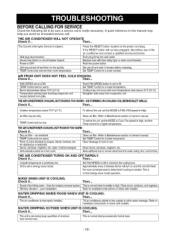Kenmore 75135 Support Question
Find answers below for this question about Kenmore 75135 - 13,000 BTU Multi-Room Thru-the-Wall Air Conditioner.Need a Kenmore 75135 manual? We have 1 online manual for this item!
Question posted by zwirn818 on September 30th, 2010
Air Conditioner Wont Work
the display has power and you can hear the compressor try to start but it wont. The fan wont come on at all. i tried to run it in the fan only mode and nothing happens. Any ideas? What should I check?
Current Answers
Related Kenmore 75135 Manual Pages
Similar Questions
How To Wire Up The Compressor &conducer
(Posted by bannanaslit09 2 years ago)
Kenmore Elite Air Conditioner Wont Start Up.12,000 Btu Portable.
tried the reset button.it has a triangle showing an exclamation mark in the center.
tried the reset button.it has a triangle showing an exclamation mark in the center.
(Posted by alhickey2004 9 years ago)
Kenmore Elite Portable Air Conditioner - Caution Sign Is Displayed. How To Re-s
The caution sign is displayed. How do we re-set it ?
The caution sign is displayed. How do we re-set it ?
(Posted by pandmparon 9 years ago)
Is 12000 Btu Air Conditioned Have Drain Plug. My Is Leaking Water
(Posted by americanriver 11 years ago)
How Do I Clean The Air Filter In A Kenmore 10,000 Btu Air Conditioner?
(Posted by bigorangebus 11 years ago)