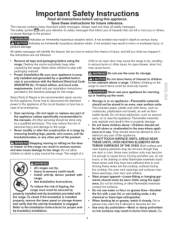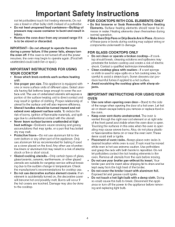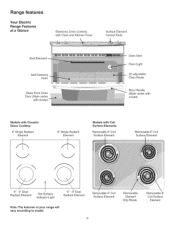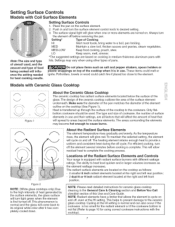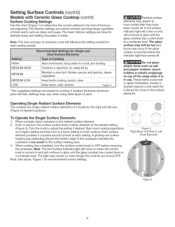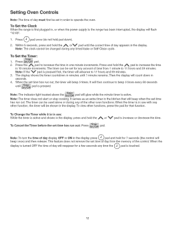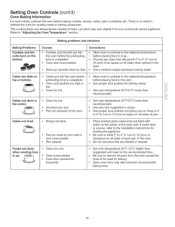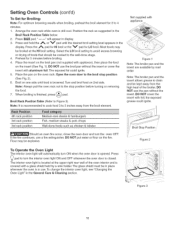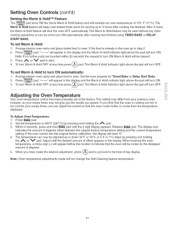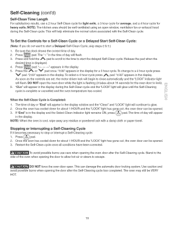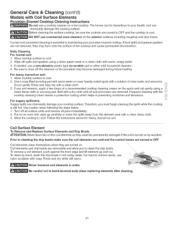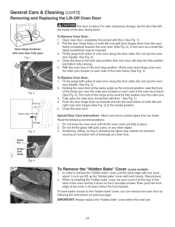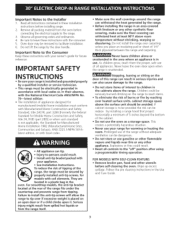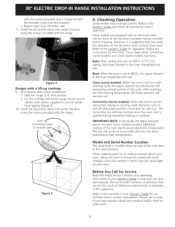Kenmore 4558 Support Question
Find answers below for this question about Kenmore 4558 - 30 in. Electric Drop-In Range.Need a Kenmore 4558 manual? We have 2 online manuals for this item!
Question posted by ram15491 on January 25th, 2014
The Clock Will Not Display The Time Unless The Clock Button Is Pushed Then The T
Is the clock display 110/115VAC or is it 220 VAC? Earlier today I had to turn power (115 VAC) off to two rooms and garage to replace a light switch and when I did the clock display went out even the burners still worked. I have tried turning off the circuit breaker to the range for about 20 seconds and then turning it back on. The display will flash the "12:00" as per the owners manul but upon setting to correct time it goes out after about 5 seconds.
Current Answers
Related Kenmore 4558 Manual Pages
Similar Questions
Clock And Oven Controls Do Not Work
after a power surge my oven controls and clock do not work but the burners do, what could be the pro...
after a power surge my oven controls and clock do not work but the burners do, what could be the pro...
(Posted by Jtmjr 7 years ago)
My Gas Stove Oven Display Shows Off Line
(Posted by glindadarnell 10 years ago)
Kenmore Gas Stove / Gfci
A kenmore gas stove keeps tripping the GFCI receptical when trying to turn on the oven. the burners...
A kenmore gas stove keeps tripping the GFCI receptical when trying to turn on the oven. the burners...
(Posted by ronullmer 11 years ago)
My Kenmore Front Burner When On High Will Not Go Down When Turned Down Low
Model C806912190 year 1993 4 burner Kenmore electric range
Model C806912190 year 1993 4 burner Kenmore electric range
(Posted by gnjedwards 11 years ago)
Kenmore Elite 790.4101 Range Burners Will Not Turn On. Oven And Clock Work Fine.
already turned off at switchbox, checked plug, tried unlock of everyting still wont work
already turned off at switchbox, checked plug, tried unlock of everyting still wont work
(Posted by msuziq 11 years ago)