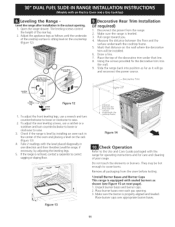Kenmore 4104 Support Question
Find answers below for this question about Kenmore 4104 - Elite 30 in. Slide-In Dual Fuel Range.Need a Kenmore 4104 manual? We have 2 online manuals for this item!
Question posted by jrpickering on November 4th, 2014
Adjusting Control Knobs On Gas Cook Top
My control knobs on my gas cook top are too high. How do i adjust them.
Current Answers
Related Kenmore 4104 Manual Pages
Similar Questions
Side Warming Oven Not Heating Above 250 Deg
I have a 2003 Kenmore Elite 7560 Dual Fuel 40" Range. The side warming oven has stopped heating abov...
I have a 2003 Kenmore Elite 7560 Dual Fuel 40" Range. The side warming oven has stopped heating abov...
(Posted by gregoryaustin15 8 years ago)
How To Remove The Top Off Of A 40 Inch Dual Fuel Kenmore Elite Range
(Posted by Tiffsugar 10 years ago)
Knob Assembly On 790 7748 Gas Range
Igniter will not spark with one control knob. Igniter sparks when other control knobs are turned the...
Igniter will not spark with one control knob. Igniter sparks when other control knobs are turned the...
(Posted by greglovick 12 years ago)
Manual Missing On My New Km Elite Slide In Gas Range Sreial # 9362. Purchased Se
bought at sears outlet 04099 ,date of pruchase, 7/17/11
bought at sears outlet 04099 ,date of pruchase, 7/17/11
(Posted by tootrim 12 years ago)
Does This Slide In Induction Range Need A Downdraft?
(Posted by hthomaslynn 14 years ago)