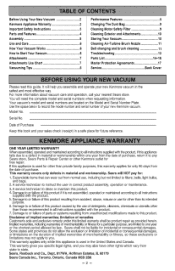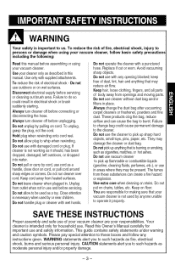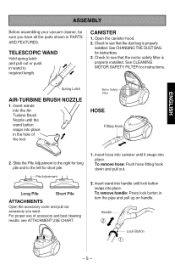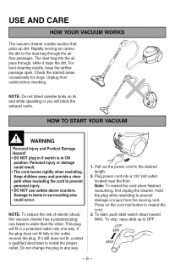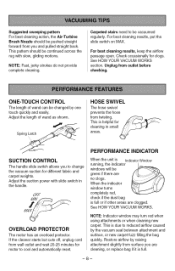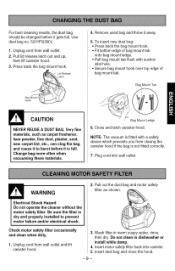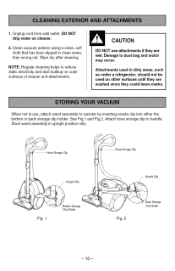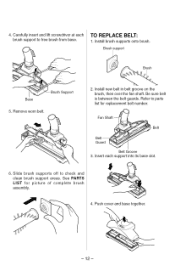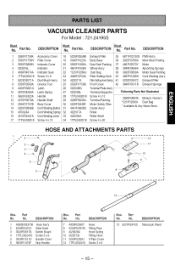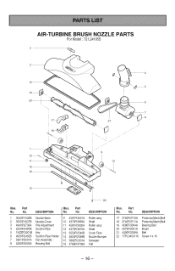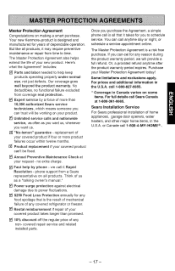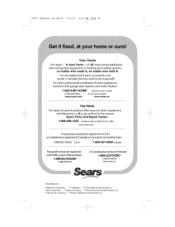Kenmore 24195 Support Question
Find answers below for this question about Kenmore 24195 - Magic Canister Vacuum.Need a Kenmore 24195 manual? We have 1 online manual for this item!
Question posted by kd2r on June 8th, 2011
Wont Vaccum
My wonderful Magic Blue acts like the bag is ful when it is really empty and new. It starts off working when I forst turn it on and hten sounds like it is clogged. Ive checked everything I can check for blockages and found nothing. What can I do now?
Current Answers
Related Kenmore 24195 Manual Pages
Similar Questions
Need Part For Kenmore 24195 Magic Blue Canister Vacuum
what is the number for the wand
what is the number for the wand
(Posted by bnbcrown 9 years ago)
Kenmore Canister Vacuum Cleaner Won't Turn On
(Posted by dmschucky 10 years ago)
Kenmore Canister Vacuum Cleaner
excessive noise, wondering if a hepa filter somehow got pulledvinto motor.?
excessive noise, wondering if a hepa filter somehow got pulledvinto motor.?
(Posted by hudsontr 10 years ago)
Magic Blue Canister Power Switch
The variable power switch in the handle off my Magic Blue canister has failed such that I can no lon...
The variable power switch in the handle off my Magic Blue canister has failed such that I can no lon...
(Posted by johnsonmarty 11 years ago)
Need Kenmore Magic Blue Vacuum Manual Model #721.21195000
Need owners manual for the Kenmore magic blue vacume model #721.21195000
Need owners manual for the Kenmore magic blue vacume model #721.21195000
(Posted by chiarisx1 13 years ago)