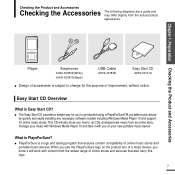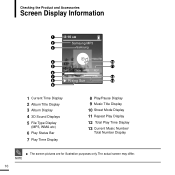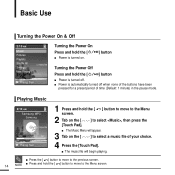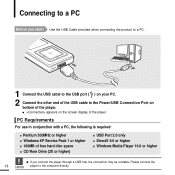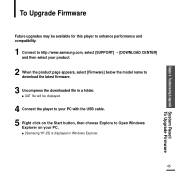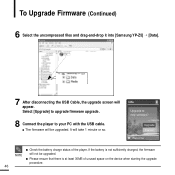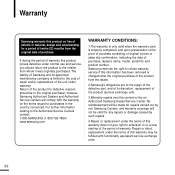Samsung YP-Z5AS Support Question
Find answers below for this question about Samsung YP-Z5AS - 4 GB, Digital Player.Need a Samsung YP-Z5AS manual? We have 2 online manuals for this item!
Question posted by zunairhaseeb on February 21st, 2011
I Need The Software For Putting Videos In My Jensen Smpv-4gbua
I need the software for putting or uplaoeding videos in my jensen SMPV-4GBUA.
please mail me the software or tell me the link from which I can download it. My email id is [email protected]
Current Answers
Related Samsung YP-Z5AS Manual Pages
Similar Questions
Jensen Smpv-4gbs
Hi, i accidentally erased the user operations software from my mp3 player and need to find a site/lo...
Hi, i accidentally erased the user operations software from my mp3 player and need to find a site/lo...
(Posted by francisfarrelly 11 years ago)
Mp3 Won't Play Music
Downloaded music to a Jensen model SMPV-4GBUA, however when i turn the device on and go to the file ...
Downloaded music to a Jensen model SMPV-4GBUA, however when i turn the device on and go to the file ...
(Posted by danyelhoyle 12 years ago)
How To Put Videos On My Jensen Smpv-4gbua
(Posted by Jamir1smith 13 years ago)
Need To Record Songs From My Computer To The Player. Don't Have The Manual
I don't have all of the manuel for my player and wanted to find out how to record songs from my comp...
I don't have all of the manuel for my player and wanted to find out how to record songs from my comp...
(Posted by randyh712003 13 years ago)
File System E?
how can i get rid of the screen on my Jensen SMP-2GBL 2 GB Digital Audio Player that says file syste...
how can i get rid of the screen on my Jensen SMP-2GBL 2 GB Digital Audio Player that says file syste...
(Posted by TWILIBONESFAN95 13 years ago)