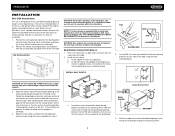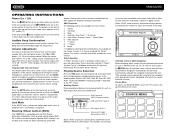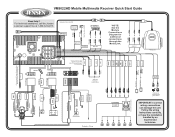Jensen VM9022HD Support Question
Find answers below for this question about Jensen VM9022HD - AM/FM HD Radio.Need a Jensen VM9022HD manual? We have 2 online manuals for this item!
Question posted by Anonymous-49243 on January 22nd, 2012
By Pass The Parking Brake Wire
The person who posted this question about this Jensen product did not include a detailed explanation. Please use the "Request More Information" button to the right if more details would help you to answer this question.
Current Answers
Related Jensen VM9022HD Manual Pages
Similar Questions
On My Jensen Touch Screen Radio What Pin On Back Is Main Power
(Posted by callw028 2 years ago)
How To Determine Which Wire Is Which Coming Out Of The Back Of The Radio
(Posted by callw028 2 years ago)
Hd Radio Module
My fm radio won't work an I'm not sure why bc the light on the HD module box is on
My fm radio won't work an I'm not sure why bc the light on the HD module box is on
(Posted by Brandonhagan32 10 years ago)
Watching Videos
how do i bypass parking brake wire to watch videos without the emergency brake set?
how do i bypass parking brake wire to watch videos without the emergency brake set?
(Posted by brinsonsteveo17 13 years ago)
How Do I Unlock My Head Units Anit Theft Code I For Got My Pass Word!
(Posted by rykerg45 13 years ago)