Jensen VM9022HD Support Question
Find answers below for this question about Jensen VM9022HD - AM/FM HD Radio.Need a Jensen VM9022HD manual? We have 2 online manuals for this item!
Question posted by elyskilry on May 22nd, 2012
Codigo For Unblock
Please a need the codigo for unblock the dvd JENSEN VM 9022. If need i can send the serial number for us.
Current Answers
There are currently no answers that have been posted for this question.
Be the first to post an answer! Remember that you can earn up to 1,100 points for every answer you submit. The better the quality of your answer, the better chance it has to be accepted.
Be the first to post an answer! Remember that you can earn up to 1,100 points for every answer you submit. The better the quality of your answer, the better chance it has to be accepted.
Related Jensen VM9022HD Manual Pages
Operation Manual - Page 3


... your new Jensen VM9022HD Mobile Multimedia Receiver for choosing a Jensen product. Preparation...1 Installation ...5 Anti-Theft Feature ...7 Controls and Indicators ...8 Remote Control ...10 Using the TFT Monitor ...13 Operating Instructions ...14 Multi-ZONE Operation...16 Setup Menu...17 Tuner Operation ...19 Satellite Radio Operation ...21 DVD/VCD Video Operation 23 DVD/CD Audio Operation 26...
Operation Manual - Page 5


... Control • Seven-Band EQ with Touch Screen Interface • Two Audio /Video Auxiliary Inputs • 200-Ohm Preamp Line Output - HD Radio™ and the HD and HD Radio logos are proprietary trademarks of the instructions before beginning the installation. Compatible with Video will only play music files.) • Power Management Charges iPod while Connected • Requires...
Operation Manual - Page 6


... equipped with an on page 31.
• 3.5mm to 3.5mm Audio Cable Sold separately at various retailers.
HD Radio Module 7. Two Custom Cosmetic Trim Rings 10. Only connect the unit to...rear video camera. Rear Support Mounting Strap 5. Parking Brake Wire 11. Speaker Output Harness 15. NOTE: If the VM9022HD is connected and operating properly, the NAV source mode will need these ...
Operation Manual - Page 7


... Video Camera YELLOW WHITE RED
YELLOW WHITE RED
MediaLink Cable / BLACK
MZ7-TFT Touch Screen (Sold Separately)
NAV Bus
External A/V System 3
Auto Antenna
*MediaLink
HEADPHONE MULTIZONE
WIRELESS HEADPHONE (OPTIONAL)
GREEN/BLACK(-)
REAR L
GREEN(+) WHITE/BLACK(-)
WHITE(+) FRONT L
GREY/BLACK(-) FRONT R
GREY(+) PURPLE(+)
PURPLE/BLACK(-)
REAR R
IGNITION SWITCH
ACC RED
Connect to HD Radio...
Operation Manual - Page 8


iPhone, iPod
Touch, iPod Classic
and iPod Nano with
video will only play
music files.
*
4 XMD1000 (requires XMC or XMDJEN100 Cable Kit)
2. CNP2000UC
* Requires Gen 5.5 or
earlier photo or video
iPod. MODULE CONNECTIONS
VM9022HD
HD RADIO MODULE
Compatible SAT Tuners:
1.
Operation Manual - Page 12


... to adjust the volume. NOTE: The VM9022HD features Softmute, which the source audio will allow the volume to move the cursor down. 12. TUNER Mode: Press once to the left joystick) DVD/Disc Mode: Press once to go down joystick) DVD/Disc Mode: Press once for the previous available radio station. MENU Mode: Press once...
Operation Manual - Page 15
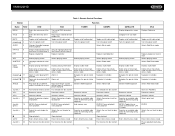
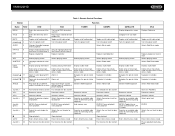
... of
picture displayed
Selects Video mode
Switches MEM keypad off
Selects iPod Video mode
14
Fast forwards ...radio Selects the next track for play -
Delete entry or move back-
Delete entry or move back-
VM9022HD
Table 1: Remote Control Functions
Button
Function
Name
MENU TITLE MUTE POWER/ AUDIO... window
12
Zooms out when playing DVD Zooms out
or Photo
Navigates the preset...
Operation Manual - Page 18
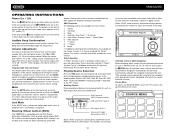
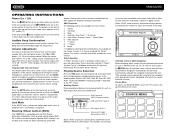
...available on the back of the radio.
The TFT screen displays the...
USB Connector (Type A)
3.5mm - Audio VIDEO
LEFT
RIGHT
RCA Inputs (AUX 1)
3.5mm Left & Right Stereo Inputs (AUX ... auxiliary devices connected to such as AM-FM Tuner, CD, etc. AUX1
No Video Signal
01:53 PM
E Q R ...on volume. Steering Wheel Control (SWC)
The VM9022HD is drawn back into the main compartment. ...
Operation Manual - Page 19


.... To exit quickly, touch the top left /right joystick buttons to highlight the audio feature to be adjusted.
2. AM/FM RADIO
BAND
AS
SATELLITE CH- Baby Crazy Town - Bouncin' R Phish - Proper setting... Of A Phish - NOTE: If the unit is reset while a DVD is playing, the DVD resumes play once the reset is complete.
15 VM9022HD
This menu allows you can also adjust the master volume from 0 to...
Operation Manual - Page 20


...passengers, one of the rear screen. Rear Video Screen (Sold Separately)
VIDEO OUT 1
YELLOW
VIDEO OUT 2 MZ7-TFT
YELLOW BLACK WHITE ...VM9022HD
MULTI-ZONE OPERATION
Independent sources can also use the remote control. Multi-Zone Limitations
DVD and SD Card sources cannot be selected as illustrated below. Table 4: Multi-Zone Source Options
FRONT ZONE HD Disc SD
Radio
HD
O
O
O
Radio...
Operation Manual - Page 21


... source).
VM9022HD
SETUP MENU
To access system settings, press the SETUP button (31) on
the remote control or touch the button on , an audible beep tone confirms each function selection. RADIO
SETUP
02:40 AM
General RDS Rating Demo
Hardware P.VOL TS Cal
Language Audio Speaker Bluetooth Back
Clock Mode Clock Adjust Video Input...
Operation Manual - Page 22


... Sub-menu Features
Setting
Source
Options
Function
DISC RADIO SD SAT AUX 1 USB BT AUX 2 ...menu Features
If the rear-view video camera is connected, the unit ... when disconnected.
PG-13 5.
VM9022HD
Bluetooth Sub-menu Features
Setting Options...FM Band: 87.9MHz 107.9MHz, channel separation @ 200kHz
AM Band: 530kHz - 1710kHz, channel separation @ 10kHz
Rating Sub-menu Features
The DVD...
Operation Manual - Page 23


... of the screen (the RADIO circle) to the AM/FM or RADIO source. Radio frequency indicator 3. Clock 4. Some stations broadcast their call letters) 5. HD Radio station indicator 23.
Preset radio stations: Touch to a station that offers HD Radio technology. Tuning mode indicator
6.
VM9022HD
TUNER OPERATION
About HD Radio™ Technology
HD Radio technology allows CD-quality digital...
Operation Manual - Page 24


..., touch Clear. RADIO FM
106.7 MHz HD-1
WXXL-FM
Auto
HD
02:07 AM
E Q
01 Non-specific
02 News
03 Information
04 Sports
05 Talk
06 Rock
Title: DAWSON McALLIST
MEM PROG 2/2 A/D
If the PTY menu is being broadcast. Preset: _ _
123 Exit
456
789
0 Clear
3. Select a band (if needed ), then select a station. 2. The preset number and station...
Operation Manual - Page 31


... VM9022HD will read the audio media files on the card automatically.
Most cards have a thin recess that helps with the following settings when compressing audio data for a MEGA DVD music mix. Audio VIDEO
LEFT...3.5mm - NOTE: When burning MP3 / WMA files onto a DVD disc, use folders when burning large numbers of songs/files or disc readability problems may not be recognized. As...
Operation Manual - Page 37


... right of "Auto answer" to re-establish a connection with your player with these profiles can control a Bluetooth audio player via Advanced Audio Distribution Profile (A2DP) or Audio/Video Remote Control Profile (AVRCP). are a number of the phone, not the VM9022HD. This is set to
"Manual", you must press the button to select
"On". NOTE: Song information...
Operation Manual - Page 41


...
Video Format: NTSC / PAL Output: 1Vp-p, 75-ohm Input: 1Vp-p, 75-ohm
FM Analog Tuner Tuning Range: 87.5MHz - 107.9MHz Mono Sensitivity (-30dB): 9dBf Quieting Sensitivity (-50dB): 15dBf Alternate Channel Selectivity: 70dB Signal to Noise Ratio @ 1 kHz: 58dB Image Rejection: 80dB Stereo Separation @ 1 kHz: >30dB Frequency Response: 30Hz - 15 kHz, -3dB
HD Radio...
Operation Manual - Page 43


... any questions. Limited Warranty
CD or Multimedia Radios/Headunits
Audiovox Electronics Corporation ("the Company") is committed to quality and customer service, and are not covered by improper installation, mishandling, misuse, neglect,
accident, blown fuse, battery leakage, theft or improper storage • Products whose factory serial number/bar code label(s) or markings
have other...
Quick Start Guide - Page 1
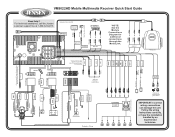
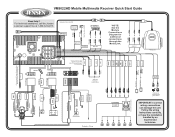
... have the installation
handled by an experienced technician. VM9022HD Mobile Multimedia Receiver Quick Start Guide
BLACK YELLOW Rear View Video Camera YELLOW WHITE RED YELLOW WHITE RED
Need help? AUX IN 1
*MediaLink
LU E WOOFER
SURROUND SURROUND
SWC SAT Radio
Connect to HD Radio Module (See Module Connections Diagram)
HD RADIO
Steering Wheel Control (SWC) requires PAC
SWI-PS...
Quick Start Guide - Page 2


XMD1000 (requires XMC or XMDJEN100 Cable Kit)
2. CNP2000UC
* Requires Gen 5.5 or
earlier photo or video
iPod.
HD RADIO MODULE
Compatible SAT Tuners:
1. iPhone, iPod
Touch, iPod Classic
and iPod Nano with
video will only play
music files.
* VM9022HD Mobile Multimedia Receiver Quick Start Guide
Module Connections
(iPod and SAT Equipment Sold Separately)
NOTE: See other side...
Similar Questions
On My Jensen Touch Screen Radio What Pin On Back Is Main Power
(Posted by callw028 2 years ago)
How To Determine Which Wire Is Which Coming Out Of The Back Of The Radio
(Posted by callw028 2 years ago)
Hola Como Puedo Recuperar El Codigo De Desbloqueo De Mi Estereo
vm9022hd
vm9022hd
(Posted by jhonnyx 9 years ago)
Hd Radio Module
My fm radio won't work an I'm not sure why bc the light on the HD module box is on
My fm radio won't work an I'm not sure why bc the light on the HD module box is on
(Posted by Brandonhagan32 10 years ago)

