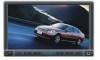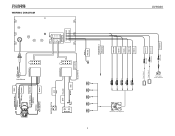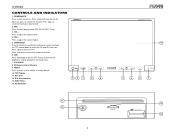Jensen UV8020 Support Question
Find answers below for this question about Jensen UV8020 - Phase Linear - DVD Player.Need a Jensen UV8020 manual? We have 1 online manual for this item!
Question posted by jnsilcox on February 25th, 2012
Clicking Noise Coming From My Uv10 Stereo
my UV10 stereo is making a clicking sound ev erytime turn it on and when open the screen its white. it play anything, just makes a clicking noise
Current Answers
Related Jensen UV8020 Manual Pages
Similar Questions
Jensen Phase Linear Uv8020 How To Make Dvd Player Work
(Posted by mrchbBig 9 years ago)
How To Remove Phase Linear Dvd Player
(Posted by hbkDe 9 years ago)
How To Set Clock On Phase Linear Uv8020
(Posted by bobprueba 10 years ago)
Phase Linear Uv8020 Wont Turn On
(Posted by medariida1 10 years ago)
Need Help With Uv8 Phase Linear Dvd Player
can you tell me y my uv8 phase linear cd/DVD player won't read DVDs? When I put in a brand new DVD i...
can you tell me y my uv8 phase linear cd/DVD player won't read DVDs? When I put in a brand new DVD i...
(Posted by roarktia 10 years ago)