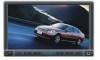Jensen UV8020 Support Question
Find answers below for this question about Jensen UV8020 - Phase Linear - DVD Player.Need a Jensen UV8020 manual? We have 1 online manual for this item!
Question posted by tdsplant2 on May 1st, 2012
How Do I Access The Option, To Set My Bass And Treble Manually?
i would like to know how i could possibly access my equiliser so that i can set my bass and treble manually with out using the preset settings that is offered?
Current Answers
There are currently no answers that have been posted for this question.
Be the first to post an answer! Remember that you can earn up to 1,100 points for every answer you submit. The better the quality of your answer, the better chance it has to be accepted.
Be the first to post an answer! Remember that you can earn up to 1,100 points for every answer you submit. The better the quality of your answer, the better chance it has to be accepted.
Related Jensen UV8020 Manual Pages
Operation Manual - Page 3


... Menu ...11 Tuner Operation ...12 DVD/VCD Video Operation 13 DVD/CD Audio Operation 16 MP3/WMA Operation ...18 Troubleshooting ...21 Specifications ...23
i We hope you will find the instructions in this owner's manual clear and easy to use all the features of your new Phase Linear UV8020 Mobile Multimedia Receiver for choosing a Phase Linear product. CONTENTS
Thank you for...
Operation Manual - Page 5


....
To prevent damage to install your Phase Linear UV8020 installed by a reputable installation shop. Under these tools and supplies to the core mechanism, please do not disconnect the battery cable. WARNING! UV8020
PREPARATION
Congratulations on -board drive or navigation computer, do not push, pull or swivel the monitor manually. Remote Control with proper grounding. WARNING...
Operation Manual - Page 6


...Install adapter if necessary (optional).
Use the M5 x 6...manual. Save all wiring until the problem is mounted within this unit in a manner in front of the dashboard opening so the wiring can be used... CD player, the chassis must be used with ...cars. Make sure the unit is corrected.
5. Install sleeve into the opening , bend as many of the mounting sleeve. INSTALL HALF SLEEVE
UV8020...
Operation Manual - Page 7


...terminal. Using the Cosmetic Trim Ring
Two cosmetic trim rings are packaged with final mounting of the mounting sleeve. UV8020
CAUTION... on ). Connect antenna lead. 3. The UV8020 will fit into place. In this case, use a new 15A replacement fuse. Be careful ...page 3. Using a fuse with an improper rating could damage the unit and cause a fire. Connect wiring adapter to damage the car wiring....
Operation Manual - Page 8
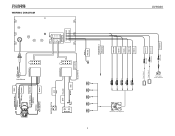
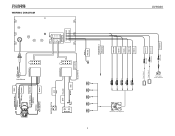
...
FILTER/FUSE (15A)
External Power Amplifier
BLUE RED WHITE RED WHITE
GREEN/WHITE (+) REVERSE
SUBWOOFER
REAR R REAR L FRONT R FRONT L
Rear Video 1 Rear Video 2
YELLOW
VIDEO OUT 1
YELLOW
VIDEO OUT 2
YELLOW
CAMERA
UV8020
Rear View Video Camera WIRING DIAGRAM
Auto Antenna
GREEN/BLACK(-)
REAR L
GREEN(+) WHITE/BLACK(-)
WHITE(+) FRONT L
GREY/BLACK(-) FRONT R
GREY(+) PURPLE(+)
PURPLE...
Operation Manual - Page 9
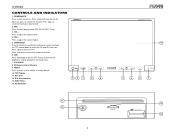
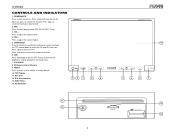
...select playing mode (SD, AV IN, DISC, Tuner). 3. IR Remote Control Receiver 9. Disc Slot 12. UV8020
CONTROLS AND INDICATORS
1. POWER/MUTE Press to turn the unit off. Press and hold to turn the unit... 13. TFT Display 11. VOL+ Press to the brightness setting specified in the Setup menu. 7. Press again to factory default. 10. RESET Press to reset system...
Operation Manual - Page 11


UV8020
Table 1: Remote Control Functions
Button
Function
Name Ref#
DVD
VCD
TUNER
CD/MP3
24
25
OK
26
1, 2, 3, 4, 5, 27 6, 7, 8, 9, 0, 10+ (Numeric Keypad)
TIME
28
DVD
29
SETUP
30
31
32
33
Decreases monitor... in increments of ten and then press a single number for the final digit)
Directly accesses track (press 10+ to move forward in increments of ten and then press a single...
Operation Manual - Page 12


... the source in use previously.
8
UV8020
Monitor Tilt Angle Adjustment
A known characteristic of the display in a continuous motion. Image Setting
Table 2 shows the video output mode for optimum viewing using one step at ... menu. Table 2: Video Output Modes
Playing Source
Video Output Modes
AM/FM TUNER
RGB Mode
DVD
RGB Mode
AUX IN
CVBS Mode
*CVBS - USING THE TFT MONITOR
Open...
Operation Manual - Page 13


... screen to view the SOURCE menu, and then select the "SET" option. System Reset
To correct a system halt or other
[RESET] Button
illegal operation, use ). " Adjusting the volume or using one of human hearing. NOTE: External sources will be displayed. If the USER settings correspond with a preset curve, that the adjustment limit has been reached.
Touch...
Operation Manual - Page 15


... between SYSTEM, LANGUAGE, or VIDEO setup options.
Image is "8888". SYSTEM LANGUAGE VIDEO
VIDEO FORMAT SCREEN SAVER ASPECT RATIO PASSWORD RATING DEFAULT EXIT SETUP
Use the , , or cursor buttons to set the video output options
EXIT SETUP
11
The color signal output is switched automatically based on the DVD If you would like subtitles to access the SYSTEM SETUP menu...
Operation Manual - Page 16
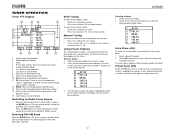
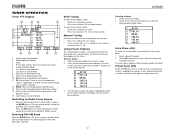
...FM/AM Band
Touch the BAND button (22) on the remote control, to scan all stored preset
stations, stopping for 5 seconds at each and continuing until a station is selected 12. Current radio...2. Current Equalizer Mode 6. ||: Touch to adjust Equalizer/Audio and Display settings 14. Touch to seek forward 8. Current preset station indicator
Switching to Radio Tuner Source
• Touch the top left...
Operation Manual - Page 17


...19). UV8020
DVD/VCD VIDEO OPERATION
NOTE: When properly installed, DVD video cannot...options:
• VCD: REP ONE (track), REP ALL (disc), REP OFF • DVD...(23) to use 3" (8 cm.) CD ...DVD-R and DVD-RW will not be authorized (see "System Setup Menu" on this unit, either with a black background.
Accessing DVD Mode
• SEL: Touch to adjust Equalizer/Audio and Display
settings...
Operation Manual - Page 18


... OSD repeatedly to access the fields on the DVD is currently playing.
• CH 2/16 - Use the , , ...UV8020
•
1/4 ENG - • TITLE: Press to display additional information, as indicated below. NOTE: Feature availability is currently playing.
•
- Use.... 2.
DVD Playback Information The following information is the selected audio language
out of 4 possible choices
&#...
Operation Manual - Page 20


...suspend playback.
DVD/CD AUDIO OPERATION...DVD and CD operation.
To resume playback, touch the /|| button on screen or on the display. CD Player... DVD • DVD+R/RW • DVD-R/RW • SD Card (see "MP3/WMA Operation" on the disc.
The UV8020 ...track.
• SEL: Touch to adjust Equalizer/Audio and Display
settings
• RPT: Touch to activate/deactivate Repeat play mode
&#...
Operation Manual - Page 22


...writing.
The UV8020 player will display folders 3, 4, 6, and 8, but not 2 and 7 since it may occur. Use the following... (Folder Search, File Search or Folder Select) are accessed in which they do not contain any tracks directly. ...does not conform to maximum disc capacity, use the "Disc at once" setting. Please see the DVD/Disc Video Operation section for information about these topics. ...
Operation Manual - Page 23


...: When burning MP3 / WMA files onto a DVD disc, use folders when burning large numbers of ten into the...Access
Use the GOTO function to adjust Equalizer/Audio and Display
settings. 12. Crazy
004.04 -
Press the |>| or |/|| button to activate/deactivate Random play mode. 9. : Navigate song list down. 10. Continue pressing the 10+ for track 16, press 10+ and then 6). UV8020
MP3 Player...
Operation Manual - Page 25


... wire Parking brake is not engaged DVD is not compatible with current "Video Format" settings Improper video signal connections Improper aspect ratio setup
Check wiring and correct Stop vehicle in safe place and apply parking brake Change setup to accommodate disc
Check wiring and correct Use correct aspect ratio setting
Auto antenna is not fully extended...
Operation Manual - Page 26


... Lock settings to the environmental conditions of the vehicle. Table 7: Troubleshooting
Problem
Cause
Disc does not play of the disc. Should this unit more frequently than a 5" (12 cm) compact disc into the player as damage to use a cleaning disc in this product. 6. Use only a clean silicone cloth and neutral detergent to cool before using player. 7. Do...
Operation Manual - Page 29


...use , be repaired or replaced with any liability other rights which you require service. Proof of your product.
Who is authorized to offer...to compact discs, USB devices, digital media
cards,...product (at the Company's option) without charge for installation,...service center • Elimination of car static or motor noise •... Installation and Operation Manual for the Company any...
Similar Questions
How To Remove Phase Linear Dvd Player
(Posted by hbkDe 9 years ago)
My Jensen Phase Linear Uv8020 Wont Load The Sd Card
(Posted by jgersafa 10 years ago)
How To Set Clock On Phase Linear Uv8020
(Posted by bobprueba 10 years ago)
Phase Linear Uv8020 Wont Turn On
(Posted by medariida1 10 years ago)
Need Help With Uv8 Phase Linear Dvd Player
can you tell me y my uv8 phase linear cd/DVD player won't read DVDs? When I put in a brand new DVD i...
can you tell me y my uv8 phase linear cd/DVD player won't read DVDs? When I put in a brand new DVD i...
(Posted by roarktia 10 years ago)