Jensen UV8 Support Question
Find answers below for this question about Jensen UV8 - Phase Linear - DVD Player.Need a Jensen UV8 manual? We have 1 online manual for this item!
Question posted by mattewsubero on October 22nd, 2012
How To Install
How to install on a Mazda 6 2008 What is need it To install
Current Answers
There are currently no answers that have been posted for this question.
Be the first to post an answer! Remember that you can earn up to 1,100 points for every answer you submit. The better the quality of your answer, the better chance it has to be accepted.
Be the first to post an answer! Remember that you can earn up to 1,100 points for every answer you submit. The better the quality of your answer, the better chance it has to be accepted.
Related Jensen UV8 Manual Pages
Instruction Manual - Page 3


... and easy to use all the features of your new Phase Linear UV8 Mobile Multimedia Receiver for choosing a Phase Linear product. Preparation...1 Installation ...2 Controls and Indicators ...4 Remote Control ...6 Using the TFT Monitor ...8 Operating Instructions ...10 Setup Menu...11 Tuner Operation ...13 DVD/VCD Video Operation 15 DVD/CD Audio Operation 18 MP3/WMA Operation ...19 Troubleshooting...
Instruction Manual - Page 5


...Devices to be sure to turn off the ignition and remove the negative (-) battery cable prior to the unit and result in a car equipped with an on your purchase of the instructions before beginning the installation... will need these conditions, use irregular discs. It's a good idea to install your Phase Linear UV8 installed by a reputable installation shop. We recommend having your UV8: &#...
Instruction Manual - Page 6
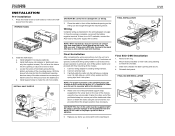
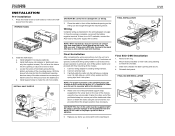
...car wiring.
3. Fasten the other end of the perforated strap to a secure part of the dashboard opening or cause it to vibration.
5.
FINAL INSTALLATION 5
1
UV8
4
2
3
Final ISO-DIN Installation...Connect antenna lead. 3. NOTE: For proper operation of the CD/DVD player, the chassis must be on page 3.
FINAL ISO-DIN INSTALLATION
3
2 1 4
2 d. Wiring
Complete wiring as illustrated in ...
Instruction Manual - Page 7


...P
Gearbox
R N
D
Switch
2 L
Battery
3
GREEN + REAR L GREEN/BLACK - UV8
WIRING DIAGRAM
External Power Amplifier
Antenna Jack
Antenna
Car Phone
Car FRONT L+ FRONT LFRONT R+ FRONT RREAR R+ REAR RREAR L+ REAR L- GREY + FRONT R ...BROWN
MUTE
VIDEO OUT 1 VIDEO OUT 2
PINK
CAMERA PRK SW
YELLOW YELLOW
Rear Video 1 Rear Video 2
YELLOW
Rear View Video Camera
PARKING BRAKE
WHITE + FRONT L ...
Instruction Manual - Page 9
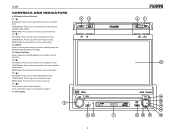
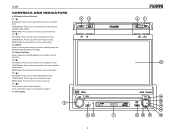
.../Play/Enter Press to pause or resume playback or to confirm current selection. 14. ( ) DVD Mode: Press once to factory default (except the password and parental lock setting). 13. TUNER ...once to the right. 15. ( ) DVD Mode: Press once for the previous available radio station. UV8
CONTROLS AND INDICATORS
9. IR Remote Control Receiver 10. ( ) DVD Mode: Press once to auto-search for ...
Instruction Manual - Page 10
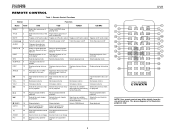
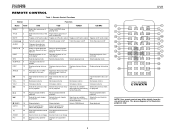
...MENU TITLE MUTE POWER/ AUDIO REPT A-B REPT SRC SUBTITLE DISP ANGLE
VOL VOL +
BAND GOTO
ZOOM PIC
Ref#
DVD
VCD
TUNER
CD/MP3
1
Enters the main menu of Turns on/off PBC when
the disc
playing VCD
2
...
Plays back disc in /out on /off
Turns the power on an image
22
Displays set -up parame- ters
ters
UV8
8 23
1 2
10 11
30 31
12 18
16 15
20 19
27
DISP
TILT
SCAN
REPT A-B
REPT
WIDE
...
Instruction Manual - Page 11


... cur-
Directly accesses track rent band
Delete entry or move back- Delete entry or move back- Delete entry or move back- UV8
Table 1: Remote Control Functions
Button
Function
Name Ref#
DVD
VCD
TUNER
CD/MP3
EJECT
23
24
25
DISP
26
1, 2, 3, 4, 5, 27 6, 7, 8, 9, 0 (Numeric Keypad)
CLEAR
28
SETUP
29
SCAN
30
OPEN/
31...
Instruction Manual - Page 12


...of the display in relationship to the viewing angle. Table 2: Video Output Modes
Playing Source
Video Output Modes
AM/FM TUNER
RGB Mode
DVD
RGB Mode
AUX IN
CVBS Mode
*CVBS - Select Item ...Press the DISP button (10) on the remote control or DISP/ WIDE button (2) on the monitor
UV8
Parking Brake
Parking Brake Inhibit
When the pink "Parking" wire is connected to the vehicle brake switch...
Instruction Manual - Page 14


... available playing sources in the LCD (7).
The Beep tone can also turn -on volume setting. RADIO SOURCE MENU
DISC
RADIO
CAMERA
AUX 1
AUX 2
External Devices
External peripheral devices, including a game console, camcorder, navigation unit, iPod, Zune, etc. Programmable Turn-On Volume
This feature allows the user to select a turn the rotary encoder...
Instruction Manual - Page 15
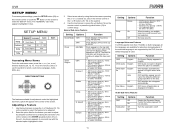
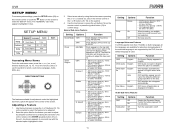
...
Function
Clock Mode 12Hr
24Hr
Clock
(HH:MM)
Tuner Region
USA
S.Amer1
Arabia
China
S.
UV8
SETUP MENU
To access system settings, press the SETUP button (29) on the remote control .... Adjusting a Feature
1. Select a new value by using AM and PM.
Setting
OSD DVD Audio DVD Subtitle
Disc Menu
Options
English English English
Auto
Off English
Function
On Screen Display appears in ...
Instruction Manual - Page 16


...open the TFT panel.
UV8
P.VOL Sub-menu Features... by using your installation, reversing the subwoofer phase may override higher ... rear-view video camera is ...DVD system has a built-in display mode, the monitor automatically switches to the disc description. Setting
Sub.W Phase
Sub Filter
Options
Function
0 180
80Hz 100Hz 120Hz
Subwoofer output IN phase
Subwoofer output OUT OF phase...
Instruction Manual - Page 19


... when a disc is applied. If you reach the desired end point (B) of the screen.
Pausing Playback
Touch the play . UV8
DVD/VCD VIDEO OPERATION
NOTE: When properly installed, DVD video cannot be authorized (see "General Sub-menu Features" on the joystick to select a category (highlighted in blue).
15 Controlling Playback
To access the on the ...
Instruction Manual - Page 20


...the GOTO button again to enlarge and pan through the video image using the following information is on, playback starts from different angles.
UV8
PBC - When PBC is
currently being used. "2 ...on screen control to the specified location on the disc.
5. Viewing an Alternate Picture Angle (DVD Only)
Some DVDs contain scenes that the second of current disc. • T: 6/18 -
Press the ...
Instruction Manual - Page 21


... number languages on the left, the 16:9 video can be converted to Letter Box video. UV8
General Disc Information
Table 5: Disc Properties
Symbol 12cm Disc Properties
Max Play Time
Single side single layer (DVD-5) Single side double layer (DVD-9) Double side single layer (DVD-10) Double side double layer (DVD-18) Single side single layer (VCD)
Single...
Instruction Manual - Page 22


DVD/CD AUDIO OPERATION
Instructions for TFT control and Insert/Eject are outlined below.
16 17
1
2
15 3
DISC CD T: 1/10
Track 1 E Q
Track 2 Track 3 Track 4 Track 5 Track 6
00:00:23
01:02 PM
14 10 8 6
4
5
9
11
12
7
13
1. CD Player...Please see the DVD/Disc Video Operation section for DVD and CD operation....start over, touch Clear.
18
The UV8 will play /pause disc playback 7. :...
Instruction Manual - Page 23


...DVD+R/RWs, and DVD-R/RWs. UV8
MP3/WMA OPERATION
Instructions for TFT control and Insert/Eject are the same for information about these topics. Please see the DVD/Disc Video Operation section for DVD and MP3 operation. Media and File Requirements
This player... MP3 playback are outlined below are expected to next track 9. | The UV8 player will display folders 3, 4, 6, and 8, but not 2 and 7...
Instruction Manual - Page 25


UV8
TROUBLESHOOTING
Table...distorted, or dark
Cause
Corrective Action
Radio Fuse blown
Install new fuse with correct rating
Car battery fuse blown
Install new fuse with correct rating
Illegal operation
Press the ... parking brake wire Parking brake is not engaged DVD is not compatible with current TV system settings Improper video signal connections Improper aspect ratio setup
Moving path ...
Instruction Manual - Page 26
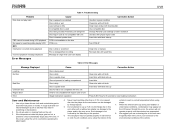
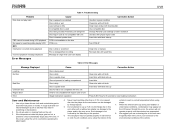
... clean silicone cloth and neutral detergent to reach a normal temperature before operating the player again.
4. A rough cloth and nonneutral detergent (such as the mechanism can ...disc Change Parental Lock settings to use a cleaning disc in this unit DVD is not covered by foreign objects.
5. Do not attempt to lower ...UV8
Table 7: Troubleshooting
Problem
Disc does not play of the disc.
Instruction Manual - Page 27


UV8
SPECIFICATIONS
DVD/CD Player Compatible Disc Media: DVD + R / RW (Single and Dual Layer) and CD-R / RW Compatible Media Formats: CD-DA, MP3, WMA, ...3dB Channel Separation: > 60dB @ 1 kHz D/A Converter: High performance 24-bit / 192 kHz sample rate, Multi-Bit Sigma-Delta Modulator
Video Format: NTSC, PAL (auto-detection) Output: 1Vp-p (75-ohm) Input: 1Vp-p (75-ohm)
FM Tuner Tuning Range: 87.5MHz...
Instruction Manual - Page 29


...the Company") is committed to quality and customer service, and are not covered by improper installation, mishandling, misuse, neglect,
accident, blown fuse, battery leakage, theft or improper storage ... center • Elimination of car static or motor noise • Defects in the form of the product • Consequential damage to compact discs, USB devices, digital media
cards, accessories or...
Similar Questions
Phase Linear Uv10 Won't Shut
My phase linear uv10 won't close and is open and all the way tilted back. Screen is also black.
My phase linear uv10 won't close and is open and all the way tilted back. Screen is also black.
(Posted by kylec118 9 years ago)
How To Remove Phase Linear Dvd Player
(Posted by hbkDe 9 years ago)
Need Help With Uv8 Phase Linear Dvd Player
can you tell me y my uv8 phase linear cd/DVD player won't read DVDs? When I put in a brand new DVD i...
can you tell me y my uv8 phase linear cd/DVD player won't read DVDs? When I put in a brand new DVD i...
(Posted by roarktia 10 years ago)
Jensen Phase Linear Uv8 Wiring Diagram For Head Unit.
jensen phase linear uv8 wiring diagram for head unit
jensen phase linear uv8 wiring diagram for head unit
(Posted by mdogg0588 11 years ago)
Phase Linear Uv8 Schematic
need a schemtic diagram for a phase linear uv8 dvd
need a schemtic diagram for a phase linear uv8 dvd
(Posted by brownk 13 years ago)

