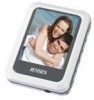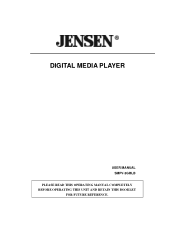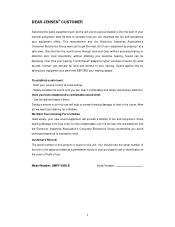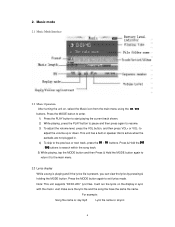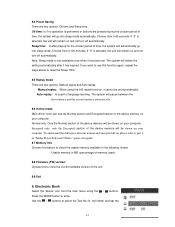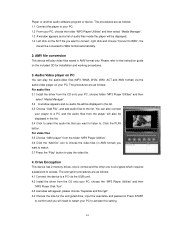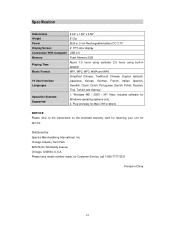Jensen SMPV-2GBLB Support Question
Find answers below for this question about Jensen SMPV-2GBLB - 2 GB Digital Player.Need a Jensen SMPV-2GBLB manual? We have 1 online manual for this item!
Question posted by jagallaghersr on July 30th, 2011
My Jensen Smpv Won't Accept Wmv Files. Mp3 Files Are Accepted.
WMV audio files are rejjected. MP3 files work OK.
Current Answers
Related Jensen SMPV-2GBLB Manual Pages
Similar Questions
How Do I Reformat My Jensen Mp3
i it is a jensen smp 2GBL mp3 it wont find its own format and iit will not even turrn on
i it is a jensen smp 2GBL mp3 it wont find its own format and iit will not even turrn on
(Posted by mrzaneb 12 years ago)
Jensen Smpv-xgbta
WHY WONT MY JENSEN SMPV-xGBTA MP3 PLAYER COME ON?
WHY WONT MY JENSEN SMPV-xGBTA MP3 PLAYER COME ON?
(Posted by jrcrafton 12 years ago)
How Do You Delete Files And Folders
(Posted by jfutrell 13 years ago)
File System E?
how can i get rid of the screen on my Jensen SMP-2GBL 2 GB Digital Audio Player that says file syste...
how can i get rid of the screen on my Jensen SMP-2GBL 2 GB Digital Audio Player that says file syste...
(Posted by TWILIBONESFAN95 13 years ago)