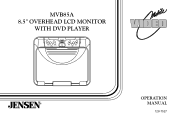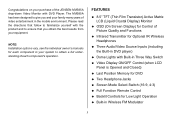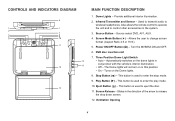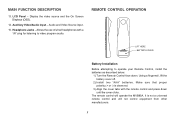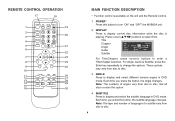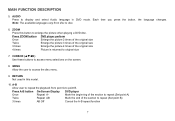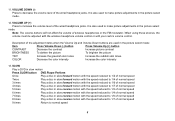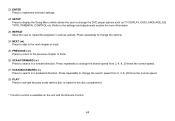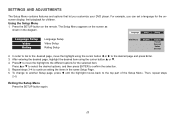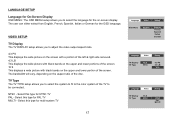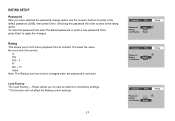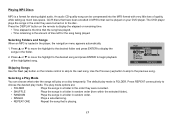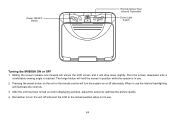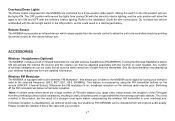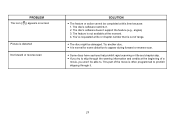Jensen MVB85A Support Question
Find answers below for this question about Jensen MVB85A - 8.5" LCD Overhead Monitor.Need a Jensen MVB85A manual? We have 1 online manual for this item!
Question posted by bdmsc5 on August 30th, 2011
Black Screen
My screen went black all of a sudden. Won't play DVDs.
Current Answers
Related Jensen MVB85A Manual Pages
Similar Questions
Jensen Mvb85a Car Dvd Player
I bought a vechile with this product installed. I wanted to obttain a remote and instruction manual....
I bought a vechile with this product installed. I wanted to obttain a remote and instruction manual....
(Posted by jeennjuicy 11 years ago)
My Phase Linear8020 Won't Do Anything
My phase linear 8020 will turn on but none of the buttons or the screen won't do anything just plays...
My phase linear 8020 will turn on but none of the buttons or the screen won't do anything just plays...
(Posted by Brstevens55 12 years ago)
My Cds Stopped Playing Then The Screen Went Out But Plays Radio??? Model Vm9311
(Posted by tattooedpeckerwood83 12 years ago)
Can I Replace The Screen Only For This Dvd Player?
My screen is jumping and flickering constantly. Can I replace the screen only?
My screen is jumping and flickering constantly. Can I replace the screen only?
(Posted by svkamdar 13 years ago)