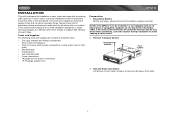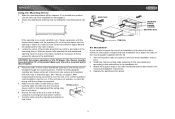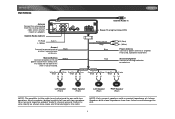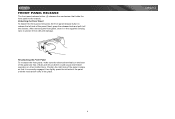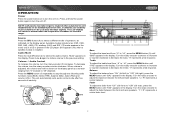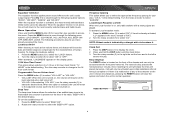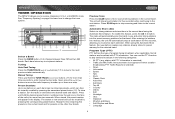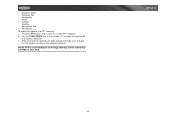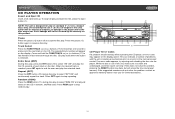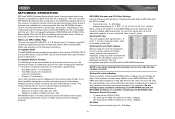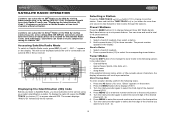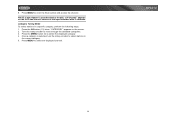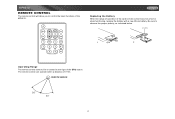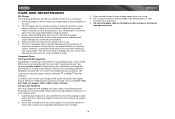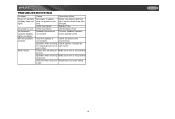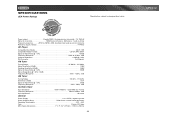Jensen MP6212 Support Question
Find answers below for this question about Jensen MP6212 - CD/MP3/WMA/Receiver.Need a Jensen MP6212 manual? We have 1 online manual for this item!
Question posted by fregalado6463 on November 17th, 2010
Que Hago Para Se Escuche Un Amplificador En Mi Stero Jensen Todo Ya Esta Conect
The person who posted this question about this Jensen product did not include a detailed explanation. Please use the "Request More Information" button to the right if more details would help you to answer this question.
Current Answers
Related Jensen MP6212 Manual Pages
Similar Questions
Hola Como Puedo Recuperar El Codigo De Desbloqueo De Mi Estereo
vm9022hd
vm9022hd
(Posted by jhonnyx 9 years ago)
Radio Repair
where can I get my radio repaired in Detroit MI area. CD access cover won't open.
where can I get my radio repaired in Detroit MI area. CD access cover won't open.
(Posted by tmcmahon73769 10 years ago)
Bt Power Off
i would like to find out why when i start my truck it says bt power off an wnot show anything but a ...
i would like to find out why when i start my truck it says bt power off an wnot show anything but a ...
(Posted by Anonymous-89689 11 years ago)
In Mexico Where I Can Buy Bluetooth Para Radios Jensen Btm15
(Posted by jparis 13 years ago)