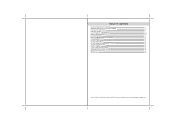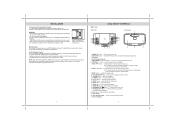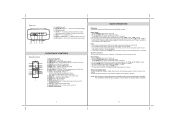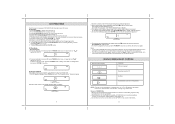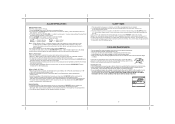Jensen JiMS 220 Support Question
Find answers below for this question about Jensen JiMS 220 - Docking Digital Music System.Need a Jensen JiMS 220 manual? We have 1 online manual for this item!
Question posted by knjhans on April 18th, 2010
I Have A Jims 220. How Do I Set The Clock?
The person who posted this question about this Jensen product did not include a detailed explanation. Please use the "Request More Information" button to the right if more details would help you to answer this question.
Current Answers
Related Jensen JiMS 220 Manual Pages
Similar Questions
Volume Issues On Jensen Dv2011 Model Stereo
When plugged in and on the stereo turns up the volume by itself. When you try to turn it down in con...
When plugged in and on the stereo turns up the volume by itself. When you try to turn it down in con...
(Posted by zmallen49 9 years ago)
Jensen Docking Digital Music System. Model: Jims- 211i
Th controller that controls this system broke, what do I do now?
Th controller that controls this system broke, what do I do now?
(Posted by Barneighteen 11 years ago)
Jensen Cd Boom Box Player
I bought two of your cd players for my two young daughters. I bought them as a surpise gift that we ...
I bought two of your cd players for my two young daughters. I bought them as a surpise gift that we ...
(Posted by shaunettebaker 12 years ago)
How Do I Set For Alarm On This Radio Do Not Have Manuel
(Posted by salmarchionda 12 years ago)
How To Set The Clock
Lost instructions and there is no clock set button
Lost instructions and there is no clock set button
(Posted by cmataya 13 years ago)