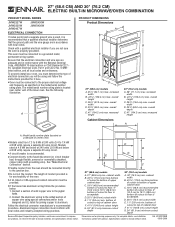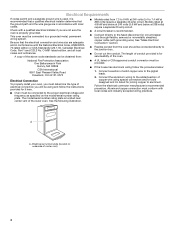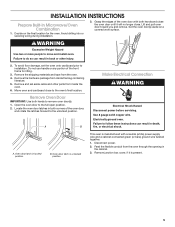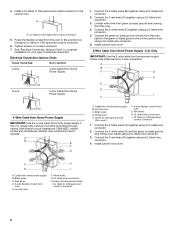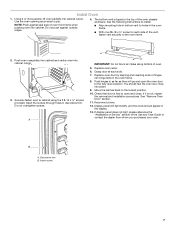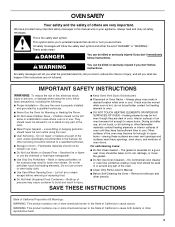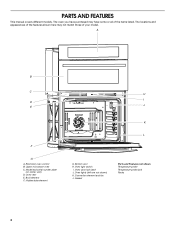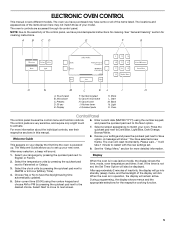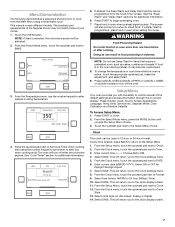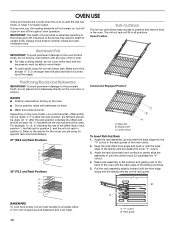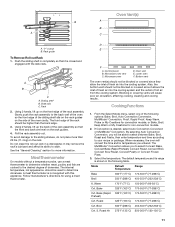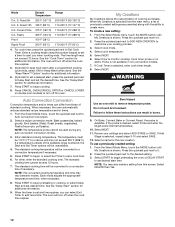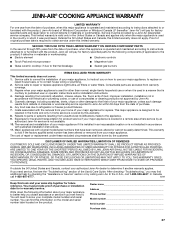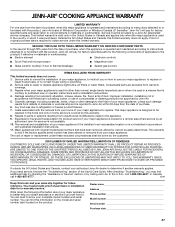Jenn-Air JMW2430WS Support Question
Find answers below for this question about Jenn-Air JMW2430WS.Need a Jenn-Air JMW2430WS manual? We have 5 online manuals for this item!
Question posted by mdbcorp on August 21st, 2015
What Is The Electrical Rating For The Jmw2430. Is It 7.3-9kw Or 4.8 And Below
Current Answers
Answer #1: Posted by BusterDoogen on August 21st, 2015 7:01 AM
Broiler Element Power: 3600W@240; Convection Element Power:3400W@240
I hope this is helpful to you!
Please respond to my effort to provide you with the best possible solution by using the "Acceptable Solution" and/or the "Helpful" buttons when the answer has proven to be helpful. Please feel free to submit further info for your question, if a solution was not provided. I appreciate the opportunity to serve you!
Related Jenn-Air JMW2430WS Manual Pages
Similar Questions
What electrical wire gauge should be used for the JJW3830WS double Jenn-air Oven ?Thanks
I purchased this oven from another party. They were working beautifully in all modes. I brought them...
I thought I heard a pop rumble type of sound last night coming from the fridge - upon investigating ...
I would like to see ratings from existing customers with both positive and negative reviews.