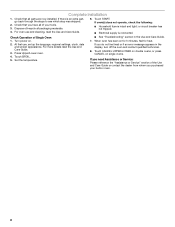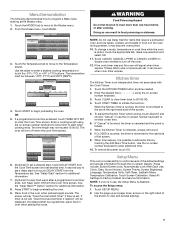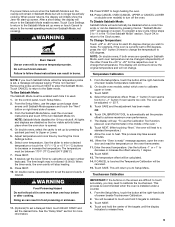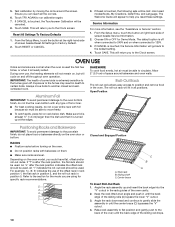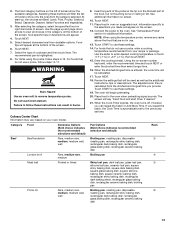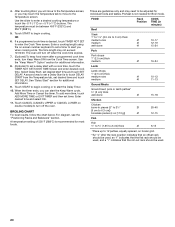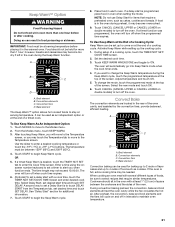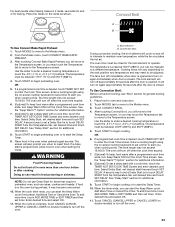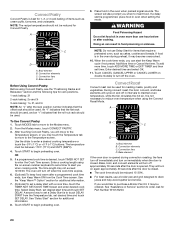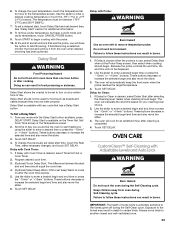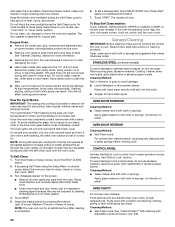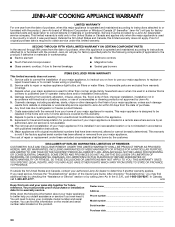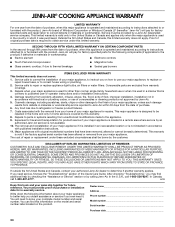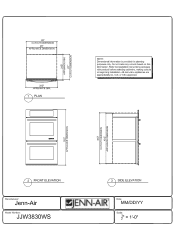Jenn-Air JJW3830WS Support Question
Find answers below for this question about Jenn-Air JJW3830WS.Need a Jenn-Air JJW3830WS manual? We have 5 online manuals for this item!
Question posted by briandilitto on March 13th, 2018
Jenn Air Jjw3830ws Oven Turns On By Itself And Won't Cancel Or Turn Off.
I have a 2011 Jenn Air double oven model JJ3830WS. The oven will not turn off. After I use the oven and cancel it to turn it off, the oven will turn off for a short time (a few seconds). The fan remains running and the display comes back to life. It will randomly select a cook mode and temperature. I can try cancelling it again. I turns off for a short period of time and comes right back on. What is the cause. I have never used the self cleaning mode for either oven.
Current Answers
Answer #1: Posted by Odin on March 17th, 2018 6:18 PM
Hope this is useful. Please don't forget to click the Accept This Answer button if you do accept it. My aim is to provide reliable helpful answers, not just a lot of them. See https://www.helpowl.com/profile/Odin.
Related Jenn-Air JJW3830WS Manual Pages
Similar Questions
How Do I Set My Jenn-air Oven Jgs9900cd To Bake
(Posted by lesliesisley2003 11 months ago)
Pb With The Display Of My Jenn Air Jdrp436wp Screen Is Frozen
(Posted by bgunst 2 years ago)
Inside Glass Of Door
while on self clean, the inside glass of door shattered. Single oven JJW2430WS How can I get inside ...
while on self clean, the inside glass of door shattered. Single oven JJW2430WS How can I get inside ...
(Posted by 56ruedepassy 2 years ago)
Electrical Connection
What electrical wire gauge should be used for the JJW3830WS double Jenn-air Oven ?Thanks
What electrical wire gauge should be used for the JJW3830WS double Jenn-air Oven ?Thanks
(Posted by sylvaincleroux 8 years ago)
Display Panel Is Not Working.
I purchased this oven from another party. They were working beautifully in all modes. I brought them...
I purchased this oven from another party. They were working beautifully in all modes. I brought them...
(Posted by tsf0711 8 years ago)