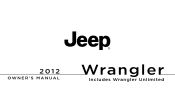2012 Jeep Wrangler Support Question
Find answers below for this question about 2012 Jeep Wrangler.Need a 2012 Jeep Wrangler manual? We have 3 online manuals for this item!
Question posted by GretTmcca on June 4th, 2014
How To Adjust Radio Brightness In 2012 Jeep Wrangler
The person who posted this question about this Jeep automobile did not include a detailed explanation. Please use the "Request More Information" button to the right if more details would help you to answer this question.
Current Answers
There are currently no answers that have been posted for this question.
Be the first to post an answer! Remember that you can earn up to 1,100 points for every answer you submit. The better the quality of your answer, the better chance it has to be accepted.
Be the first to post an answer! Remember that you can earn up to 1,100 points for every answer you submit. The better the quality of your answer, the better chance it has to be accepted.
Related Manual Pages
Owner Manual - Page 101


... • www.dodge.com/uconnect Uconnect™ Phone - IF EQUIPPED • www.jeep.com/uconnect Uconnect™ Phone is transmitted through your vehicle's audio system; the system ...using the Uconnect™ Phone. NOTE: The Uconnect™ Phone requires a mobile phone equipped with your radio when using simple voice commands (e.g., "Call" ѧ "Mike" ѧ "Work" or "Dial"...
Owner Manual - Page 103


...Phone is given. For example, instead of saying "Setup" and then can be adjusted either from the radio volume control "Phone Pairing", the following compound command knob or from compound form of ...feature explanation in the "Operation" section. switch), if so equipped. • For each certain radios. You will be used to operate the Uconnect™ Phone and to giving a voice command...
Owner Manual - Page 134
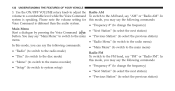
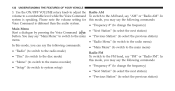
...the following commands: • "Main Menu" (to switch to the main menu) • "Radio" (to switch to the radio mode) Radio FM • "Disc" (to switch to the disc mode) To switch to the FM band...) menu. • "Radio Menu" (to switch to select the next station) Start a dialogue by pressing the Voice Command button. Use the ON/OFF VOLUME rotary knob to adjust the Radio AM volume to a comfortable...
Owner Manual - Page 155


...the parking lights or headlights are on . Dimmer Control
3 Rotate the center portion of the lever up to increase the brightness of the lever upward to the next detent position to move (manual transmission). If Equipped detent to turn on at a... other than PARK (auto transmission) or when the vehicle begins to brighten the odometer and radio when the parking lights or headlights are on .
Owner Manual - Page 302


To increase the brightness, refer to 10 minutes after the units of Navigation System street When this feature. To make your selection, press and release the unlocked with the RKE transmitter. radio, hands-free system (if equipped), DVD video system Display Units In (if equipped), power sunroof (if equipped), and power The EVIC...
Owner Manual - Page 305


... locations of the time this display follow the above procedure, starting at and frequency display. After adjusting the hours, press the right side TUNE/ (if equipped). SCROLL control knob. step 2.
...The minutes Uconnect™ User Manual located on the DVD for further will display on the radio 5. The clock can also be set the minutes. If Equipped Press this button to save ...
Owner Manual - Page 306
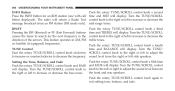
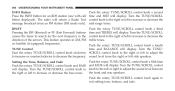
... to decrease the frequency. Turn the TUNE/SCROLL control knob to the right or left to adjust the to increase or counterclockwise to increase or decrease the bass tones. Push the rotary TUNE... mode only). Turn the TUNE/SCROLL control knob to the right or left side speakers. The radio will display. This feature operates in the direction of the arrows.
Setting the Tone, Balance, ...
Owner Manual - Page 324
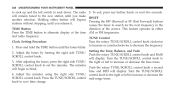
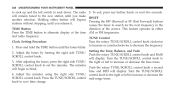
... UNDERSTANDING YOUR INSTRUMENT PANEL
to seek up and the left switch to decrease the frequency. 1. Adjust the minutes using the right side TUNE/ control knob to the right or left to increase or...TIME button until you release it. After adjusting the hours, press the right side TUNE/ the right or left to increase or decrease the bass tones. The radio 5. will remain tuned to set the ...
Owner Manual - Page 333
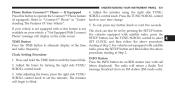
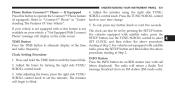
... Button Press the TIME button to select SET CLOCK, and then follow the above and radio frequency. Press and hold the TIME button until the hours blink. Clock Setting Procedure INFO Button 1. UNDERSTANDING YOUR INSTRUMENT PANEL 331
4. Adjust the minutes using the right side TUNE/ Phone Button Uconnect™ Phone - Press the...
Owner Manual - Page 336
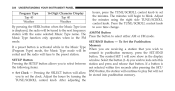
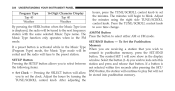
... the FM mode. SET/RND Button - Pressing the SELECT button will tune to the preset station. Adjust the minutes using the right side TUNE/SCROLL control knob. Music Type function only operates when in the...Display Top 40 Weather
By pressing the SEEK button when the Music Type icon is displayed, the radio will begin to blink. Select the button (1-6) you wish to lock onto this Pressing the ...
Owner Manual - Page 606


......56 Remote Control Door Locks ...21 Remote Keyless Entry (RKE) ...21 Remote Sound System (Radio) Controls ...352 Remote Starting System ...26 Replacement Bulbs ...555 Replacement Keys ...17 Replacement Parts ... Gas ...86 Satellite Radio Antenna ...317,342 Schedule, Maintenance ...564 Seat Belt Reminder ...56 Seat Belts ...46,87 Adjustable Upper Shoulder Anchorage ...53 And Pregnant Women ......
User Guide - Page 2
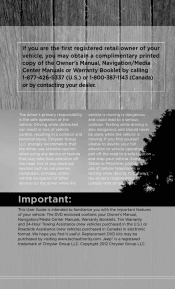
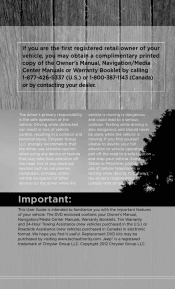
... serious collision. The DVD enclosed contains your dealer. Copyright 2012 Chrysler Group LLC. Use of any device or feature that...stop your full attention to vehicle operation, pull off the road.
Jeep® is the safe operation of the vehicle. The driver's... any electrical devices such as cell phones, computers, portable radios, vehicle navigation or other devices by the driver while the...
User Guide - Page 7


... chargers may affect the performance of Chrysler Group LLC. COPYRIGHT ©2012 CHRYSLER GROUP LLC
5 If your aftermarket devices to see an authorized dealer. CHRYSLER, JEEP, MOPAR, ATF+4, COMMAND-TRAC, FREEDOM TOP, ROCK-TRAC, RUBICON, SAHARA, TRU-LOK, Uconnect and WRANGLER are experiencing difficulties with any of your wireless features, try disconnecting your...
User Guide - Page 24


...when a door is opened. • Rotate the center portion of the lever up to increase the brightness of the instrument panel lights when the parking lights or headlights are on. • Rotate the ...center portion of the lever upward to the next detent position to brighten the odometer and radio controls when the parking lights or headlights are on. • Rotate the center portion of the...
User Guide - Page 46


... , then touch the screen where the time is displayed. • Touch the "USER CLOCK" soft-key (Navigation radio only). • To adjust the hours, touch either the "HOUR FORWARD" or "HOUR BACKWARD" soft-key. • To adjust the minutes, touch either the "MINUTE FORWARD" or "MINUTE BACKWARD" soft-key. • To save the...
User Guide - Page 47


... to switch to manual nighttime mode and to adjust the brightness of the display using nighttime colors. • Select the "Auto Color Mode" soft-key to switch to automatic daytime/nighttime mode and to control the brightness of the display using the dimmer switch of the radio. • Use either the arrow soft-keys...
User Guide - Page 56


...Daytime Colors" soft-key to switch to manual daytime mode and to adjust the brightness of the display using daytime colors. • Select the "Nighttime Colors" soft-...adjust the brightness of the display using nighttime colors. • Select the "Auto Color Mode" soft-key to switch to automatic daytime/nighttime mode and to control the brightness of the display using the dimmer switch of the radio...
User Guide - Page 116


... Electronic Vehicle Tracking System
• Sirius Satellite Radio • iPod® Adapter
Carriers: • Freedom Top® Carriers • Spare Tire-mount Ski • Bike Carriers iPod® is a registered trademark of Authentic Jeep Accessories by Mopar featuring a fit, finish, and functionality specifically for your Jeep Wrangler. • In choosing Authentic Accessories you gain...
User Guide - Page 120
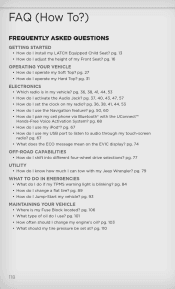
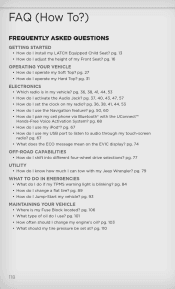
...ELECTRONICS
• Which radio is in my vehicle? pg. 68 • How do I use the Navigation feature? pg. 84 • How do I pair my cell phone via Bluetooth® with my Jeep Wrangler? pg. 50, 60... ASKED QUESTIONS
GETTING STARTED
• How do I adjust the height of oil do I use my USB port to listen to audio through my touch-screen radio? pg. 16
OPERATING YOUR VEHICLE
• How do...
Similar Questions
How To Install Swing Gate Brackets On 2012 Wrangler
(Posted by enSolare 10 years ago)
How To Remove The Sway Bar Disconnect & Axle Lock Switches From A 2012 Wrangler
(Posted by faberchr 10 years ago)