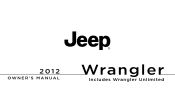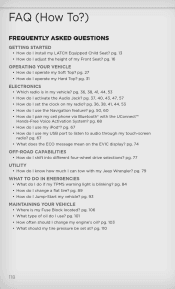2012 Jeep Wrangler Support Question
Find answers below for this question about 2012 Jeep Wrangler.Need a 2012 Jeep Wrangler manual? We have 3 online manuals for this item!
Question posted by chuckBo on September 14th, 2014
How To Change Preset Radio On Jeep Wrangler 2012
The person who posted this question about this Jeep automobile did not include a detailed explanation. Please use the "Request More Information" button to the right if more details would help you to answer this question.
Current Answers
There are currently no answers that have been posted for this question.
Be the first to post an answer! Remember that you can earn up to 1,100 points for every answer you submit. The better the quality of your answer, the better chance it has to be accepted.
Be the first to post an answer! Remember that you can earn up to 1,100 points for every answer you submit. The better the quality of your answer, the better chance it has to be accepted.
Related Manual Pages
Owner Manual - Page 26


..., or if the vehicle speed is pressed, (after four closer to the vehicle due to the radio frequency noises of This feature will cause the turn signal lights to "Elec- Test the "Flash ...stay on for further information. While the UNLOCK button is 5 mph (8 km/h) or greater. 1. To change removed. 24 THINGS TO KNOW BEFORE STARTING YOUR VEHICLE
the headlights will turn on, the park lights will...
Owner Manual - Page 27


... Transmitter Battery Replacement RS-210 of a battery is CR2032. If your authorized dealer for details. or CB radios. special handling may not cause harmful interference. The expected life of Industry Canada. Press the NOTE: Changes or modifications not expressly apRKE transmitter UNLOCK button to operate from a normal distance, check for compliance could...
Owner Manual - Page 101


the system will automatically mute your vehicle's audio system; Your
3 IF EQUIPPED • www.jeep.com/uconnect Uconnect™ Phone is transmitted through your radio when using simple voice commands (e.g., "Call" ѧ "Mike" ѧ "Work" or "Dial" ѧ "248-555-1212"). See the Uconnect™ website for supported phones. For ...
Owner Manual - Page 132
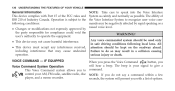
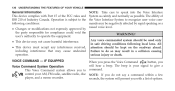
...recognize user voice commands may result in safe driving conditions following conditions: • Changes or modifications not expressly approved by rapid speaking or a raised voice level. ...only in a collision causing serious injury or death.
Operation is your AM, FM radio, satellite radio, disc player, and a memo recorder. 130 UNDERSTANDING THE FEATURES OF YOUR VEHICLE
General Information ...
Owner Manual - Page 133
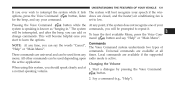
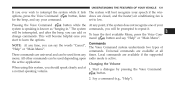
...for the beep, and say "Help" or "Main Menu". This will be used depending upon radio mode is known as "barging in." To hear the first available Menu, press the Voice Combutton and ...while it . Local commands are universal and can be interrupted, and after the beep, you can add or change commands. button. 2. The system will become helpful once you start to low. mand
3
Commands NOTE: ...
Owner Manual - Page 308
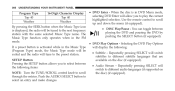
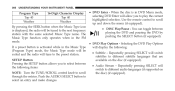
... available on the disc) (if equipped). When the disc is displayed, the radio will be exited and the radio will switch subtitles to play the current highlighted selection. Use the remote control to select an entry and make changes. If a preset button is activated while in the FM mode. Selecting the DVD Play Options...
Owner Manual - Page 311
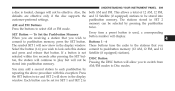
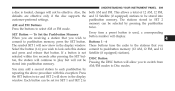
...AM/FM modes to select AM or FM mode. Every time a preset button is not Satellite (if equipped) stations}. Buttons 1 - 6... FM, defaults are receiving a station that button. These buttons tune the radio to the stations that you Select the button (1-6) you wish to lock ... FM. UNDERSTANDING YOUR INSTRUMENT PANEL 309
a disc is loaded, changes will not be set for SET 1 and SET 2 in the display ...
Owner Manual - Page 321
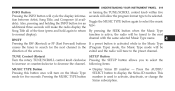
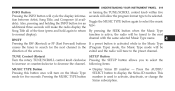
... time (press and hold again to return to the preset channel. or turning the TUNE/SCROLL control knob within five seconds will tune to normal display). exited and the radio will allow the program format type to be tuned to activate, deactivate, or change the Sirius subscription.
4 This mode for the next channel...
Owner Manual - Page 336
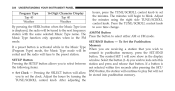
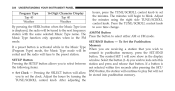
...the Music Type mode will be commit to pushbutton memory, press the SET/RND exited and the radio will allow be tuned to the next frequency AM/FM Button station with the same selected Music ... to set the minutes. To Set the Pushbutton Memory If a preset button is activated while in the Music Type When you to save time change. you are receiving a station that button. Adjust the minutes using...
Owner Manual - Page 346
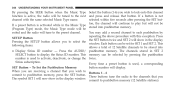
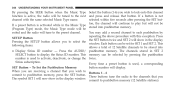
...Music Type mode will be selected by exited and the radio will tune to be set for SET 1 and SET 2. These buttons tune the radio to pushbutton memory, press the SET button. Sirius subscription...deactivate, or change the twice. To Set the Pushbutton Memory When you are receiving a channel that you The symbol SET 1 will now show in the display window. Every time a preset button is ...
User Guide - Page 2
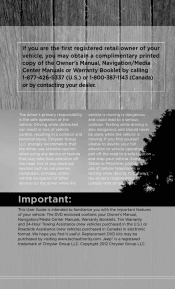
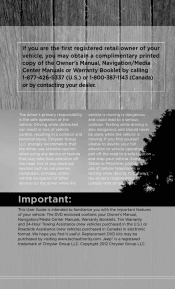
... extreme caution when using any electrical devices such as cell phones, computers, portable radios, vehicle navigation or other devices by visiting www.techauthority.com. Texting while driving is... hope you find it useful. Copyright 2012 Chrysler Group LLC. If you find yourself unable to comply with the important features of the vehicle.
Jeep® is a registered trademark of...
User Guide - Page 7


COPYRIGHT ©2012 CHRYSLER GROUP LLC
5 CHRYSLER, JEEP, MOPAR, ATF+4, COMMAND-TRAC, FREEDOM TOP, ROCK-TRAC, RUBICON, SAHARA, TRU-LOK, Uconnect and WRANGLER are experiencing difficulties with any of your wireless features, try disconnecting your symptoms persist, please see if the situation improves. If your aftermarket devices to ...
User Guide - Page 39


... pace. Then select button (1-6). • A second station may be added to provide an interesting change the mode to auxiliary device if the Audio Jack is playing to activate Random Play. • ...This feature plays the selections on the CD in random order to each push button.
Store Radio Presets • Press the "SET/RND" button once and SET 1 will show in the display. Then...
User Guide - Page 41
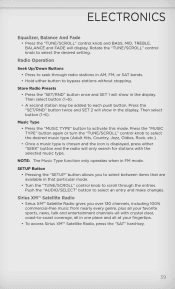
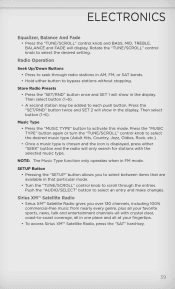
... Satellite Radio, press the "SAT" hard-key.
39 Store Radio Presets • Press the "SET/RND" button once and SET 1 will display. Sirius XM™ Satellite Radio
• Sirius XM™ Satellite Radio gives...selected music type. Rotate the "TUNE/SCROLL" control knob to select an entry and make changes. NOTE: The Music Type function only operates when in FM mode. Push the "AUDIO/...
User Guide - Page 44
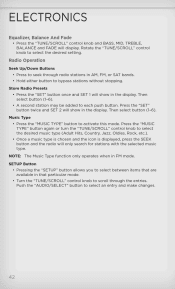
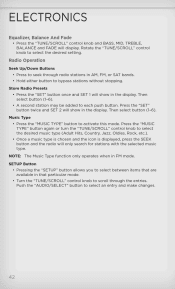
... mode. • Turn the "TUNE/SCROLL" control knob to select an entry and make changes.
42
NOTE: The Music Type function only operates when in AM, FM, or SAT bands... button to bypass stations without stopping. Store Radio Presets • Press the "SET" button once and SET 1 will only search for stations with the selected music type. Radio Operation
Seek Up/Down Buttons • Press...
User Guide - Page 69
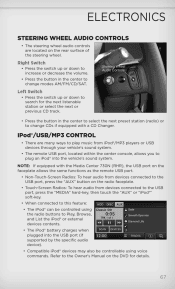
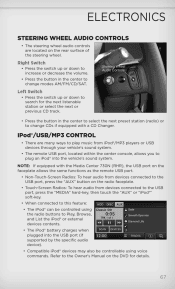
... button in the center to select the next preset station (radio) or to the Owner's Manual on the rear surface of the steering wheel. Refer to change modes AM/FM/CD/SAT. Left Switch
&#...8226; When connected to this feature: • The iPod® can be controllable using the radio buttons to change CDs if equipped with the Media Center 730N (RHR), the USB port on the faceplate allows ...
User Guide - Page 116


...highlights just some of the many Authentic Jeep Accessories by Mopar featuring a fit, finish, and functionality specifically for your Jeep Wrangler. • In choosing Authentic Accessories ...(WiFi) • Ambient Footwell Lighting • Electronic Vehicle Tracking System
• Sirius Satellite Radio • iPod® Adapter
Carriers: • Freedom Top® Carriers • Spare Tire...
User Guide - Page 118
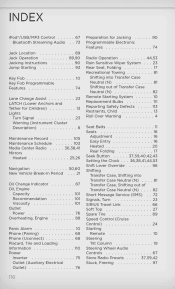
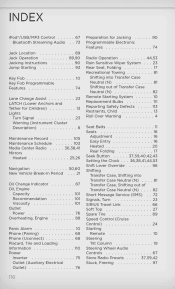
... Speed Control (Cruise Control) ...24 Starting Remote ...10 Steering Tilt Column ...19 Steering Wheel Audio Controls ...67 Store Radio Presets ...37,39,42 Stuck, Freeing ...97
Key Fob ...10 Key Fob Programmable Features ...74 Lane Change Assist ...23 LATCH (Lower Anchors and Tether for CHildren) ...13 Lights Turn Signal ...23 Warning (Instrument Cluster...