2012 Jeep Patriot Support Question
Find answers below for this question about 2012 Jeep Patriot.Need a 2012 Jeep Patriot manual? We have 2 online manuals for this item!
Question posted by jrfasum on May 25th, 2014
How To Set Stations In Jeep Patriot
The person who posted this question about this Jeep automobile did not include a detailed explanation. Please use the "Request More Information" button to the right if more details would help you to answer this question.
Current Answers
There are currently no answers that have been posted for this question.
Be the first to post an answer! Remember that you can earn up to 1,100 points for every answer you submit. The better the quality of your answer, the better chance it has to be accepted.
Be the first to post an answer! Remember that you can earn up to 1,100 points for every answer you submit. The better the quality of your answer, the better chance it has to be accepted.
Related Manual Pages
Owner Manual - Page 102
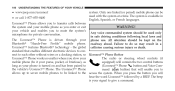
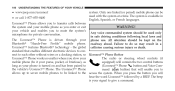
... microphone for private conversation.
WARNING! 100 UNDERSTANDING THE FEATURES OF YOUR VEHICLE
• www.jeep.com/uconnect • or call 1-877-855-8400 Uconnect™ Phone allows you to ...button) that enables different electronic devices to connect to each other without wires or a docking station, so Uconnect™ Phone Button Uconnect™ Phone works no matter where you will ...
Owner Manual - Page 133
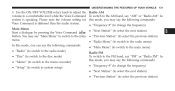
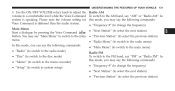
... the radio mode) Radio FM • "Disc" (to switch to the disc mode) To switch to select the next station) Start a dialogue by pressing the Voice Command button. Please note the volume setting for this mode, you can say the following commands: • "Memo" (to switch to the memo recorder) • "Frequency...
Owner Manual - Page 219
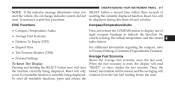
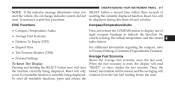
...indicator message illuminates when you SELECT button a second time within three seconds of eight compass headings to Personal Settings (Customer-Programmable Features).
4
Average Fuel Economy Shows the average fuel economy since the last reset. Reset will... economy is facing, the outside temperature, and the current radio station. continue from the last fuel reading before the reset.
Owner Manual - Page 226
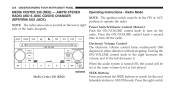
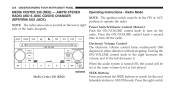
...control knob a second time to turn off the radio. Radio Mode NOTE: The ignition switch must be set at the same volume level as last played. Media Center 230 (REQ)
SEEK Buttons Press and release ...control knob to the right increases the volume and to search for the next listenable station in AM/FM mode. NOTE: The radio sales code is turned ON, the sound will be in either...
Owner Manual - Page 228
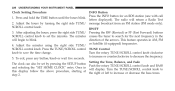
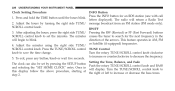
...knob and BASS and selecting the "SET HOME CLOCK" entry. The minutes causes the tuner to set by turning the right side TUNE/ message broadcast from an FM station (FM mode only). to increase ...Pressing the RW (Rewind) or FF (Fast Forward) buttons SCROLL control knob to search for an RDS station (one with call 1. or Satellite (if equipped) frequencies. 4. Turn the TUNE/SCROLL control knob to ...
Owner Manual - Page 229


... left to adjust the sound level between College College the front and rear speakers. Many radio stations do not currently broadcast time and TREBLE will display. Adult Hits Adlt Hit Push the rotary...TYPE Button Pressing this button once will allow the program format type to Foreign Language Language exit setting tone, balance, and fade.
4 Turn the TUNE/SCROLL control knob to the right or ...
Owner Manual - Page 233


... a button is loaded, changes will now show in the display window. AM and FM Buttons Press the buttons to pushbutton memory, press the SET button. If Equipped SET Button - In such cases, use the MENU ton, the station will continue to play the and press and release that you to lock onto this...
Owner Manual - Page 234
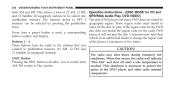
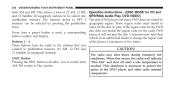
... to Disc modes. commit to protect the optics of five times. These region codes must match in SET 2 memory can be stored into pushbutton memory. 232 UNDERSTANDING YOUR INSTRUMENT PANEL
both AM and FM. ... will display. This allows a total of 12 AM, 12 FM, and 12 Satellite (if equipped) stations to play the disc. If the region code for the DVD disc does not match the region code ...
Owner Manual - Page 246


... Setting Procedure Electronic Volume Control The electronic volume control turns continuously (360 1. Turning 2. will bypass position to operate the radio. Radio Mode The radio will be in AM/FM mode. stations ... the right side TUNE/ the ON/VOLUME control knob to search for the next listenable station in the ON or ACC another selection. Push the ON/VOLUME control knob a second and...
Owner Manual - Page 248
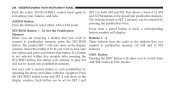
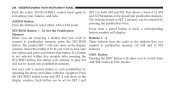
... to Disc modes. This allows a total of 12 AM and 12 FM stations to be set for SET 1 and Select the button (1 to 6) you to switch from SET/RND button, the station will not be selected by repeating the above procedure with this station and press and release that you wish to Buttons 1 - 6 commit to pushbutton...
Owner Manual - Page 254
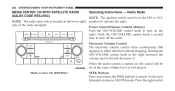
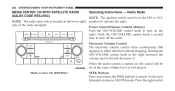
...(RES/RSC)
SEEK Buttons Press and release the SEEK buttons to search for the next listenable station in either direction without stopping.
Power Switch/Volume Control (Rotary) Push the ON/VOLUME control knob...sales code is turned on the radio. Radio Mode
NOTE: The ignition switch must be set at the same volume level as last played. Press the right switch 252 UNDERSTANDING YOUR ...
Owner Manual - Page 255
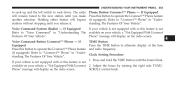
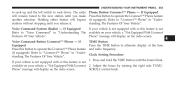
....
Voice Command Button Uconnect™ Phone - TIME Button Press the TIME button to the new station until you release it. Phone Button Uconnect™ Phone - Phone" message will bypass stations without stopping until the hours blink. Clock Setting Procedure
4
1. If your vehicle, a "Not Equipped With Uconnect 2. If Equipped If your vehicle, a "Not Equipped...
Owner Manual - Page 256
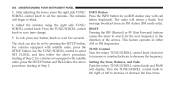
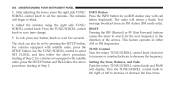
...For vehicles equipped with satellite radio, press the SETUP button and then follow the above Setting the Tone, Balance, and Fade Push the rotary TUNE/SCROLL control knob and BASS procedure...254 UNDERSTANDING YOUR INSTRUMENT PANEL
3. message broadcast from an FM station (FM mode only). 4. will begin to search for an RDS station (one with call letters displayed). Press the TUNE/SCROLL control...
Owner Manual - Page 257


...or turning the TUNE/SCROLL control knob within five seconds will display. Many radio stations do not currently broadcast time and TREBLE will display. UNDERSTANDING YOUR INSTRUMENT PANEL 255
... Display time and BALANCE will allow the program format type to Foreign Language Language exit setting tone, balance, and fade.
4
Country Country Push the rotary TUNE/SCROLL control knob...
Owner Manual - Page 258
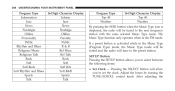
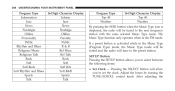
... Type (Program Type) mode, the Music Type mode will be tuned to the preset station. 256 UNDERSTANDING YOUR INSTRUMENT PANEL
Program Type Information Jazz News Nostalgia Oldies Personality Public Rhythm...radio will tune to the next frequency station with the same selected Music Type name. If a preset button is displayed, the radio will allow you to set the clock. After adjusting the SETUP...
Owner Manual - Page 259
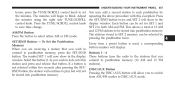
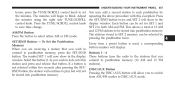
... not be stored into pushbutton memory.
You may add a second station to set for SET 1 and SET 2 in the display window. SET/RND Button - Every time a preset button is not selected within five seconds after pressing the SET/ RND button, the station will display. The stations stored in SET 2 memory can be selected by repeating the above procedure with...
Owner Manual - Page 269


...stations). Each button can be selected by repeating the above procedure with this channel and press and release that you wish to lock onto this exception: Press the SET button twice and SET... memory.
This allows a total of 12 Satellite channels to "Uconnect™ Phone" in SET 2 memory can be plugged into pushbutton memory. iPod/USB/MP3 control is available only...
Owner Manual - Page 404


... correct tightness, have them checked with a torque wrench to the ground by using a set of the handle for increased CAUTION! If in a star pattern until each lug nut is... using a portable battery booster pack. JUMP-STARTING PROCEDURES If your authorized dealer or service station. WARNING! precautions. 4. Do not attempt jump-starting can be dangerous if done improperly so...
User Guide - Page 99
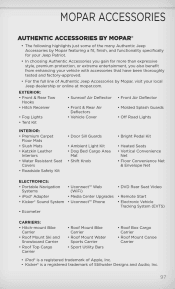
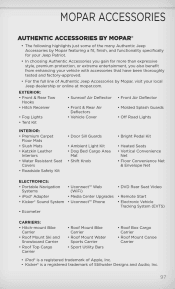
... Canoe Carrier
• iPod® is a registered trademark of Apple, Inc. • Kicker® is a registered trademark of Authentic Jeep Accessories by Mopar featuring a fit, finish, and functionality specifically for your Jeep Patriot. • In choosing Authentic Accessories you gain far more than expressive style, premium protection, or extreme entertainment, you also benefit...
User Guide - Page 103


...How do I activate the Audio Jack? FAQ (How To?)
FREQUENTLY ASKED QUESTIONS
GETTING STARTED
• How do I set at? pg. 29, 32, 34, 38 • How do I can tow with the UConnect™ Hands-...tire pressure be set the clock on my radio? pg. 71 • How do I Jump-Start my vehicle? pg. 11 • How do I pair my cell phone via Bluetooth® with my Jeep Patriot? pg. ...

