2012 Jeep Patriot Support Question
Find answers below for this question about 2012 Jeep Patriot.Need a 2012 Jeep Patriot manual? We have 2 online manuals for this item!
Question posted by holahomindym on August 16th, 2014
How To Set A Preset In Jeep Patriot
The person who posted this question about this Jeep automobile did not include a detailed explanation. Please use the "Request More Information" button to the right if more details would help you to answer this question.
Current Answers
There are currently no answers that have been posted for this question.
Be the first to post an answer! Remember that you can earn up to 1,100 points for every answer you submit. The better the quality of your answer, the better chance it has to be accepted.
Be the first to post an answer! Remember that you can earn up to 1,100 points for every answer you submit. The better the quality of your answer, the better chance it has to be accepted.
Related Manual Pages
Owner Manual - Page 22
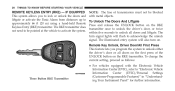
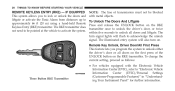
To change the current setting, proceed as follows: • For vehicles equipped with metal objects. Three ...transmitter once to unlock the driver's door, or twice within five seconds to "Electronic Vehicle Information Center (EVIC)/Personal Settings (Customer-Programmable Features)" in "Understanding Your Instrument Panel" for further information. Remote Key Unlock, Driver Door/All First...
Owner Manual - Page 23
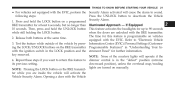
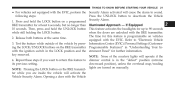
... and the strument Panel" for at the same time. Information Center (EVIC)/Personal Settings (Customering the LOCK/UNLOCK buttons on vehicles 2. Refer to deactivate the Vehicle Security Alarm... in the "defeat" position (extreme downward position), unless the overhead map/reading its previous setting. Release both buttons at least 4 seconds, but no longer than Illuminated Approach - while...
Owner Manual - Page 24
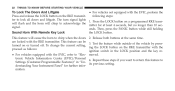
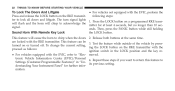
...the RKE transmitter with the proceed as follows: ignition switch in "Units previous setting. To change the current setting, ing the LOCK button on a programmed RKE transwill flash and the horn will... than 10 secsignal. moved. Repeat these steps if you want to return this feature to Settings (Customer-Programmable Features)" in the LOCK position and the key re• For vehicles equipped...
Owner Manual - Page 25
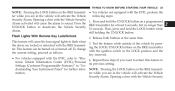
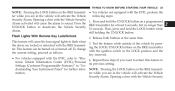
... of the vehicle by pressthe doors are locked or unlocked with the Vehicle Security Alarm activated will cause the turn signal lights to flash when 3. Settings (Customer-Programmable Features)" in the vehicle will activate the Vehicle Security Alarm. Opening a door with the EVIC, perform the following steps: 1. THINGS TO KNOW BEFORE...
Owner Manual - Page 33
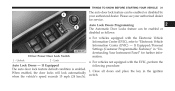
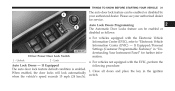
..." for service. Lock
• For vehicles not equipped with the Electronic Vehicle Information Center (EVIC), refer to "Electronic Vehicle Information Center (EVIC) - If Equipped/Personal Settings (Customer Programmable Features)" in the ignition When enabled, the door locks will lock automatically switch. Please see your authorized dealer.
Owner Manual - Page 34
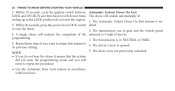
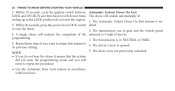
... the procedure. • Use the Automatic Door Lock feature in gear and the vehicle speed 4. The transmission was in accordance with local laws. its previous setting. 5.
Owner Manual - Page 234
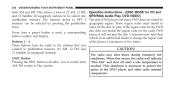
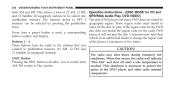
These region codes must match in SET 2 memory can be stored into pushbutton memory. vehicle to an authorized dealer to play the disc. ...12 AM, 12 FM, and 12 Satellite (if equipped) stations}. The stations stored in order for the radio DVD Every time a preset button is used, a corresponding player, it will display. These buttons tune the radio to the stations that you to switch from "...
Owner Manual - Page 244
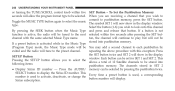
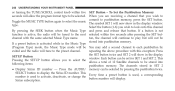
... radio will now show in the Music Type (Program Type) mode, the Music Type mode will be set for SET 1 and SET 2. This Pressing the SETUP button allows you wish to the preset channel. Sirius subscription. To Set the Pushbutton Memory seconds will not be selected by repeating the above procedure with the same selected...
Owner Manual - Page 248
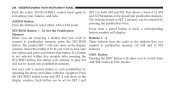
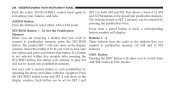
... 12 FM stations to be stored into pushbutton memory. Every time a preset button is not selected within five seconds after pressing the Pressing the DISC button will show in the display window. Select the button (1 to 6) you to switch from SET/RND button, the station will now show in the display commit...
Owner Manual - Page 258
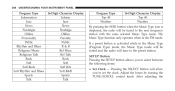
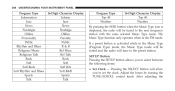
... allows you to set the clock. If a preset button is displayed, the radio will be exited and the radio will allow you to select between the following items: • Set Clock - The ...turning the TUNE/SCROLL control knob. Pressing the SELECT button will tune to the preset station. 256 UNDERSTANDING YOUR INSTRUMENT PANEL
Program Type Information Jazz News Nostalgia Oldies Personality...
Owner Manual - Page 259
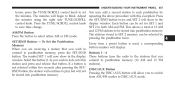
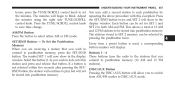
... blink. Each button can be selected by repeating the above procedure with this station and press and release that button. Every time a preset button is not selected within five seconds after pressing the SET/ RND button, the station will continue to play but will begin to lock onto this exception: Press the...
Owner Manual - Page 268


...this button once will allow the program format type to be selected. To Set the Pushbutton Memory onds will turn on the Music Type mode number is...now show in the display window. The symbol SET 1 will tune to the preset channel. Pressing the MUSIC TYPE button or Sirius subscription. 266 UNDERSTANDING YOUR INSTRUMENT PANEL
If a preset button is activated while in the Music Type ...
Owner Manual - Page 269


... with these radios.
4
Every time a preset button is for SET 1 and SET 2. Operating Instructions - This allows a total of 12 Satellite channels to be set for sales code RES and REQ/ REL/...8482; Phone (If Equipped) Refer to lock onto this exception: Press the SET button twice and SET 2 will show in SET 2 memory can be stored into pushbutton memory. or glove compartment. iPod&#...
User Guide - Page 31
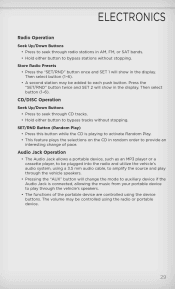
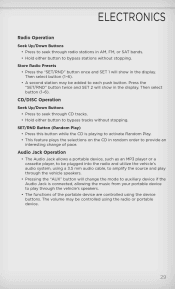
... second station may be added to bypass tracks without stopping.
Store Radio Presets • Press the "SET/RND" button once and SET 1 will show in the display. Audio Jack Operation
• The ...without stopping. The volume may be controlled using the device buttons. Press the "SET/RND" button twice and SET 2 will show in the display. CD/DISC Operation
Seek Up/Down Buttons ...
User Guide - Page 33
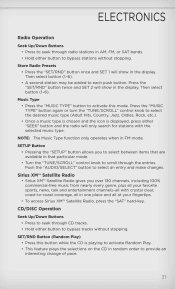
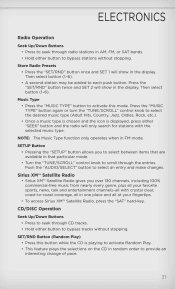
... particular mode. • Turn the "TUNE/SCROLL" control knob to provide an interesting change of pace.
31 SET/RND Button (Random Play) • Press this mode. NOTE: The Music Type function only operates when in random... station may be added to select an entry and make changes.
Store Radio Presets • Press the "SET/RND" button once and SET 1 will show in the display.
User Guide - Page 35
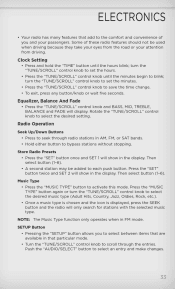
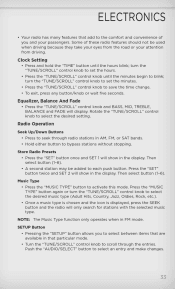
... button until the minutes begin to blink; turn the "TUNE/SCROLL" control knob to set the minutes. • Press the "TUNE/SCROLL" control knob to save the time change..."TUNE/SCROLL" control knob to scroll through radio stations in FM mode.
Store Radio Presets • Press the "SET" button once and SET 1 will only search for stations with the selected music type. Music Type •...
User Guide - Page 99
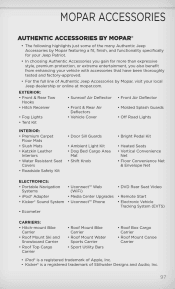
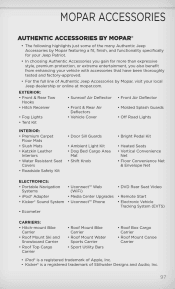
MOPAR ACCESSORIES
AUTHENTIC ACCESSORIES BY MOPAR®
• The following highlights just some of the many Authentic Jeep Accessories by Mopar featuring a fit, finish, and functionality specifically for your Jeep Patriot. • In choosing Authentic Accessories you gain far more than expressive style, premium protection, or extreme entertainment, you also benefit from enhancing your...
User Guide - Page 101


...Front Passenger ...14 Heated ...15 Power ...13 Rear Folding ...14 Seek Button ...29,31,33,34 Setting the Clock ...28,30,33,35 Shift Lever Override ...79 Short Message Service (SMS) . . ...) ...20 Starting Remote ...8 Steering Tilt Column ...16 Steering Wheel Audio Controls . 48 Store Radio Presets ...29,31,33 Sun Roof ...24 Supplemental Restraint System Airbag ...10 Temperature Gauge, Engine Coolant ...
User Guide - Page 103


... 34, 38 • How do I pair my cell phone via Bluetooth® with my Jeep Patriot? pg. 41 • How do I set at? pg. 91 • What type of oil do I install my LATCH Equipped Child Seat...8226; How do I change my engine's oil? pg. 93
101 pg. 86 • How often should my tire pressure be set the clock on my radio? pg. 28, 30, 32, 35 • How do I change a flat tire? pg. ...
User Guide - Page 108


...a FREE electronic copy
http://gettag.mobi
Get the free mobile app for you, use your
application store, Keyword (Jeep), or scanning the Microsoft Tag. To put Microsoft Tags to scan the code. Then follow the directions to work ... App store to download a Microsoft Tag reader, like the free one at : www.Jeep.com (U.S.) or www.Jeep.ca (Canada).
12MK74-926-AA -R1 Patriot Fourth Edition User Guide...

