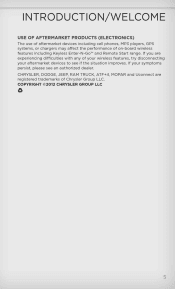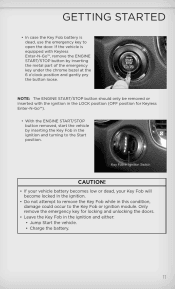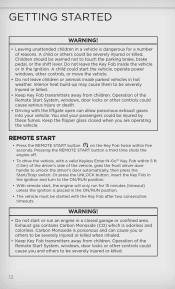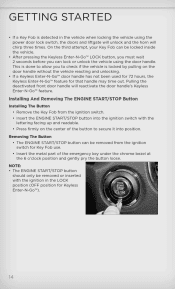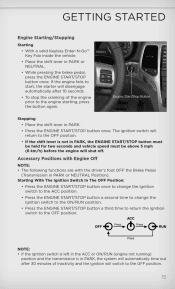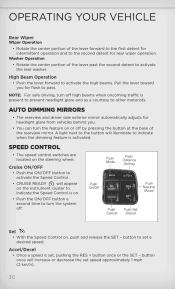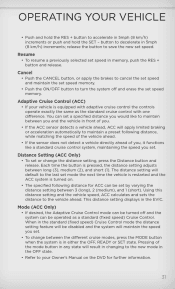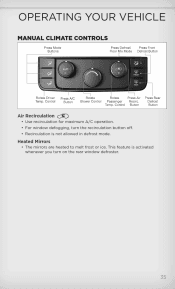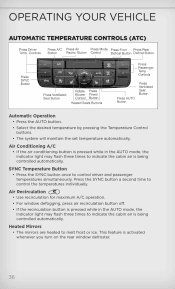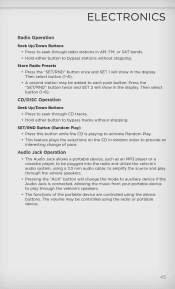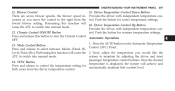2012 Jeep Grand Cherokee Support Question
Find answers below for this question about 2012 Jeep Grand Cherokee.Need a 2012 Jeep Grand Cherokee manual? We have 2 online manuals for this item!
Question posted by andymichel on September 26th, 2014
What Is Sync Button On Jeep Grand Chereokee
Current Answers
Answer #1: Posted by BusterDoogen on September 26th, 2014 10:17 AM
I hope this is helpful to you!
Please respond to my effort to provide you with the best possible solution by using the "Acceptable Solution" and/or the "Helpful" buttons when the answer has proven to be helpful. Please feel free to submit further info for your question, if a solution was not provided. I appreciate the opportunity to serve you!
Related Manual Pages
Similar Questions
the button to open the rear flipper glass on my 2012 grand Cherokee is not working- was thinking it ...