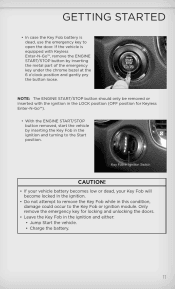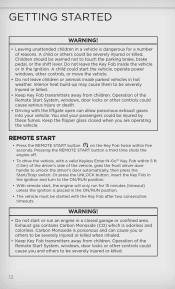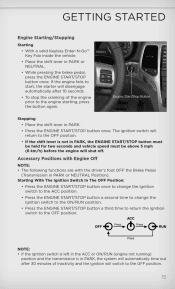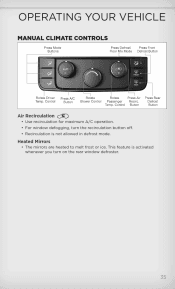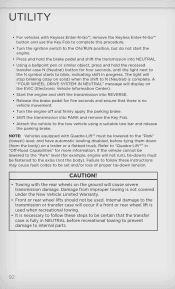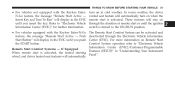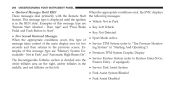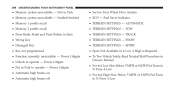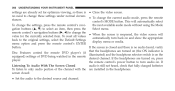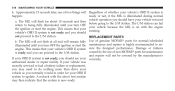2012 Jeep Grand Cherokee Support Question
Find answers below for this question about 2012 Jeep Grand Cherokee.Need a 2012 Jeep Grand Cherokee manual? We have 2 online manuals for this item!
Question posted by pitboy7 on March 20th, 2013
How Do I Turn On The Evic I Have Pressed The Up Button But It Does Not Start It
The person who posted this question about this Jeep automobile did not include a detailed explanation. Please use the "Request More Information" button to the right if more details would help you to answer this question.
Current Answers
Related Manual Pages
Similar Questions
What Is Sync Button On Jeep Grand Chereokee
(Posted by andymichel 9 years ago)
How Do I Turn Off The Message Function On The Evic In A 2012 Jeep Grand
cherokee
cherokee
(Posted by cmweasds 9 years ago)
Park Assist Button On 2010 Jeep Grand Cherokee How To Turn It On
(Posted by ctwh 9 years ago)
Push Button Start
I was wondering how far away you need to be with your keyfob before someone couldn't start your Jeep...
I was wondering how far away you need to be with your keyfob before someone couldn't start your Jeep...
(Posted by bonnieduprey 10 years ago)
Hi I Have Jeep Grand Cherokee 05/2012 Model When Try To Start Is Come On Display
please help me with this problem
please help me with this problem
(Posted by mansour4us 11 years ago)