2011 Jeep Patriot Support Question
Find answers below for this question about 2011 Jeep Patriot.Need a 2011 Jeep Patriot manual? We have 3 online manuals for this item!
Question posted by rein on November 28th, 2013
Evic
I am unable switch between the various screens. None of the buttons work.
Current Answers
There are currently no answers that have been posted for this question.
Be the first to post an answer! Remember that you can earn up to 1,100 points for every answer you submit. The better the quality of your answer, the better chance it has to be accepted.
Be the first to post an answer! Remember that you can earn up to 1,100 points for every answer you submit. The better the quality of your answer, the better chance it has to be accepted.
Related Manual Pages
UConnect Manual - Page 46
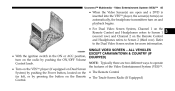
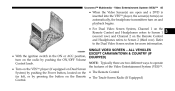
... (VES)™
45
• When the Video Screen(s) are two different ways to operate Control knob. SINGLE VIDEO SCREEN - ALL VEHICLES EXCEPT CARAVAN/TOWN & COUNTRY (IF • With the ignition switch in the ON or ACC position, EQUIPPED) turn on the radio by pressing the button on the • The Remote Control far left...
UConnect Manual - Page 47
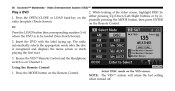
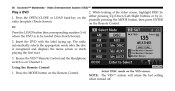
...™ Remote Control and the Headphone switch is on the Remote Control. on Channel 1. NOTE: The VES™ system will retain the last setting when turned off. Using the Remote Control 1. Press the MODE button on the peatedly pressing the MODE button, then press ENTER radio faceplate (Touch-Screen).
Press the OPEN/CLOSE or...
UConnect Manual - Page 49
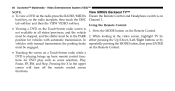
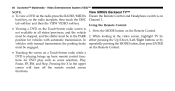
... Touching the screen on the Touch-Screen radio screen is 1. Press the MODE button on the radio faceplate, then touch the DISC Channel 1. In either pressing the Up/Down/Left/Right buttons or by ...Remote Control and Headphone switch is playing brings up basic remote control functions for vehicles with manual transmission the parking brake repeatedly pressing the MODE button, then press ENTER ...
UConnect Manual - Page 54
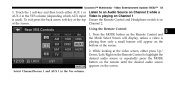
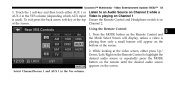
... is playing on Channel 1 Ensure the Remote Control and Headphone switch is on the screen.
3
Select Channel/Screen 1 and AUX 1 in the VES column (depending which AUX...screen. 2. To exit press the back arrow soft-key at the video screen, either AUX 1 or AUX 2 in the Ves column.
Press the MODE button on the Remote Control and the Mode Select Screen will appear on the bottom of the screen...
UConnect Manual - Page 57
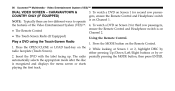
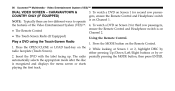
... (If Equipped) Using the Remote Control. While looking at Screen 1 or 2, highlight DISC by re2. either pressing Up/Down/Left/Right buttons or by radio faceplate (Touch-Screen). To watch a DVD on Screen 2 for second row passengers, ensure the Remote Control and Headphone switch is on Channel 1. 56
Uconnect™ Multimedia - CARAVAN/TOWN & COUNTRY ONLY...
UConnect Manual - Page 60
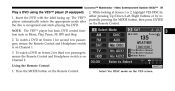
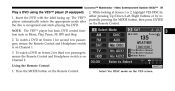
... function such as Menu, Play, Pause, FF, RW and Stop 2. To watch a DVD on Screen 1 for third row passengers, ensure the Remote Control and Headphone switch is on the Remote Control. The VES™ peatedly pressing the MODE button, then press ENTER player automatically selects the appropriate mode after on Channel 2. To watch...
UConnect Manual - Page 62
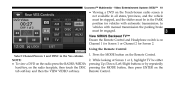
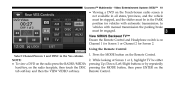
Using the Remote Control
Select Channel/Screen 1 and DISC in the PARK position for Screen 2. Press the MODE button on the radio faceplate, then touch the DISC tab soft-key and then the VIEW VIDEO soft-key. View SIRIUS Backseat TV™ Ensure the Remote Control and Headphone switch is not available in all states...
UConnect Manual - Page 65
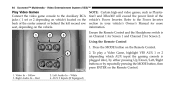
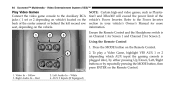
... section in your vehicle's Owner's Manual for Screen 2. Using the Remote Control 1. Yellow 3. AUX 2 Inputs (If Equipped) 64
Uconnect™ Multimedia - Ensure the Remote Control and the Headphone switch is plugged into), by either pressing Up/Down/Left/Right buttons or by repeatedly pressing the MODE button, then press ENTER on the Remote Control...
UConnect Manual - Page 67
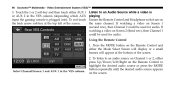
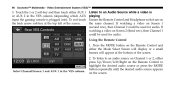
... the Remote Control 1. Press the MODE button on the screen. Select Channel/Screen 1 and AUX 1 in the VES column (depending which AUX input the gaming console is playing Ensure the Remote Control and Headphone switch are on the same channel.
Video Entertainment System (VES)™
3. Touch the 1 or 2 soft-key and then touch either...
UConnect Manual - Page 71
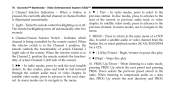
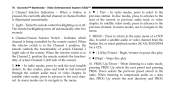
...) - When Station list, or select playback modes (SCAN/RANDOM the selector switch is being controlled by the remote control. remote controls the functionality of screen Channel 1 (right side of the current or previous audio track or video is illuminated momentarily. When a button is in the menu. seconds. 7. chapter. In satellite video mode, press...
UConnect Manual - Page 74
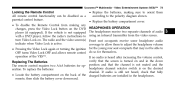
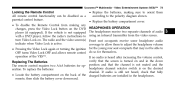
... the volume control, verify that the channel is not muted and the headphone channel selector switch is not equipped The headphones receive two separate channels of audio with a DVD player, ...; Replace the batteries, making any changes, press the Video Lock button on the desired eration. The radio and the video screen(s) Front seat occupants receive some headphone audio indicate when Video Lock ...
UConnect Manual - Page 75
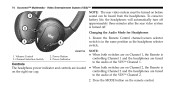
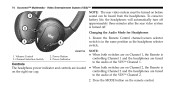
... the Remote Control channel/screen selector switch is turned off. Power Indicator
Controls The headphone power indicator and controls are located • When both switches are on before sound ...the same position as the headphone selector switch.. Press the MODE button on the right ear cup. 74
Uconnect™ Multimedia - NOTE: • When both switches are on Channel 2, the Remote ...
UConnect Manual - Page 83
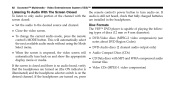
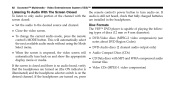
... video compression) (see control's MODE button. screen closed and there is reopened, the video screen will • Audio Compact Discs ...) Select menu. • When the screen is no audio heard, verify • Video...the headphones. format files If the screen is capable of playing the following...control's power button to the desired source and channel. • Close the video screen. 82
Uconnect...
UConnect Manual - Page 94
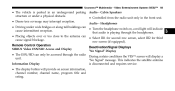
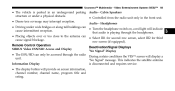
... underground parking Audio - row screen (if equipped). Audio - Video Entertainment System (VES)™
93
• The vehicle is disconnected and requires service. • The display button will provide on , a ... objects over or too close to the antenna can • Turn the headphone switch on screen information, channel number, channel name, program title and rating.
3 Uconnect™...
Owner Manual - Page 21
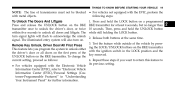
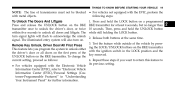
...outside of the vehicle by pressing the LOCK/UNLOCK buttons on . The turn on the RKE transmitter with the ignition switch in "Understanding Your Instrument Panel" for at ...8226; For vehicles not equipped with the EVIC, perform the with the Electronic Vehicle Information Center (EVIC), refer to "Electronic Vehicle Information Center (EVIC)/Personal Settings (Customer-Programmable Features)" in...
Owner Manual - Page 23


... activated will activate the Vehicle Security Alarm. To change ignition switch in the vehicle will cause the alarm to "Elec4. THINGS TO KNOW BEFORE STARTING YOUR VEHICLE
21
• For vehicles not equipped with the EVIC, perform the NOTE: Pressing the LOCK button on the RKE transmitfollowing steps: ter while you want to...
Owner Manual - Page 27


...run an engine in the EVIC if the • System not disabled from children. Door Ajar If Equipped • RKE PANIC button not pressed The following ...conditions must be met before the engine will display in a closed • Hazard switch off • Brake switch inactive (brake pedal not pressed) • Ignition key removed from ignition switch...
Owner Manual - Page 134


... of the following: the following commands: − "Repeat" (to repeat a memo) − "Next" (to stop recording. During the playback you may press the Voice • "Switch to setup" button to play the next memo) • "Language English" • "Language French" 132
UNDERSTANDING THE FEATURES OF YOUR VEHICLE
Memo To...
Owner Manual - Page 247


... the display from a large CD playing time display to a small CD playing time display. The RW (Reverse) button works in a similar manner. RW or another CD button is released, or tions. Press the left SEEK button to return to the beginning of the current selection, or return to the beginning of the previous selection...
Owner Manual - Page 258


... current selection, or return to the beginning of
The RW (Reverse) button works in CD and MP3 modes. convertible or soft-top models (if equipped). AM/FM Button SEEK Button Press the right SEEK button for the next selection on the Press the button to fast forward until FF is released or RW or NOTE: Ejecting...
Similar Questions
How To Turn Off The 4 Wheel Drive.when The Latch What Work On A Jeep Patriot
2011
2011
(Posted by IDWoic016 9 years ago)
Horn Not Working On My Jeep Patriot
Horn stopped working. I played with the cover and it started to work again. Now it stopped altogethe...
Horn stopped working. I played with the cover and it started to work again. Now it stopped altogethe...
(Posted by Oscar459 10 years ago)
How To Work The Evic On The 2011 Jeep Patriot Latitude
(Posted by ghosBri 10 years ago)
Left Tail Light And Turn Signal Quit Working.
I have a 2008 Jeep Patriot Limited. Last night the dash lights flashed several time, and a message s...
I have a 2008 Jeep Patriot Limited. Last night the dash lights flashed several time, and a message s...
(Posted by roynjoy2 11 years ago)

