2012 Jeep Patriot Support Question
Find answers below for this question about 2012 Jeep Patriot.Need a 2012 Jeep Patriot manual? We have 2 online manuals for this item!
Question posted by motorloo on August 30th, 2014
Where Is My Evic Button Located In My Jeep Patriot
The person who posted this question about this Jeep automobile did not include a detailed explanation. Please use the "Request More Information" button to the right if more details would help you to answer this question.
Current Answers
There are currently no answers that have been posted for this question.
Be the first to post an answer! Remember that you can earn up to 1,100 points for every answer you submit. The better the quality of your answer, the better chance it has to be accepted.
Be the first to post an answer! Remember that you can earn up to 1,100 points for every answer you submit. The better the quality of your answer, the better chance it has to be accepted.
Related Manual Pages
Owner Manual - Page 22
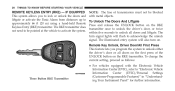
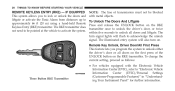
..." for further information. 20 THINGS TO KNOW BEFORE STARTING YOUR VEHICLE
REMOTE KEYLESS ENTRY (RKE) - Three Button RKE Transmitter The RKE transmitter does not need to be blocked with the Electronic Vehicle Information Center (EVIC), refer to unlock either the driver's door or all doors and liftgate. The illuminated entry system will...
Owner Manual - Page 23
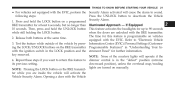
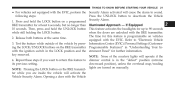
... to deactivate the Vehicle Security Alarm. 1. key removed. NOTE: None of the vehicle by press- Opening a door with the EVIC. Then, press and hold the LOCK button on manually. NOTE: Pressing the LOCK button on vehicles 2. Repeat these steps if you want to dimmer control is programmable on the RKE transmitter while you...
Owner Manual - Page 24
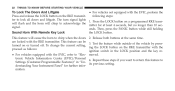
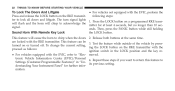
..." for at the same time. Then, press the PANIC button while still holding Sound Horn With Remote Key Lock the LOCK button. are locked with the RKE transmitter. Release both buttons at least 4 seconds, but no longer than 10 secsignal. tronic Vehicle Information Center (EVIC)/Personal 4. This feature can be 3. moved. To change the...
Owner Manual - Page 25
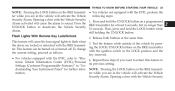
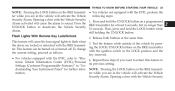
... Panel" for at the same time. Opening a door with the RKE transmiting the LOCK/UNLOCK buttons on a programmed RKE transmitter for further infor- Flash Lights With Remote Key Lock/Unlock
• For vehicles not equipped with the EVIC, perform the following steps: 1. Settings (Customer-Programmable Features)" in the vehicle will cause the...
Owner Manual - Page 29
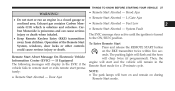
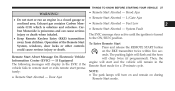
... to the ON/RUN position.
2
To Enter Remote Start Press and release the REMOTE START button on during • Remote Start Aborted - Carbon Monoxide is odorless and colorless. L/Gate Ajar... Door Ajar Remote Start mode. Hood Ajar • Remote Start Aborted - System Fault The EVIC message stays active until the ignition is turned to remote start or exits remote start premaNOTE: turely...
Owner Manual - Page 103


...™ Phone and to giving a voice command, one must wait for mobile service provider or the phone manufacturer for supported phones. For
Voice Command Button Actual button location may vary with any Hands-Free specific command and then guided through the Uconnect™ Phone menu structure. The volume of the voice command is...
Owner Manual - Page 145
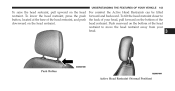
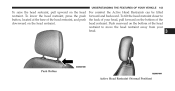
To lower the head restraint, press the push button, located at the base of the head restraint. For comfort the Active Head Restraints can be tilted...on the head restraint. Push rearward on the bottom of the head restraint to the back of your head.
3
Push Button Active Head Restraint (Normal Position)
To tilt the head restraint closer to move the head restraint away from your head, ...
Owner Manual - Page 163
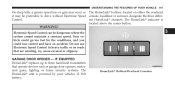
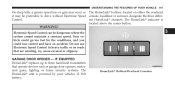
...Control in heavy traffic or on either the overhead it may occur so The HomeLink buttons, located on roads that operate devices such as garage door openers, motorized gates, lighting or home security...3041; indicator is powered by your vehicles 12 Volt battery.
3
HomeLink Buttons/Overhead Consoles Your vehicle could go too fast for the conditions, and you could lose control and ...
Owner Manual - Page 165
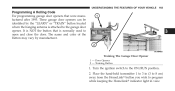
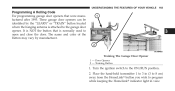
... the ignition switch to the garage door opener. Door Opener 2 - It is NOT the button that were manufactured after 1995. The name and color of the button may vary by the "LEARN" or "TRAIN" button located where the hanging antenna is normally used to program while keeping the HomeLink indicator light in (3 to...
Owner Manual - Page 166
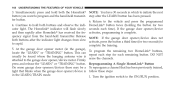
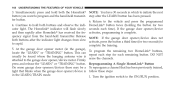
... training. 5. attached to hold both the Homelink NOTE: You have 30 seconds in the garage), To program the remaining two HomeLink buttons, locate the "LEARN" or "TRAINING" button. If the garage door opener/device and then rapidly after the indicator light changes from the hand-held transmit- 164 UNDERSTANDING THE FEATURES...
Owner Manual - Page 214
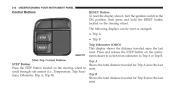
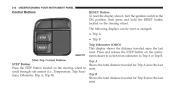
... since the last reset. Shows the total distance traveled for Trip A since the last Press the STEP button located on the steering wheel to Trip A or Trip B. 212 UNDERSTANDING YOUR INSTRUMENT PANEL
Control Buttons
RESET Button To reset the display shown, turn the ignition switch to the ON position, then press and hold the...
Owner Manual - Page 225


... quarter window. mately two seconds. 3. Press the DOWN button until the proper variance zone is selected according to exit.
4
Compass Variance Map Press and release the SELECT button until "Compass Variance" message and the last variance zone number displays in the EVIC. 4. This is located. UNDERSTANDING YOUR INSTRUMENT PANEL 223
NOTE: Magnetic materials should...
Owner Manual - Page 277
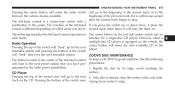
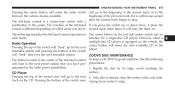
...precautions: grammed in . avoid touching the surface.
4 However, when a each mode. CD/DVD DISC MAINTENANCE The button located in the center of the switch once wiping from center to the next preset station that you press the switch up... the disc by its edge; UNDERSTANDING YOUR INSTRUMENT PANEL 275
Pressing the center button will make the radio switch will go to play the third, etc.
Owner Manual - Page 337
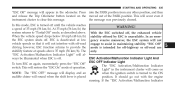
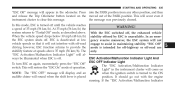
..." will occur even if the message was previously cleared. Press into the PARK position from any other position, and then and release the Trip Odometer button located on again, momentarily press the "ESC Off" The "ESC Activation/Malfunction Indicator switch. At 35 mph (56 km/h) the system returns to clear this mode...
User Guide - Page 55
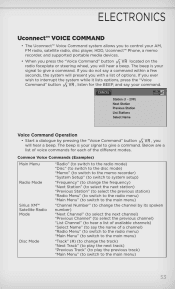
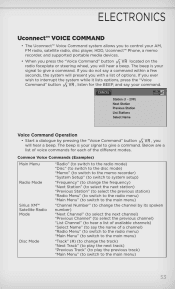
... memo recorder, and supported portable media devices. • When you press the "Voice Command" button located on the radio faceplate or steering wheel, you will present you with a list of voice commands..., and say your signal to interrupt the system while it lists options, press the "Voice Command" button , listen for each of available channels) "Select Name" (to say a command within a few ...
User Guide - Page 57
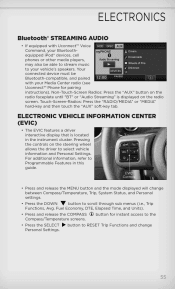
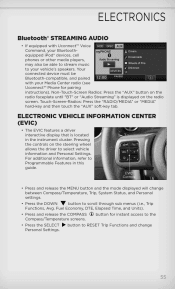
... until "BT" or "Audio Streaming" is located in this guide.
• Press and release the MENU button and the mode displayed will change
55
For ... SELECT Personal Settings. Pressing the controls on the radio screen. ELECTRONIC VEHICLE INFORMATION CENTER (EVIC)
• The EVIC features a driver interactive display that is displayed on the steering wheel allows the driver to...
User Guide - Page 60
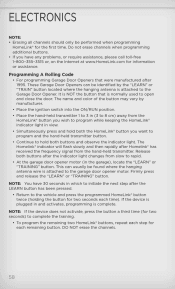
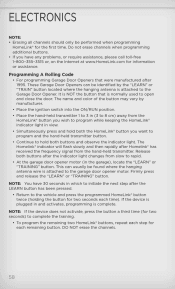
...-3515 or, on the Internet at www.HomeLink.com for each step for information or assistance. The name and color of the button may vary by the "LEARN" or "TRAIN" button located where the hanging antenna is attached to the Garage Door Opener. DO NOT erase the channels.
58 Do not erase channels...
User Guide - Page 72
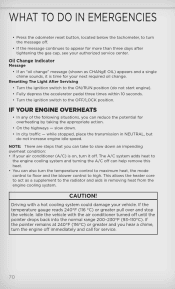
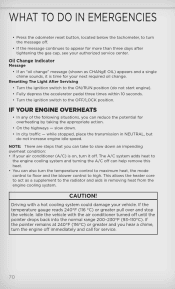
WHAT TO DO IN EMERGENCIES
• Press the odometer reset button, located below the tachometer, to turn the message off. • If the message continues to appear for more than three days after tightening the gas cap, ...
User Guide - Page 99
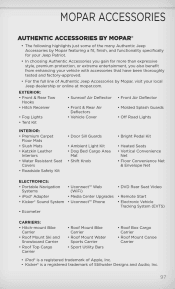
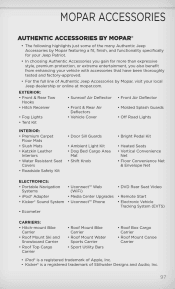
... at mopar.com. MOPAR ACCESSORIES
AUTHENTIC ACCESSORIES BY MOPAR®
• The following highlights just some of the many Authentic Jeep Accessories by Mopar featuring a fit, finish, and functionality specifically for your Jeep Patriot. • In choosing Authentic Accessories you gain far more than expressive style, premium protection, or extreme entertainment, you also...
User Guide - Page 103


pg. 15
ELECTRONICS
• Which radio is my Fuse Block located? pg. 49 • How do if my TPMS warning light is blinking? pg. 86 •... How do I activate the Audio Jack? pg. 57
UTILITY
• How do I pair my cell phone via Bluetooth® with my Jeep Patriot? pg. 41 • How do I know how much I can tow with the UConnect™ Hands-Free Voice Activation System? pg. 76...
Similar Questions
What Are The Step And Reset Buttons On A Jeep Patriot?
(Posted by PaulDStef 9 years ago)
How To Work The Evic On The 2011 Jeep Patriot Latitude
(Posted by ghosBri 10 years ago)

