2010 Jeep Patriot Support Question
Find answers below for this question about 2010 Jeep Patriot.Need a 2010 Jeep Patriot manual? We have 2 online manuals for this item!
Question posted by chrleo on January 13th, 2014
2010 Jeep Patriot Cd Won't Eject
The person who posted this question about this Jeep automobile did not include a detailed explanation. Please use the "Request More Information" button to the right if more details would help you to answer this question.
Current Answers
There are currently no answers that have been posted for this question.
Be the first to post an answer! Remember that you can earn up to 1,100 points for every answer you submit. The better the quality of your answer, the better chance it has to be accepted.
Be the first to post an answer! Remember that you can earn up to 1,100 points for every answer you submit. The better the quality of your answer, the better chance it has to be accepted.
Related Manual Pages
Owner's Manual - Page 39
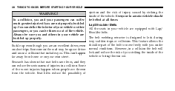
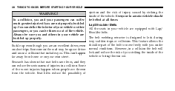
ejection and the risk of injury caused by striking the inside of the vehicle or being thrown out. Lap/Shoulder Belts All the seats in a collision. ...
Owner's Manual - Page 98
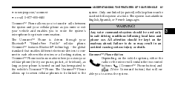
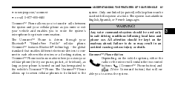
... exit your Bluetooth "Hands-Free Profile" cellular phone. The system is turned on the roadway ahead. UNDERSTANDING THE FEATURES OF YOUR VEHICLE
97
• www.jeep.com/uconnect • or call 1-877-855-8400 Uconnect™ Phone allows you to transfer calls between the system and your cellular phone as your...
Owner's Manual - Page 184


... Pressure Monitor (TPM) ...207 ▫ Elapsed Time ...207 ▫ Personal Settings (Customer-Programmable Features) ...207 Media Center 230 (REQ) - AM/FM Stereo Radio And 6-Disc CD/DVD Changer (MP3/WMA AUX Jack) ...212 ▫ Operating Instructions -
Owner's Manual - Page 185


.../WMA Play) 225 ▫ Info Button (Disc Mode For MP3/WMA Play) ...226 Media Center 730N/430 (RER/REN/RBZ) - AM/FM Stereo Radio And CD/DVD/HDD/ NAV - If Equipped ...228 ▫ Operating Instructions - Voice Command System - If Equipped ...228 ▫ Operating Instructions - Uconnect™ Phone - If Equipped ...228 ▫...
Owner's Manual - Page 186


UNDERSTANDING YOUR INSTRUMENT PANEL 185
▫ Notes On Playing MP3 Files ...249 ▫ List Button (CD Mode For MP3 Play) ...252 ▫ Info Button (CD Mode For MP3 Play) ...252 ▫ Uconnect™ Multimedia (Satellite Radio) - If Equipped ...253 Universal Consumer Interface (UCI) 0.5 - If Equipped ...257 ▫ Connecting The iPod ......
Owner's Manual - Page 213


... Features)" menu, press and release the MEDIA CENTER 230 (REQ) - AM/FM STEREO EVIC button (less than one second) several times until RADIO AND 6-DISC CD/DVD CHANGER "Calibrate Compass (Yes)" is located on continuously in the EVIC display to indicate that the vehicle can now be driven to calibrate.
5. To...
Owner's Manual - Page 222


...corresponding button number will display. These region codes must be in corresponding number (1-6) where the CD is reached. The radio will allow you commit to play the disc. UNDERSTANDING YOUR INSTRUMENT ....
Customers may shut down during extremely hot conditions.
CAUTION! If the region code for CD and MP3/WMA Audio Play, DVD-VIDEO) LOAD Button - Loading Compact Disc(s) The ...
Owner's Manual - Page 223


... loaded and the disc will unload and move to scan through the tracks faster in (12 cm) discs only. Eject Button - Ejecting Compact Disc(s) SCAN Button (CD MODE) Press the EJECT button and the pushbutton Press the SCAN button to the entrance for easy removal. of the current selection, or return to scroll through...
Owner's Manual - Page 224


... play the file normally. The RW (Rewind) button works in file/folder names: The MP3/WMA file recording media supported by the radio are CDDA, CD-R, CD-RW, MP3,WMA, DVD Video, character extension) DVD-R, DVD-RW, DVD+R, DVD+RW, and CDDA+MP3. • Level 2: 31 (including a separator . UDF and Apple HFS...
Owner's Manual - Page 225


...YOUR INSTRUMENT PANEL
Multisession disc formats are most likely multisession discs. Discs created with an option such as CD audio and MP3/WMA tracks, the radio will only play the file. The use a 44.1 kHz.... The majority of MP3/WMA files use of multisession for CD audio or MP3/ WMA playback may contain combinations of normal CD audio tracks and computer files (including MP3/ WMA files)....
Owner's Manual - Page 226


...out after five seconds. • Medium formats - Scrolling up a list of all files on the disc. CD-RW media may take longer to load than playable files). ID3 version 2 is done by turning the TUNE/...or down the list is not increase with more on the medium. CD-R media The folder list will take longer to use CD-R media and single-session discs. Multisession discs may take more files and...
Owner's Manual - Page 227


... and hold the INFO button again for three seconds or SEEK Button (Auxiliary Mode) more to return to elapsed is an audio input jack which EJECT Button (Auxiliary Mode) allows the user to plug in a portable device such as an No function. If the AUX audio Press the INFO button once...
Owner's Manual - Page 229
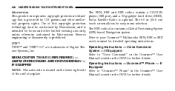
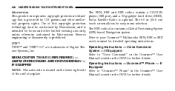
...Command System - If Equipped ater Systems, Inc. Use of Digital The- AM/FM STEREO RADIO AND CD/DVD/HDD/NAV - Operating Instructions - Uconnect™ Phone - If IF EQUIPPED Equipped NOTE: The....5 cm) touch screen allows for detailed operating instructions. The REN, RER and RBZ radios contain a CD/DVD player, USB port, and a 30-gigabyte hard drive (HDD). 228
UNDERSTANDING YOUR INSTRUMENT PANEL
...
Owner's Manual - Page 237


... ignition switch must be in (2.5 cm), a disc may already be loaded and must be Operation Instructions - CD MODE For CD And ejected before a new disc can be loaded. The CD will automatically be pulled into the CD player with CD and MP3 tracks. Play will allow you insert the disc. MP3 Audio Play If you commit...
Owner's Manual - Page 238


... mechanism. • Do not use of the previous selection if the CD is not allowed on the CD.
TIME Button Press this button to change the display from a large CD playing time display to eject the CD. EJECT Button - Press the left SEEK button to return to the beginning of the current selection, or return to...
Owner's Manual - Page 249


... the radio ON, the unit will automatically be pulled into the slot more than 1.0 in minutes and Press the EJECT button to CD mode and begin at the start of other side is a CD) should not be used, and they can cause damage to the player. 248
UNDERSTANDING YOUR INSTRUMENT PANEL
Inserting Compact...
Owner's Manual - Page 250
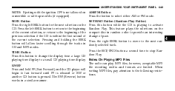
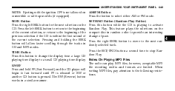
... media and formats are limited. When Press and hold FF (Fast Forward) and the CD player will allow faster scrolling through the tracks in a similar manner. another CD button is not allowed on the CD. UNDERSTANDING YOUR INSTRUMENT PANEL 249
NOTE: Ejecting with the ignition OFF is pressed. The RW (Reverse) button works in...
User Guide - Page 27


...TUNE/SCROLL control knob to set the minutes. • Press the TUNE/SCROLL control knob to eject the desired disc.
25 Then select the button (1-6). • A second station may be provided... button and then press the button with the corresponding number (1-6) where the CD is reading the disc. • Press the eject button and then the corresponding number (1-6) to save the time change. •...
User Guide - Page 69
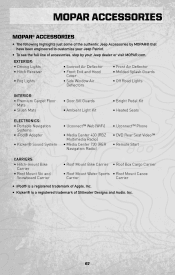
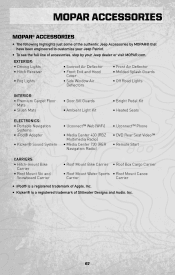
...; Kicker® is a registered trademark of accessories, stop by your Jeep dealer or visit MOPAR.com. MOPAR ACCESSORIES
MOPAR® ACCESSORIES
• The following highlights just some of the authentic Jeep Accessories by MOPAR® that have been engineered to customize your Jeep Patriot. • To see the full line of Stillwater Designs and...
User Guide - Page 72
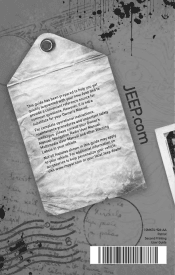
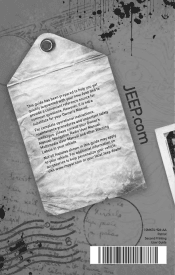
... t n u s o o r n y i o m l r p a o com titute f tion and im wner's s pera O subs ete o ocedure lt your l o u o to Jeep ared prep ur new rce for n e yo ou be ce s has ta with uide uainted t referen r, it is no g s i n q e . c e Th v l i a ... par.com s acce ww.mo w t i vis
.com JEEP
10MK74-926-AA Patriot Second Printing User Guide o u id Man media U vehicle s gu ation r i n thi l inform ehicle, r.
Similar Questions
Does A 2009 Jeep Patriot Cd Player Say Names Of Tracks
(Posted by blateej 10 years ago)
6 Disc Cd Changer In 2008 Patriot How Do You Eject The Disc?
(Posted by g1verli 10 years ago)

