2009 Jeep Patriot Support Question
Find answers below for this question about 2009 Jeep Patriot.Need a 2009 Jeep Patriot manual? We have 2 online manuals for this item!
Question posted by blateej on February 12th, 2014
Does A 2009 Jeep Patriot Cd Player Say Names Of Tracks
The person who posted this question about this Jeep automobile did not include a detailed explanation. Please use the "Request More Information" button to the right if more details would help you to answer this question.
Current Answers
There are currently no answers that have been posted for this question.
Be the first to post an answer! Remember that you can earn up to 1,100 points for every answer you submit. The better the quality of your answer, the better chance it has to be accepted.
Be the first to post an answer! Remember that you can earn up to 1,100 points for every answer you submit. The better the quality of your answer, the better chance it has to be accepted.
Related Manual Pages
Owner's Manual - Page 86
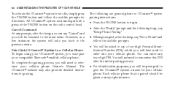
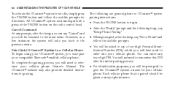
... from idle, simply press the PHONE button and follow the audible prompts. • You will be given a unique phone name. All UConnect system sessions begin . • After the Ready prompt and the following beep, say Setup Phone Pairing. • When prompted, after the beep, you can enter any prompt, after the beep...
Owner's Manual - Page 87
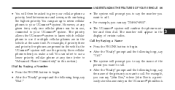
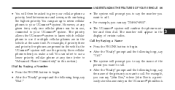
... cellular phone when you make a call . • For example, you want to call . For example, you can say "Call. • The system will appear in the display of the person you can say the name of certain radios. You can pair up to seven cellular phones to begin . • After the Ready prompt...
Owner's Manual - Page 88
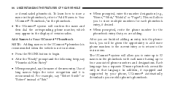
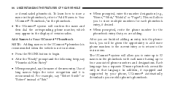
... the PHONE button to begin. • After the Ready prompt and the following beep, say Phonebook New Entry. • When prompted, say Robert Smith or Robert instead of certain radios. Add Names to Your UConnect Phonebook NOTE: Adding names to the UConnect phonebook is recommended when the vehicle is recommended. This will confirm the...
Owner's Manual - Page 89
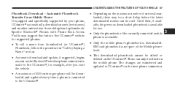
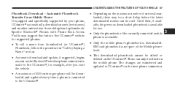
.... These can be used. UNDERSTANDING THE FEATURES OF YOUR VEHICLE 87
Phonebook Download - Automatic Phonebook Transfer From Mobile Phone If equipped and specifically supported by Saying a Name" section. • Automatic download and update, if supported, begins as soon as the Bluetooth wireless phone connection is made to the UConnect , for example, after...
Owner's Manual - Page 90
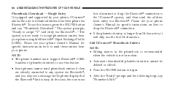
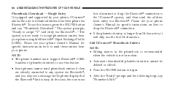
... this case, the user must support Bluetooth OBEX transfers of phonebook entries to use this feature, press the PHONE button and say Phonebook Edit. Edit UConnect Phonebook Entries NOTE: • Editing names in motion. • Automatic downloaded phonebook entries cannot be deleted or edited. • Press the PHONE button to begin. •...
Owner's Manual - Page 91
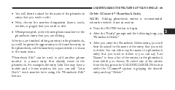
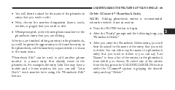
...When prompted, recite the new phone number for the name of the entry that you wish to delete. To select one of the entries from which you can either say Phonebook Delete. • After you enter the Phonebook...return to begin. • After the Ready prompt and the following beep, say the name of a phonebook entry that already exists in motion. • Press the PHONE button to the main menu...
Owner's Manual - Page 164
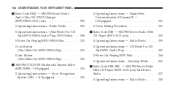
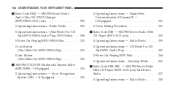
... Audio Play ...212 ▫ Notes On Playing MP3 Files ...214 ▫ Operation Instructions - Auxiliary Mode ...216 Sales Code RES/RSC - AM/FM Stereo Radio With CD Player (MP3 AUX Jack) And Sirius Radio...217 ▫ Operating Instructions - Radio Mode ...218 162 UNDERSTANDING YOUR INSTRUMENT PANEL
Sales Code REQ - AM/FM Stereo Radio...
Owner's Manual - Page 166


164 UNDERSTANDING YOUR INSTRUMENT PANEL
Remote Sound System Controls - If Equipped...240 ▫ Radio Operation ...240 ▫ CD Player ...241 CD/DVD Maintenance ...241 Radio Operation And Cellular Phones ...242
Climate Controls ...242 ▫ Manual Heating, Ventilation And Air Conditioning (HVAC) System ...242 ▫ Air Conditioning (A/C) ......
Owner's Manual - Page 201
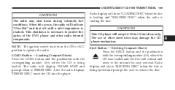
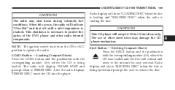
UNDERSTANDING YOUR INSTRUMENT PANEL 199
CAUTION! The radio may damage the CD player mechanism. When this occurs, the radio will show EJECTING DISC ...After the radio displays INSERT DISC, insert the CD into the player. LOAD Button - Loading Compact Disc(s) Press the LOAD button and the pushbutton with the corresponding number (1-6) where the CD was loaded and the disc will accept 4-3/4 in...
Owner's Manual - Page 202


... CD player will begin to fast forward until FF is released, or RW or another CD button is within the first second of the previous selection if the CD is pressed. RW/FF (CD MODE...the current selection. SCAN Button (CD MODE) Press the SCAN button to scroll through each track on the CD. however, acceptable MP3/WMA file recording media and formats are CDDA, CD-R, CD-RW, MP3,WMA, DVD Video...
Owner's Manual - Page 205


...Once" option before writing to use CD-R media and single-session discs. ...player, or microphone and utilize the vehicle's audio system to elapsed time display. Selecting a folder by turning the TUNE/SCROLL control knob.
INFO Button (DISC Mode for three seconds to return to amplify the source and play through the following TAG information: Song Title, Artist, File Name, and Folder Name...
Owner's Manual - Page 210
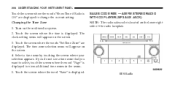
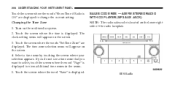
... right side of the radio faceplate. Select a time zone by touching the screen where your selection appears. SALES CODE RES - AM/FM STEREO RADIO WITH CD PLAYER (MP3 AUX JACK) NOTE: The radio sales code is located on the multimedia system. 2. The clock setting menu will appear on the screen. 3. RES Radio...
Owner's Manual - Page 214
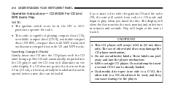
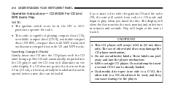
... NOTE: • The ignition switch must be ejected before a new disc can be loaded. Do not attempt to insert a second CD if one is a single CD player. The CD will automatically be pulled into the CD player with CD and MP3 tracks. The display will switch from radio to play when you insert the disc. CAUTION!
• This...
Owner's Manual - Page 215
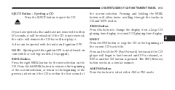
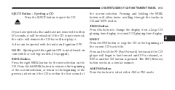
...released, or RW or another CD button is not allowed on the CD. Press and hold the FF (Fast Forward) button and the CD player will begin to eject the CD. Pressing and holding the ... beginning of the previous selection if the CD is not removed, the radio will reinsert the CD but will not play it will allow faster scrolling through the tracks in a similar manner. the current selection...
Owner's Manual - Page 219
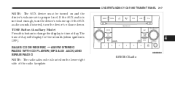
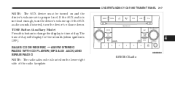
..., turn the device's volume down. If the AUX audio sounds distorted, turn the device's volume up. SALES CODE RES/RSC - AM/FM STEREO RADIO WITH CD PLAYER (MP3 AUX JACK) AND SIRIUS RADIO NOTE: The radio sales code is OFF). TIME Button (Auxiliary Mode) Press this button to change the display to...
Owner's Manual - Page 225
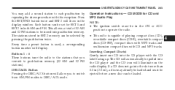
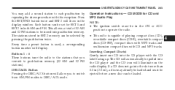
... compact discs (CD), recordable compact discs (CD-R), rewritable compact discs (CD-RW), compact discs with MP3 tracks and multisession compact discs with CD and MP3 tracks.
Every time a preset button is capable of 12 AM and 12 FM stations to DISC/AUX mode. Inserting Compact Disc(s) Gently insert one CD into the CD player and the CD icon will illuminate...
Owner's Manual - Page 226
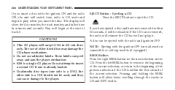
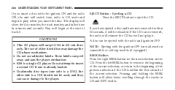
... and holding the SEEK button will show the disc number, the track number, and index time in CD and MP3 modes.
CAUTION!
• This CD player will not play when you insert the disc.
If the CD is a single CD player. If you have ejected a disc and have not removed it . NOTE: Ejecting with the ignition OFF...
Owner's Manual - Page 227


...Play Button) Press this button to change of the current CD track/title. Supported Media (Disc Types) The MP3 file recording...CD is pressed. Press and hold FF (Fast Forward) and the CD player will begin to fast forward until FF is released or RW or another CD button is playing to provide an interesting change the display from a large CD playing time display to the next randomly selected track...
Owner's Manual - Page 243
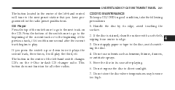
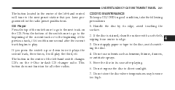
... cloth, wiping from center to the next track on the 6-Disc in the radio preset pushbuttons. Do not apply paper or tape to direct sunlight. 7. UNDERSTANDING YOUR INSTRUMENT PANEL 241
The button located in the center of the left -hand switch changes CD's on the CD. CD Player Press the top of the left -hand...
Quick Reference Guide - Page 12
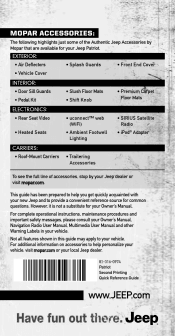
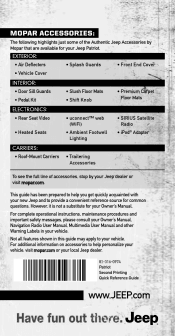
... a substitute for common questions. This guide has been prepared to provide a convenient reference source for your local Jeep dealer.
81-316-0974 Patriot Second Printing Quick Reference Guide
www.JEEP.com Not all features shown in your Jeep Patriot. For complete operational instructions, maintenance procedures and important safety messages, please consult your Owner's Manual, Navigation...
Similar Questions
2009 Jeep Patriot What Happens If Change Oil Warning Is Not Corrected After Oil
change?
change?
(Posted by slmiri 10 years ago)

