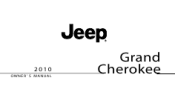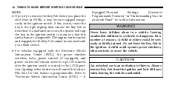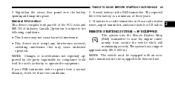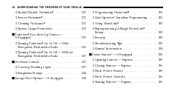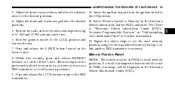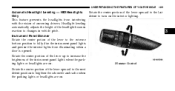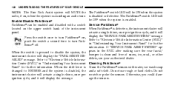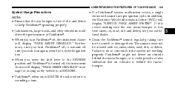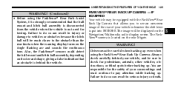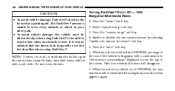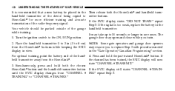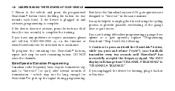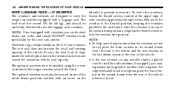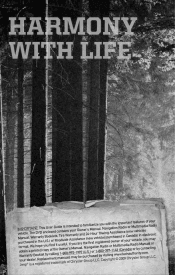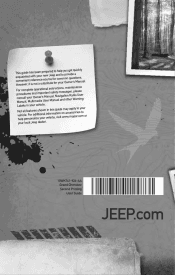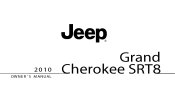2010 Jeep Grand Cherokee Support Question
Find answers below for this question about 2010 Jeep Grand Cherokee.Need a 2010 Jeep Grand Cherokee manual? We have 3 online manuals for this item!
Question posted by flade on January 9th, 2014
Cerious Radio R E N In 2010 Jeep Grand Cherokee Does Not Work
The person who posted this question about this Jeep automobile did not include a detailed explanation. Please use the "Request More Information" button to the right if more details would help you to answer this question.
Current Answers
Related Manual Pages
Similar Questions
2010 Grand Cherokee - Incorrect Recreational Towing Procedure In Owner's Manual
I have just received the 3rd Edition of the 2016 Grand Cherokee Owner's Manual;. It STILL HAS THE IN...
I have just received the 3rd Edition of the 2016 Grand Cherokee Owner's Manual;. It STILL HAS THE IN...
(Posted by slowspokes51 7 years ago)
Show Gas Mileage On Personal Settings How To Jeep 2010 Grand Cherokee Owners
manual
manual
(Posted by delove 9 years ago)
How To Change Radio Frequency On 2006 Jeep Grand Cherokee Dvd
(Posted by revieAme 10 years ago)
Where Is The Jack Hadle In A 2010 Grand Cherokee
(Posted by Rujorgea 10 years ago)