2010 Jeep Commander Support Question
Find answers below for this question about 2010 Jeep Commander.Need a 2010 Jeep Commander manual? We have 2 online manuals for this item!
Question posted by greru on September 26th, 2014
How Do I Turn On The Fog Lights On 2007 Jeep Commander
The person who posted this question about this Jeep automobile did not include a detailed explanation. Please use the "Request More Information" button to the right if more details would help you to answer this question.
Current Answers
There are currently no answers that have been posted for this question.
Be the first to post an answer! Remember that you can earn up to 1,100 points for every answer you submit. The better the quality of your answer, the better chance it has to be accepted.
Be the first to post an answer! Remember that you can earn up to 1,100 points for every answer you submit. The better the quality of your answer, the better chance it has to be accepted.
Related Manual Pages
Owner's Manual - Page 17
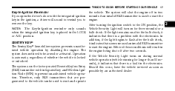
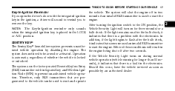
... than 10 secor unlocked. Therefore, only RKE transmitters that there is locked If the Vehicle Security Light turns on after the bulb check, it indicates that someone used to start and operate
2 remove the key. If the light remains on during normal vehicle operation (vehicle running for a when the integrated ignition key is...
Owner's Manual - Page 20
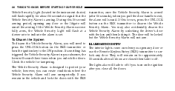
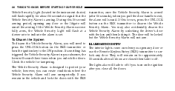
...are closed then fade to off if you turn on the RKE transmitter or turn the ignition key to the ON position. ...To Disarm the System To disarm the Vehicle Security Alarm, you pull the door handle to exit, the alarm will sound.
If something has triggered the Vehicle Security Alarm in your after 16 seconds), when you will arm unexpectedly. The lights...
Owner's Manual - Page 24
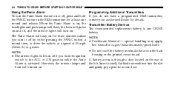
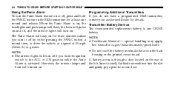
...headlights and park lamps will flash, the horn will pulse on and off, and the interior lights will turn off if you do not have a programmed RKE transmitter, contact your authorized dealer for details. ... the back NOTE: housing or the printed circuit board. • The interior lights will turn the ignition switch to the ACC or ON position while the Panic 1. Transmitter Battery Service The recommended...
Owner's Manual - Page 78
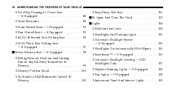
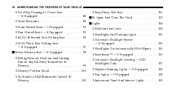
... Lever ...104 ▫ Headlights And Parking Lights ...105 ▫ Automatic Headlight System - If Equipped ...105 ▫ Headlights On Automatically With Wipers . . 106 ▫ Smartbeam™ - If Equipped ...106 ▫ Automatic Headlight Leveling - HID Headlights Only ...107 ▫ Daytime Running Lights - If Equipped ...108 ▫ Fog Lights - If Equipped ...108 ▫ Instrument Panel...
Owner's Manual - Page 104


...
WARNING!
Multifunction Lever Be sure all hood latches are fully latched before driving. LIGHTS Multifunction Lever The multifunction lever controls the operation of the steering column. The multifunction...located on the left side of the headlights, turn signals, headlight beam selection, instrument panel light dimming, passing light, interior courtesy/dome lights and optional fog lights.
Owner's Manual - Page 108
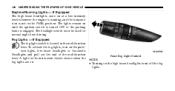
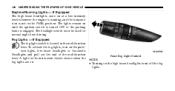
... is running, and the transmission is not in the multifunction lever. To activate the fog lights, turn on the high beam headlights turns off the fog lights. A light in the instrument cluster shows when the NOTE: fog lights are on. • Turning on the park/ turn lights, low beam headlights or Automatic Headlights and pull out the end of the multifunction Front...
Owner's Manual - Page 109
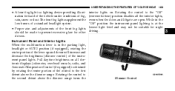
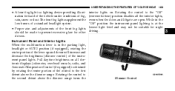
... to the first detent above the dimmer range turns the
3
Dimmer Control While in the parking light, headlight or AUTO position (if equipped), rotating the center portion of the lever up and down will increase and decrease the brightness (dimmer control) of the front fog lights driving. UNDERSTANDING THE FEATURES OF YOUR VEHICLE
109...
Owner's Manual - Page 110
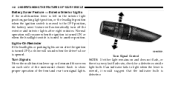
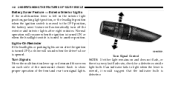
... on and does not flash, or there is moved to show proper operation of the front and rear turn off the exterior and interior lights after the ignition is turned OFF, a chime will automatically turn signal lights. Turn Signals Move the multifunction lever up or down and the arrows on each side of the instrument cluster...
Owner's Manual - Page 111
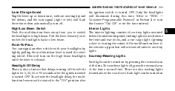
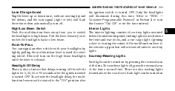
... illuminate during this feature "On/Off" or set the time interval. This will flash three times then automatically turn these lights off, press the recessed area There is turned OFF. the ignition switch is released. lightly pulling the multifunction lever toward you to switch the headlights to the "Off" position after the ignition switch...
Owner's Manual - Page 139
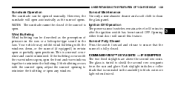
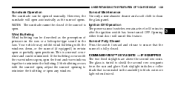
...open , adjust the sunroof opening to shield the second row occupants with COMMAND-VIEW™ SKYLIGHTS - IF EQUIPPED the rear windows open, open ... can be minimized. after the ignition switch has been turned OFF. Wind buffeting can be opened manually. This is...The two fixed skylights are above the second row seats. light when desired.
3 Your vehicle may exhibit wind buffeting with...
Owner's Manual - Page 169
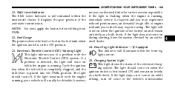
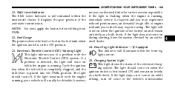
... the engine is placed into the PARK position. Front Fog Light Indicator - If Equipped This indicator will NOTE: You must apply the brakes before shifting from come on when the key when the vehicle has completely stopped, and the ignition switch is first turned ON and remain on briefly shift lever is running...
Owner's Manual - Page 400
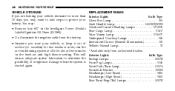
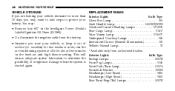
... ...9006 Headlamps (High Beam) ...9005 Rear Turn/Stop/Tail Lamps ...3057K vacation) for about five... two weeks or more than 21 days you may :
REPLACEMENT BULBS Interior Lights Bulb Type Glove Box Lamp ...194 Grab Handle Lamp ...L002825W5W • Remove... labeled Ignition-Off Draw (IOD#1). This will Exterior Lights Bulb Type ensure adequate system lubrication to protect your vehicle, or keep...
Owner's Manual - Page 447


......48 Exterior Finish Care ...387 Fluids, Lubricants and Genuine Parts ...408 Exterior Lights ...76 Fog Light Service ...403 Fog Lights ...108,169,403 Filters Fold and Tumble Rear Seat ...93 Air Cleaner ...... ...342 Four Wheel Drive Operation ...256 Hazard Warning ...342 Four-Way Hazard Flasher ...342 Turn Signal ...76,161,402,404 Freeing A Stuck Vehicle ...255 Flipper Glass, Liftgate ...34 Front...
Owner's Manual - Page 456
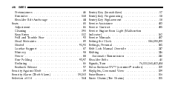
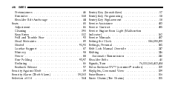
... ...18 Sentry Key Replacement ...18 Service Assistance ...433 Service Contract ...435 Service Engine Soon Light (Malfunction Indicator) ...162 Service Manuals ...437 Setting the Clock ...186,190,199 Settings, ...246 Shoulder Belts ...40 Signals, Turn ...76,110,161,402,404 Sirius Backseat TV™ (uconnect studios) ...219 Skylights, Command View ...139 SmartBeams ...106 Snow Chains (Tire Chains...
User Guide - Page 3
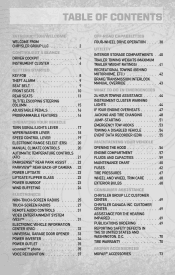
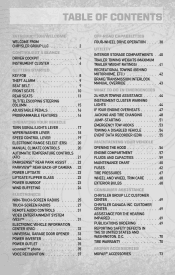
... PARK ASSIST ...PARKVIEW® REAR BACK-UP CAMERA .
INSTRUMENT CLUSTER WARNING LIGHTS ...IF YOUR ENGINE OVERHEATS ...JACKING AND TIRE CHANGING . . OPENING THE HOOD... 19 . 20 . 20 . 21 . 22 . 22 . 23 . 23 . 23 . 24
OPERATING YOUR VEHICLE
TURN SIGNAL/LIGHTS LEVER ...WIPER/WASHER LEVER ...SPEED CONTROL LEVER ...ELECTRONIC RANGE SELECT (ERS) . . CUSTOMER CENTER ...ASSISTANCE FOR THE HEARING ...
User Guide - Page 9


Vehicle Security Indicator* - Front Fog Light Indicator - Cruise Indicator * If equipped ** Bulb Check with Key On
7 High Beam Indicator - TOW/HAUL Indicator - 4WD LOW Indicator - Electronic Stability Program (ESP) Indicator Light/Traction Control System (TCS) Indicator - CONTROLS AT A GLANCE
Indicators
- Turn Signal Indicators -
User Guide - Page 19


... lever toward you to activate the high beams. The high beams will remain on ambient light levels. OPERATING YOUR VEHICLE
TURN SIGNAL/LIGHTS LEVER
Headlights/Parking Lights
• Rotate the end of the lever upward to the last detent to turn off based on until the lever is released.
SmartBeams™
• Automatically controls the...
User Guide - Page 20
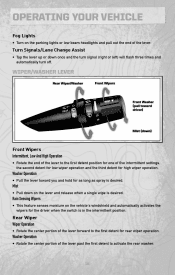
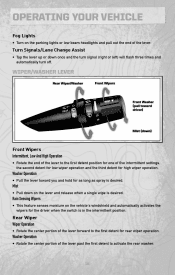
...the lever toward you and hold for high wiper operation.
OPERATING YOUR VEHICLE
Fog Lights
• Turn on the parking lights or low beam headlights and pull out the end of the lever past... switch is desired.
Mist
• Pull down once and the turn signal (right or left) will flash three times and automatically turn off. Turn Signals/Lane Change Assist
• Tap the lever up or down...
User Guide - Page 70
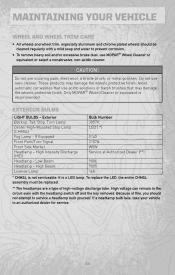
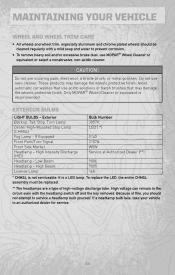
Only MOPAR® Wheel Cleaner or equivalent is a LED lamp. EXTERIOR BULBS
LIGHT BULBS - High Intensity Discharge (HID) Headlamp - It is recommended.
Low Beam ...scouring pads, steel wool, a bristle brush, or metal polishes. Exterior Backup, Tail, Stop, Turn Lamp Center High-Mounted Stop Lamp (CHMSL) Fog Lamp - Because of this, you should be replaced. ** The headlamps are a type of ...
User Guide - Page 75


MOPAR ACCESSORIES
MOPAR® ACCESSORIES
• The following highlights just some of the authentic Jeep Accessories by MOPAR® that have been engineered to customize your Jeep Commander. • To see the full line of accessories stop by your Jeep dealer or visit MOPAR.com CHROME: • Grille • Front Air Deflectors OFF ROAD: •...
Similar Questions
How Do I Turn On The Fog Lights On A 2010 Commander
(Posted by mojmah 9 years ago)
How Do You Turn On Fog Lights In A 2006 Jeep Commander
(Posted by MuaBe 10 years ago)

