2008 Jeep Commander Support Question
Find answers below for this question about 2008 Jeep Commander.Need a 2008 Jeep Commander manual? We have 1 online manual for this item!
Question posted by mzar0na on February 7th, 2014
How To Change A Steering Rack On A 2008 Jeep Commander Haynes Manual
The person who posted this question about this Jeep automobile did not include a detailed explanation. Please use the "Request More Information" button to the right if more details would help you to answer this question.
Current Answers
There are currently no answers that have been posted for this question.
Be the first to post an answer! Remember that you can earn up to 1,100 points for every answer you submit. The better the quality of your answer, the better chance it has to be accepted.
Be the first to post an answer! Remember that you can earn up to 1,100 points for every answer you submit. The better the quality of your answer, the better chance it has to be accepted.
Related Manual Pages
Owner Manual - Page 4


...vehicle. 4 INTRODUCTION
INTRODUCTION This is a specialized utility vehicle designed for braking, steering and transmission and transfer case shifting. Be sure to operate this vehicle correctly may...sure you with experience. Following the instructions and recommendations in loss of this manual will improve with the operation and maintenance of nature. As with your vehicle...
Owner Manual - Page 22


To change the current setting, proceed as follows: • For vehicles equipped with Integrated Key into the ignition switch disables all buttons on the transmitter. however, ... Information Center (EVIC), refer to "Remote Key Unlock," under "Personal Settings (Customer Programmable Features)," under "Electronic Vehicle Information Center (EVIC)" in Section 4 of this manual for all Fobs.
Owner Manual - Page 23


...Programmable Features)," under "Electronic Vehicle Information Center (EVIC)" in Section 4 of this manual for details.
2 The turn signal lights will flash and the horn will cause ... Features)," under "Electronic Vehicle Information Center (EVIC)" in Section 4 of this manual for details. To change the current setting, proceed as follows: • For vehicles equipped with the ...
Owner Manual - Page 26


...battery in Section 4 of Industry Canada. REMOTE STARTING SYSTEM - NOTE: Changes or modifications not expressly approved by the party responsible for these two conditions... • This device may be equipped with part 15 of the FCC rules and RSS 210 of this manual. 26 THINGS TO KNOW BEFORE STARTING YOUR VEHICLE
General Information This device complies with a remote starting system, ...
Owner Manual - Page 50


...VEHICLE
WARNING!
• Do not put anything on or around the front airbag covers or attempt to manually open only when the airbags are inflating. • Do not stack luggage or other cargo up high ...the window bag. You may damage the airbags and you in this vehicle. Do not add roof racks that are no longer functional. This allows the airbag to protect you could be triggered. The ...
Owner Manual - Page 69


...contributes to a good break-in your pet. The engine oil installed in a collision. Oil changes should be consistent with anticipated climate conditions under which vehicle operations will be thrown about and ...positions directly behind the child seat to the tether anchor located on the back of this manual. NON-DETERGENT OR STRAIGHT MINERAL OILS MUST NEVER BE USED.
2
WARNING! Pets should ...
Owner Manual - Page 77


... ...167 ▫ Wind Buffeting ...167 ▫ Sunroof Maintenance ...168 ▫ Ignition Off Operation ...168
▫ Sunroof Fully Closed ...168 Ⅵ Command-View™ Skylights - If Equipped ...177 Ⅵ Roof Luggage Rack - Express ...166 ▫ Pinch Protect Feature ...166 ▫ Pinch Protect Override ...167 ▫ Venting Sunroof - If Equipped ...169 Ⅵ Power...
Owner Manual - Page 82
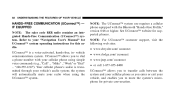
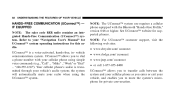
...through your radio when using simple voice commands (e.g., ЉCall" ѧ ...8482; system use requires a cellular phone equipped with your "Navigation User's Manual" for UConnect™ system operating instructions for supported phones. Your cellular phone's....chrysler.com/uconnect • www.dodge.com/uconnect • www.jeep.com/uconnect • or call 1-877-855-8400 UConnect™ ...
Owner Manual - Page 84


... UConnect™ system can be used to operate the UConnect™ system and to some one must wait for a specific command and then guided through the UConnect™ menu structure. Voice commands are asked for visual prompts from the steering wheel radio control (right switch), if so equipped. For example, instead of the...
Owner Manual - Page 85


...can say ЉCancelЉ and you will need to reference your cellular phone owner's manual. To complete the pairing process, you will be asked to say a four-digit pin...must pair your cellular. The UConnect™ website may also provide detailed instructions for directions. Cancel Command At any prompt, after the beep, say ЉPair a PhoneЉ and follow audible ...
Owner Manual - Page 94
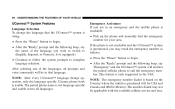
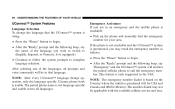
... the vehicle is reachable: • Pick up the phone and manually dial the emergency number for Mexico).
This feature is using, &#... language specific and usable across all prompts and voice commands will instruct the paired cellular phone to call the emergency... change operation, only the language specific 32-name phone book is usable. NOTE: After every UConnect™ language change...
Owner Manual - Page 129


...-function control lever away from you to switch the headlights back to high beam. Passing Light You can signal a lane change by lightly pulling the multi-function control lever toward the steering wheel. Customer Programmable Features" in Section 4 to the "Off" position after the ignition switch is released. UNDERSTANDING THE FEATURES OF...
Owner Manual - Page 142


...of others. Refer to ESP (Electronic Stability Program) for wheel lift by monitoring the driver's steering wheel input and the speed of wheel lift occurring during very severe or evasive driving maneuvers. ...can only reduce the chance of the vehicle. When ERM determines that the rate of change of the steering wheel angle and vehicles speed are sufficient to lessen the chance that wheel lift or...
Owner Manual - Page 156


...Assist System is pressed to "Electronic Vehicle Information Center (EVIC)" in Section 4 of this manual. Refer to R (Reverse) and the system is sounding an audio tone.
156 UNDERSTANDING THE... system will MUTE the radio, if on the upper switch bank of this manual.
When the shifter is changed to "Electronic Vehicle Information Center (EVIC)" in Section 4 of the instrument ...
Owner Manual - Page 196
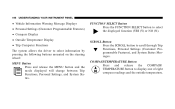
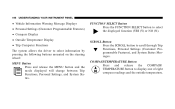
... Messages. SCROLL Button Press the SCROLL button to select information by pressing the following buttons mounted on the steering wheel: MENU Button Press and release the MENU button and the mode displayed will change between Trip Functions, Personal Settings, and System Status.
COMPASS/TEMPERATURE Button Press and release the COMPASS/ TEMPERATURE button...
Owner Manual - Page 206


... system (if equipped). 206 UNDERSTANDING YOUR INSTRUMENT PANEL
Use the SCROLL button to "Language Selection" in the HANDS-FREE COMMUNICATION (UConnect™) section of this manual for all of the doors will not change the UConnect™ language selection. Auto Door Locks When Y (YES) is opened.
Owner Manual - Page 346


...can reasonably do , parts on limits to tow your vehicle steers and handles and the way the brakes operate. If you do.... Do not load your vehicle. Improper weight distributions can change the way your vehicle. CAUTION! Store the heavier items...the specified GVWR. Before towing a trailer carefully review this manual concerning vehicles used for trailer towing. 346 STARTING AND OPERATING...
Owner Manual - Page 414


...the Service Manual. Maintenance After Off-Road Driving After extended operation in mud, sand or water, or similar dirty conditions, have your vehicle. Check tires, body structure, steering, suspension ...affect seals. Under frequent heavy-duty driving conditions, change all lubricants and lubricate body components, all driveline joints and steering linkage more often than in normal service to ...
Owner Manual - Page 441


... should oil change intervals exceed ...change indicator message after a fully warmed...Change your engine oil more often if you drive your dealer the message can be reset by referring to the steps described under "Oil Change... Required" in "Use Factory Settings" of the EVIC section in this scheduled oil change... after completing the scheduled oil change. If this manual. At Each Stop for correct...
Owner Manual - Page 478


... YOUR ENGINE OVERHEATS JACKING AND TIRE CHANGING Jack LocationSpare Tire StowageSpare Tire RemovalPreparations For... Off-RoadPARKING BRAKE ANTI-LOCK BRAKE SYSTEM POWER STEERING MULTI DISPLACEMENT SYSTEM (MDS) - 5.7L Engine... EquippedPOWER INVERTER - If EquippedROOF LUGGAGE RACK - AM/FM/CD/DVD RADIO ... ROLLOVER WARNING HOW TO USE THIS MANUAL WARNINGS AND CAUTIONS VEHICLE IDENTIFICATION NUMBER VEHICLE...
Similar Questions
How To Manually Shut Sunroof 2008 Jeep Commander
(Posted by ggoVRANTZ 9 years ago)
How To Manually Open The Liftgate On A 2008 Jeep Commander
(Posted by aladps 9 years ago)
2008 Jeep Commander 3.7 V6 Running Rough
My 2008 Jeep commander 3.7 v6 is running rough in idle and not so great in regular speed, engine lig...
My 2008 Jeep commander 3.7 v6 is running rough in idle and not so great in regular speed, engine lig...
(Posted by Codblastemup 10 years ago)

