2007 Jeep Liberty Support Question
Find answers below for this question about 2007 Jeep Liberty.Need a 2007 Jeep Liberty manual? We have 1 online manual for this item!
Question posted by willbALD on May 22nd, 2014
How To Set Station On 2007 Jeep Liberty
The person who posted this question about this Jeep automobile did not include a detailed explanation. Please use the "Request More Information" button to the right if more details would help you to answer this question.
Current Answers
There are currently no answers that have been posted for this question.
Be the first to post an answer! Remember that you can earn up to 1,100 points for every answer you submit. The better the quality of your answer, the better chance it has to be accepted.
Be the first to post an answer! Remember that you can earn up to 1,100 points for every answer you submit. The better the quality of your answer, the better chance it has to be accepted.
Related Manual Pages
Owner's Manual - Page 4


... Section 5 of nature. However, on different road surfaces. When driving off -road use. Always observe federal, state, provincial, and local laws wherever you for selecting a Jeep Liberty and welcome to overcome the laws of this vehicle, read "On-Road/Off-Road Driving Tips" in an unsafe manner, all vehicle controls, particularly those...
Owner's Manual - Page 11


... Note About Service ...18 ▫ Replacement Keys ...18 ▫ Customer Key Programming ...18 ▫ General Information ...19 Security Alarm System - If Equipped ...19 ▫ To Set The Alarm ...20 ▫ To Disarm The System ...20 Illuminated Entry ...21 Remote Keyless Entry ...21 ▫ To Unlock The Doors ...21 ▫ To Lock...
Owner's Manual - Page 20


...If you remain in the vehicle and lock the doors with the transmitter, once the system is set when you use the remote keyless entry transmitter to lock the doors and swing gate or when you...The Security Alarm System is open. 20
THINGS TO KNOW BEFORE STARTING YOUR VEHICLE
To Set the Alarm The alarm will set . After all the doors are locked and closed, the "Sentry Key/Security Alarm Indicator ...
Owner's Manual - Page 25


... follows: Press and release the Lock and Unlock buttons simultaneously, followed by a press and release of Industry Canada.
This device may be programmed as a radio station tower, airport transmitter, and some mobile or CB radios.
2 If your vehicle must accept any interference that may not cause harmful interference. 2. Closeness to be...
Owner's Manual - Page 79


... A Desired Speed ...124 ▫ To Deactivate ...124 ▫ To Resume Speed ...124 ▫ To Vary The Speed Setting ...124 ▫ To Accelerate For Passing ...125 Electronic Brake Control System ...125 ▫ ABS (Anti-Lock Brake System) ...126 ▫ TCS (Traction Control System) ...127 &#...
Owner's Manual - Page 81


Annoying headlight glare from vehicles behind you can be adjusted while set in the day position (toward rear of the mirror. The mirror should be adjusted to the night position (toward windshield).
3
Adjusting Rear View Mirror UNDERSTANDING ...
Owner's Manual - Page 84


... Equipped These mirrors are finished adjusting the mirror. The lights turn on automatically. 84
UNDERSTANDING THE FEATURES OF YOUR VEHICLE
Set the top switch to the left or right mirror, and set it to the center off the lights. Closing the mirror cover turns off position to prevent accidentally moving a mirror when...
Owner's Manual - Page 86


...™ system. UConnect™ features Bluetooth™ technology - the global standard that enables different electronic devices to connect to each other without wires or a docking station, so UConnect works no matter where you to store up to seven cellular phones to be used with any HandsFree Profile certified Bluetooth™ cellular...
Owner's Manual - Page 88


... play all the options at any prompt, say Cancel and you have: NOTE: • www.chrysler.com/uconnect • www.dodge.com/uconnect • www.jeep.com/uconnect However, in a few instances the system will take you ask for pairing with the Bluetooth Hands-Free Profile, version 0.96 or higher.
Pair...
Owner's Manual - Page 103


...End Audio Performance • Audio quality is maximized under : • low-to-medium blower setting, • low-to-medium vehicle speed, • low road noise, • smooth... THE FEATURES OF YOUR VEHICLE
103
• Performance is maximized under : • low-to-medium blower setting, • low-to store similar sounding names in the UConnect™ phonebook. • UConnect™ ...
Owner's Manual - Page 108


...
North American English Primary Alternate(s) Zero Oh Add location Add new All All of the seat near the floor. Main menu Select phone select Set up Phone settings phone set up on the bar located on the front of them Confirmation prompts Confirmations prompts Delete a name Delete Language Select language List names List...
Owner's Manual - Page 112


Persons who are unable to feel pain to the skin because of the front seats. It may cause the seat heater to its desired setting (HI or LO) will de-activate it. Heated Seat Switches
112
UNDERSTANDING THE FEATURES OF YOUR VEHICLE
Heated Seats - If Equipped The heated seat switch ...
Owner's Manual - Page 123
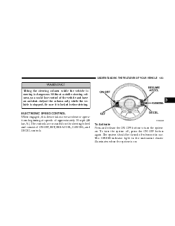
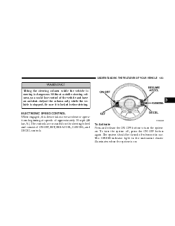
... mph (48 km/h). UNDERSTANDING THE FEATURES OF YOUR VEHICLE
123
WARNING! The controls are mounted on the steering wheel and consist of ON·OFF, SET, RES·ACCEL, CANCEL, and DECEL controls.
3
To Activate Press and release the ON·OFF button to turn the system off when not in...
Owner's Manual - Page 124


...result in a 2 mph (3 km/h) speed increase. To decrease speed while speed control is released, a new set , speed can be increased by 6 mph (9 km/h), etc. Resume can be used at any speed beginning at... the selected speed. To Deactivate A soft tap on and set speed will operate at approximately 30 mph (48 km/h). Each time the button is on the brake...
Owner's Manual - Page 125


... vehicle stability and control in use is released, the vehicle will cause the system to the set the system or cause it is engaged, will return to disengage. A full throttle (high RPM... you can push down on the accelerator pedal to maintain the desired speed. You could accidentally set speed. NOTE: When driving uphill, at elevations above conditions. If this happens, you would ...
Owner's Manual - Page 141


... display to "Compass/ Temperature." Press and hold the RESET button (more than 10 seconds) to manually set according to the Compass and Temperature display. The CAL symbol will turn off and the compass will be set the compass. UNDERSTANDING THE FEATURES OF YOUR VEHICLE
141
Tire PSI Shows the pressure and location...
Owner's Manual - Page 178


...the TUNE control up or the bottom to increase the volume. To Set The Radio Push-Button Memory When you are receiving a station that button. Seek Press and release the SEEK button to operate the...into push-button memory. If a button is not selected within 5 seconds after pressing the SET button, the station will continue to operate the radio is pressed. NOTE: Power to play but will not be...
Owner's Manual - Page 179


...display between the front and rear speakers. Press the SEEK + or SEEK - to exit setting tone, balance, and fade.
Press the AUDIO button a fourth time and FADE will ... display will show ST when a stereo station is subject to the station frequency. The operating mode will be displayed. UNDERSTANDING YOUR INSTRUMENT PANEL
179
stations stored in SET 2 memory can be displayed next to ...
Owner's Manual - Page 185


... until the button is pressed. Press the top of 12 AM and 12 FM stations to increase or decrease the frequency. Tune Press the TUNE control up and the bottom to seek down to be set for SET 1 and SET 2 in will then be locked into push-button memory. If the button is pressed...
Owner's Manual - Page 198


... (Program Type) Button (If Equipped) Follow the PTY button instructions that may also commit 10 satellite stations to your radio. Storing and Selecting Pre-Set Channels In addition to the 10 AM and 10 FM pre-set stations will change the channel by one and stop the search. Please have your ESN/SID information...
Similar Questions
4 Wheel Drive
can some one tell me step by step how to put my jeep in 4 wheel drive no manual and dealer wont help...
can some one tell me step by step how to put my jeep in 4 wheel drive no manual and dealer wont help...
(Posted by janehancy 11 years ago)

