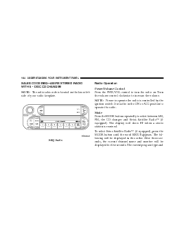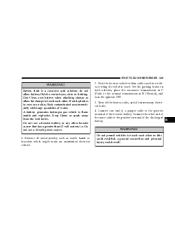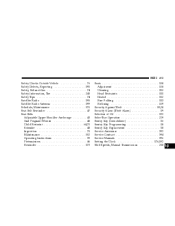2007 Jeep Liberty Support Question
Find answers below for this question about 2007 Jeep Liberty.Need a 2007 Jeep Liberty manual? We have 1 online manual for this item!
Question posted by lashkgk on September 24th, 2013
2007 Jeep Liberty Radio How To Set Stations
The person who posted this question about this Jeep automobile did not include a detailed explanation. Please use the "Request More Information" button to the right if more details would help you to answer this question.
Current Answers
Related Manual Pages
Similar Questions
2005 Jeep Liberty Support
2005 jeep liberty radio stops working, keyless entry quits, interior lights quits, then works again
2005 jeep liberty radio stops working, keyless entry quits, interior lights quits, then works again
(Posted by jhitch1050 11 years ago)
4 Wheel Drive
can some one tell me step by step how to put my jeep in 4 wheel drive no manual and dealer wont help...
can some one tell me step by step how to put my jeep in 4 wheel drive no manual and dealer wont help...
(Posted by janehancy 11 years ago)