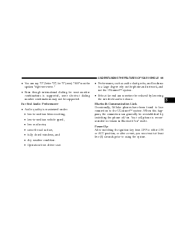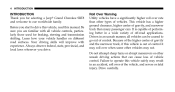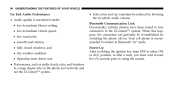2007 Jeep Grand Cherokee Support Question
Find answers below for this question about 2007 Jeep Grand Cherokee.Need a 2007 Jeep Grand Cherokee manual? We have 2 online manuals for this item!
Question posted by Anonymous-102805 on March 13th, 2013
Bluetooth Conection
Where do you turn on the Bluetooth in the jeep ...?
Current Answers
Related Manual Pages
Similar Questions
Turn Signals, Hazards, Auxiliary Plug
so all 3 things keep going out together. It's sporadic, some days they all work and then they don't....
so all 3 things keep going out together. It's sporadic, some days they all work and then they don't....
(Posted by klb625 2 years ago)
No Turn Signals And 4-way Emergency Flasher Not Working
front/back turn signals and 4 way emergency flasher/lights not working I cant find a turn signal fus...
front/back turn signals and 4 way emergency flasher/lights not working I cant find a turn signal fus...
(Posted by iam5150areyou 7 years ago)
Android Bluetooth And Uconnect Seem To Have Issues With Music Playback
I upgraded Uconnect to the latest version as of 2/13/2015 for the 2014 GC, but there are occasional ...
I upgraded Uconnect to the latest version as of 2/13/2015 for the 2014 GC, but there are occasional ...
(Posted by jolt 9 years ago)
How Do I Turn Off The Message Function On The Evic In A 2012 Jeep Grand
cherokee
cherokee
(Posted by cmweasds 9 years ago)
How Do I Turn On The Evic I Have Pressed The Up Button But It Does Not Start It
(Posted by pitboy7 11 years ago)