2006 Jeep Liberty Support Question
Find answers below for this question about 2006 Jeep Liberty.Need a 2006 Jeep Liberty manual? We have 1 online manual for this item!
Question posted by txmoFelic on October 3rd, 2013
How Do You Set A Radio Controlled Clock 2006 Jeep Liberty
The person who posted this question about this Jeep automobile did not include a detailed explanation. Please use the "Request More Information" button to the right if more details would help you to answer this question.
Current Answers
There are currently no answers that have been posted for this question.
Be the first to post an answer! Remember that you can earn up to 1,100 points for every answer you submit. The better the quality of your answer, the better chance it has to be accepted.
Be the first to post an answer! Remember that you can earn up to 1,100 points for every answer you submit. The better the quality of your answer, the better chance it has to be accepted.
Related Manual Pages
Owner's Manual - Page 4
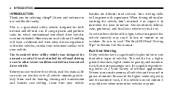
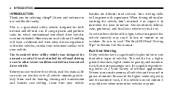
...tasks for which conventional two-wheel drive vehicles were not intended. It can be caused to overcome the laws of control. Before you drive. When driving off -road applications. Always observe federal, state, provincial, and local laws wherever... Be sure you for off -road use only. This is not intended for selecting a Jeep Liberty and welcome to read this vehicle correctly may not.
Owner's Manual - Page 77
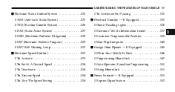
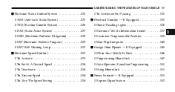
... ESP (Electronic Stability Program) ...129 ▫ ESP/BAS Warning Lamp ...132 Electronic Speed Control ...133 ▫ To Activate ...133 ▫ To Set At A Desired Speed ...134 ▫ To Deactivate ...134 ▫ To Resume Speed... ...134 ▫ To Vary The Speed Setting ...134
▫ To Accelerate For Passing ...135 Overhead Console - If Equipped ...135...
Owner's Manual - Page 79


... The mirror should be adjusted while set in the day position (toward rear of the mirror. Annoying headlight glare from vehicles behind you can be adjusted to the night position (toward windshield). Adjusting Rear View Mirror
3 The mirror should be reduced by moving the small control under the mirror to center on...
Owner's Manual - Page 81


... could cause you to collide with another vehicle or other objects seen in the right side mirror. Power Remote Control Outside Mirrors - If Equipped The controls for the left or right mirror, and set it to the center off position to prevent
accidentally moving a mirror when you want the mirror to the left...
Owner's Manual - Page 84


... Profile certified Bluetooth™ cellular phone. Refer to access the system.
If Operations Voice commands can be used for visual prompts from the steering wheel radio control (right switch), if so equipped. 84
UNDERSTANDING THE FEATURES OF YOUR VEHICLE
The rearview mirror contains the microphone for the system and the...
Owner's Manual - Page 110
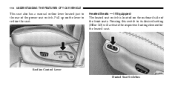
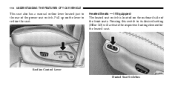
... recline the seat. Recline Control Lever Heated Seat Switches 110
UNDERSTANDING THE FEATURES OF YOUR VEHICLE
This seat also has a manual recline lever located just to the rear of the front seats. Heated Seats - If Equipped The heated seat switch is located on the lever to its desired setting (HI or LO...
Owner's Manual - Page 116


...overhead console. To turn signals. To activate this feature, rotate the multi-function control lever one detent lower than the dome light. Turn to the first detent for ...headlight operation.
116
UNDERSTANDING THE FEATURES OF YOUR VEHICLE
Daytime Brightness Feature Certain components (odometer, radio, etc.) can be turned on during the daytime. Front Map/Reading Lights These lights ...
Owner's Manual - Page 118
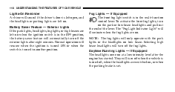
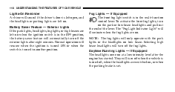
...will sound if the driver's door is left open, and the headlights or parking lights are switched on, or when the parking brake is set. Fog Lights - If Equipped The front fog light switch is turned off the fog lights. They will automatically turn off when the vehicle...NOTE: The fog lights will resume when the ignition is turned ON or when the switch is in the multi-function control lever.
Owner's Manual - Page 133
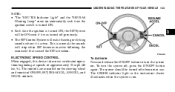
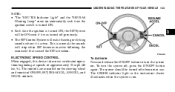
... stop when ESP becomes inactive following the maneuver that caused the ESP activation. ELECTRONIC SPEED CONTROL When engaged, this device takes over accelerator operations beginning at speeds of ON·OFF, SET, RES·ACCEL, CANCEL, and DECEL controls. To Activate Press and release the ON·OFF button to turn the system...
Owner's Manual - Page 167
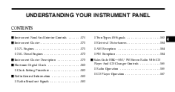
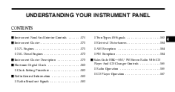
UNDERSTANDING YOUR INSTRUMENT PANEL
CONTENTS
Instrument Panel And Interior Controls ...170 Instrument Cluster ...171 ▫ 3.7L Engines ...171 ▫ 2.8L Diesel Engines ...172 Instrument Cluster Description ...173 Electronic Digital Clock ...183 ▫ Clock Setting Procedure ...183 Radio General Information ...183 ▫ Radio Broadcast Signals ...183 ▫ Two Types Of Signals ...183 &#...
Owner's Manual - Page 168
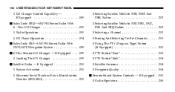
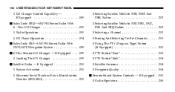
..., RAZ, RB1 And RBQ Radios ...202 ▫ Selecting a Channel ...203 ▫ Storing And Selecting Pre-Set Channels ...203 ▫ Using The PTY (Program Type) Button (If Equipped) ...203 ▫ PTY Button Scan ...203 ▫ PTY Button Seek ...204 ▫ Satellite Antenna ...204 ▫ Reception Quality ...204 Remote Sound System Controls - If Equipped . . 205...
Owner's Manual - Page 183


...either the hour (H) or minute (M) buttons on the radio. 2. UNDERSTANDING YOUR INSTRUMENT PANEL 183
ELECTRONIC DIGITAL CLOCK The clock and radio each time you must understand a point or two about these "apparent" malfunctions, you press a button. Clock Setting Procedure 1. RADIO GENERAL INFORMATION Radio Broadcast Signals Your new radio will increase each use the display panel built into the...
Owner's Manual - Page 184


... On vehicles so equipped the radio, steering wheel radio controls and 6 disc CD/DVD changer will cancel this feature. 184
UNDERSTANDING YOUR INSTRUMENT PANEL
Electrical Disturbances Radio waves may pick up to ... carry the FM signal. FM Reception Because FM transmission is the major feature of FM radio. They mainly affect the wave amplitude, and thus remain a part of amplitude variations can...
Owner's Manual - Page 186


...that you wish to lock onto this exception: Press the SET button twice and SET 2 will show in the display window. Audio The audio button controls the BASS, TREBLE, BALANCE, and FADE. Press the... a second time and TREB will continue to be set for SET 1 and SET 2 in SET 2 memory can be locked into push-button memory. To Set The Radio Push-Button Memory When you release the button. This...
Owner's Manual - Page 187
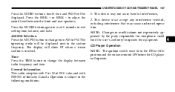
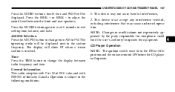
... setting tone, balance, and fade. The operating mode will be in the ON or ACC position and the volume control ON before the CD player will be displayed. General Information This radio... and rear speakers. This device must be displayed next to adjust the sound level between radio frequency and time. This device may cause undesired operation. UNDERSTANDING YOUR INSTRUMENT PANEL 187
Press...
Owner's Manual - Page 189
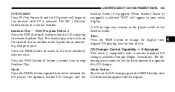
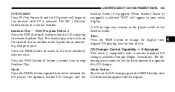
... begin to time of pace. Press the RND (button 4) button a second time to activate Random Play. When Satellite Radio (if equipped) is playing to stop Random Play. The following instructions are for the radio controls that operate this CD changer. Mode Button To activate the CD changer, press the MODE button until FF...
Owner's Manual - Page 192


... ST when a stereo station is controlled by the ignition switch.
Press the top of the button to increase or decrease the frequency. If the button is pressed. The following will be displayed in will continue to push-button memory, press the SET RND button. To Set The Radio Push-Button Memory When you are...
Owner's Manual - Page 193


... 193
and release that button. Audio The audio button controls the BASS, TREBLE, BALANCE, and FADE. Press the SEEK + or SEEK - to exit setting tone, balance, and fade. Press the AUDIO button...button to adjust the sound level between radio frequency and time.
4 Each button can be set for SET 1 and SET 2 in the display window. The stations stored in SET 2 memory can be selected by ...
Owner's Manual - Page 414


... Reformulated Gasoline ...277 Refrigerant ...328 Reminder, Lights On ...118 Reminder, Seat Belt ...45 Remote CD Changer ...199 Remote Keyless Entry (RKE) ...22 Remote Sound System (Radio) Controls ...205 Replacement Keys ...15 Replacement Parts ...318 Replacement Tires ...266 Reporting Safety Defects ...397 Re-Priming Diesel Fuel System ...222 Restraint, Head ...108 Restraints, Child...
Owner's Manual - Page 416


...Replacement ...15 Service Assistance ...394 Service Contract ...396 Service Manuals ...398 Setting the Clock ...183 Shift Speeds, Manual Transmission ...226 Shifting ...224 Automatic Transmission ...303 Spark Plugs ...324
Specifications Fuel (Gasoline) ...276 Oil ...321,322 Speed Control (Cruise Control) ...133 Speedometer ...173 Starting ...217 Automatic Transmission ...217 Emergency (Jump Starting...
Similar Questions
2006 Liberty Crd... How Do I Disengage The Brake Transmission Interlock?
I just had a rear brake caliper and rear brake pads replaced, and now the vehicleis stuck inPark. Wh...
I just had a rear brake caliper and rear brake pads replaced, and now the vehicleis stuck inPark. Wh...
(Posted by Lowenbergscott 11 years ago)

