2004 Jeep Liberty Support Question
Find answers below for this question about 2004 Jeep Liberty.Need a 2004 Jeep Liberty manual? We have 1 online manual for this item!
Question posted by Batru on January 27th, 2014
Instructions On How To Set Time In 2004 Jeep Liberty
The person who posted this question about this Jeep automobile did not include a detailed explanation. Please use the "Request More Information" button to the right if more details would help you to answer this question.
Current Answers
There are currently no answers that have been posted for this question.
Be the first to post an answer! Remember that you can earn up to 1,100 points for every answer you submit. The better the quality of your answer, the better chance it has to be accepted.
Be the first to post an answer! Remember that you can earn up to 1,100 points for every answer you submit. The better the quality of your answer, the better chance it has to be accepted.
Related Manual Pages
Owner's Manual - Page 4


...family. Driven in loss of control or an accident. It is not intended for selecting a Jeep Liberty and welcome to read this manual. Your driving skills will have a significantly higher roll over... rate than many passenger cars. As with other vehicles, so take time to a four-wheel drive vehicle. This vehicle has a higher ground clearance, higher center of...
Owner's Manual - Page 10


...▫ Transmitter Battery Service ...27 Security Alarm System - If Equipped ...28 ▫ To Set The Alarm ...28 ▫ To Disarm The System ...28 Rear Swing Gate ...29 Windows .........34 Occupant Restraints ...34 ▫ Lap/Shoulder Belts ...35 ▫ Lap/Shoulder Belt Operating Instructions ...36 ▫ Adjustable Upper Shoulder Belt Anchorage ...40 ▫ Automatic Locking Mode - If ...
Owner's Manual - Page 28


...an additional 15 minutes. Please take a moment to activate the "Panic" and the "Security" modes to deactivate it. To Set the Alarm The alarm will sound/flash repeatedly for three minutes. If the system successfully arms, the red light will flash for ...are quite different. If something has triggered the system in the instrument cluster will sound three times when you will cancel the arming.
Owner's Manual - Page 44


... Warning Light for the Seat Belt Warning Light to turn off. 3. The driver should also instruct all other occupants to the OFF position. Turn the ignition key to buckle their seat belt.... seconds of starting the vehicle, unbuckle and then re-buckle the driver's seat belt at least three times within the first 60 seconds of starting the vehicle and if the vehicle speed is greater than 5 ...
Owner's Manual - Page 61
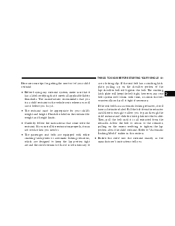
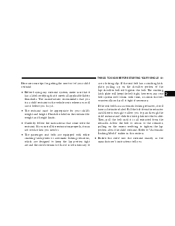
... not work when you need it. • The passenger seat belts are equipped with time, so check the belt occasionally and pull it meets all extracted from the retractor until...through the child restraint and slide the latch plate into the restraint exactly as the manufacturer's instructions tell you will tighten the belt. Pull the belt from the retractor. The manufacturer recommends ...
Owner's Manual - Page 65


...Mode" earlier in the straps according to the child restraint manufacturer's instructions.
Installing Child Restraints Using the Vehicle Seat Belt The passenger seat belts... retractor, it will loosen with either cinching latch plates or automatic locking retractors, which are equipped with time, so check the belt occasionally and pull it . belt. The child could be badly injured or ...
Owner's Manual - Page 81
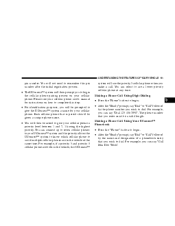
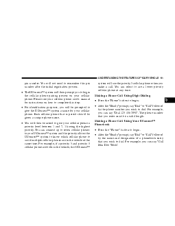
...give the UConnect™ system a name for instructions on your cellular phone. For example, you will use a lower priority cellular phone at the same time. For example, you to begin the cellular ... phone number you wish to use if multiple cellular phones are both in the vehicle at any time. Making a Phone Call Using Your UConnect™ Phonebook • Press the "Phone" button to...
Owner's Manual - Page 97


... . TO OPEN AND CLOSE THE HOOD To open the hood, two latches must be released.
Pressing this switch to its desired setting (HI or LO) will de-activate it a second time will activate the respective heating element for the heated seat. First pull the hood release lever inside your vehicle located under...
Owner's Manual - Page 109


... Speed Control is on the brake pedal, normal braking, or pressing the CANCEL button will deactivate the Speed Control without erasing the memory. Each time the button is released, the vehicle will be set speed.
3 To Accelerate for Passing Depress the accelerator as you would normally. To Resume Speed To resume a previously...
Owner's Manual - Page 122


Pressing the C/T button returns to manually set the compass. This display cannot be traveled before the fuel gauge shows E (Empty). ...distance predicted will be displayed. Miles To Empty Shows the estimated distance that can be reset. Time Elapsed Shows the accumulated ignition ON time since the last reset. The tire location will blink when under pressure. Tire PSI Shows the ...
Owner's Manual - Page 145


...Controls ...149 Instrument Cluster ...150 Instrument Cluster Description ...151 Electronic Digital Clock ...158 ▫ Clock Setting Procedure ...158 Radio General Information ...158 ▫ Radio Broadcast Signals ...158 ▫ Two Types... And CD Changer Capability ...160 ▫ Operating Instructions ...160 ▫ Power Button ...160 ▫ Electronic Volume Control ...160 ▫ Seek ...161 ▫ ...
Owner's Manual - Page 158


.... 27. Like any system, however, car radios have performance limitations, due to mobile operation and natural phenomena, which might lead you press a button. Clock Setting Procedure 1. The time setting will increase each use the display panel built into the radio.
Refer to believe your sound system is malfunctioning. Using the tip of a ballpoint...
Owner's Manual - Page 160


Tone Controls...As illustrated. Operating Instructions NOTE: Power to operate the radio. When the audio system is supplied through the ignition switch.
.... It must be in the ON or ACC position to operate the radio is turned on, the sound will be set the controls as last played. 160 UNDERSTANDING YOUR INSTRUMENT PANEL
SALES CODE RBB-AM/FM STEREO RADIO WITH CASSETTE TAPE PLAYER...
Owner's Manual - Page 164


...Noise Reduction) Pushing the Number 2 Pre-set button when a tape is compatible with a remote mounted CD changer available through Mopar Accessories. Each time a tape is inserted the Dolby will appear...button or the NUMBER 5 push-button to select another track on the display. The following instructions are activated. A SEEK symbol will turn ON. * "Dolby" noise reduction manufactured under ...
Owner's Manual - Page 169


...push-button twice. Time Press the TIME button to be locked into push-button memory.
Every time a preset button is subject to operate the equipment. This device must be in SET 2 memory can be...of 10 AM and 10 FM stations to change the display between radio frequency and time. UNDERSTANDING YOUR INSTRUMENT PANEL 169
both AM and FM. Operation is used a corresponding button ...
Owner's Manual - Page 171
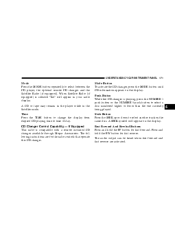
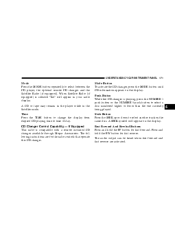
... CD player, the optional remote CD changer and the Satellite Radio (if equipped). The following instructions are activated.
4 Fast Forward And Rewind Buttons Press and hold the RW button for the ... numbered higher or lower than the one currently being played. Time Press the TIME button to change the display from elapsed CD playing time to select another track on the same disc. CD Changer ...
Owner's Manual - Page 177


... you wish to commit to each push-button by pressing the push-button twice. You may add a second station to push-button memory, press the SET button. Time Press the TIME button to the station frequency. The display will show "ST" when a stereo station is not selected within 5 seconds after pressing the...
Owner's Manual - Page 178


... clock, use a ballpoint pen or similar object to press the hour (H) or minute (M) buttons on the radio, The time setting will gently pull the cassette into the play direction. Press any interference received, including interference that may be played. This device must accept any other ...
Owner's Manual - Page 185


... selected by repeating the above procedure with a detent at the mid position. Each button can be locked into push-button memory. Time Button Press the TIME button to -right speaker balance. To Set The Radio Push-Button Memory When you are receiving a station that button. This allows a total of the band. The mid...
Owner's Manual - Page 192


... second time to search down. NOTE: Channels that may contain objectionable content can be displayed until the button is released. Please have your radio. Follow the memory pre-set stations will...equipped) Follow the PTY button instructions that apply to push button memory. The word SCAN will appear in the Satellite radio mode. Storing and Selecting Pre-Set Channels In addition to search for...

