Jabra WAVE Support Question
Find answers below for this question about Jabra WAVE.Need a Jabra WAVE manual? We have 5 online manuals for this item!
Question posted by peymbillyb on August 15th, 2014
How To Reset Password A Jabra Wave
The person who posted this question about this Jabra product did not include a detailed explanation. Please use the "Request More Information" button to the right if more details would help you to answer this question.
Current Answers
There are currently no answers that have been posted for this question.
Be the first to post an answer! Remember that you can earn up to 1,100 points for every answer you submit. The better the quality of your answer, the better chance it has to be accepted.
Be the first to post an answer! Remember that you can earn up to 1,100 points for every answer you submit. The better the quality of your answer, the better chance it has to be accepted.
Related Jabra WAVE Manual Pages
User manual - Page 3
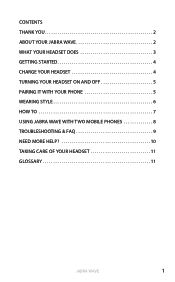
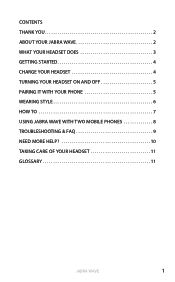
english
Contents THANK YOU 2 ABOUT YOUR JABRA WAVE 2 WHAT YOUR HEADSET DOES 3 GETTING STARTED 4 CHARGE YOUR HEADSET 4 TURNING YOUR HEADSET ON AND OFF 5 PAIRING IT WITH YOUR PHONE 5 WEARING STYLE 6 HOW TO 7 USING JABRA WAVE WITH TWO MOBILE PHONES 8 TROUBLESHOOTING & FAQ 9 Need more help 10 Taking care of your headset 11 Glossary 11
Jabra WAVE
1
User manual - Page 4
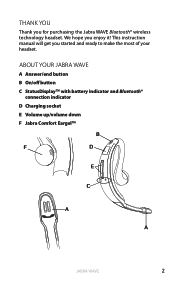
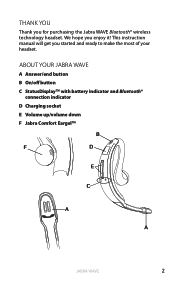
... started and ready to make the most of your headset. This instruction manual will get you enjoy it!
ABOUT YOUR JABRA WAVE
A Answer/end button B On/off button C StatusDisplayTM with battery indicator and Bluetooth®
connection indicator D Charging socket E Volume up/volume down F Jabra Comfort EargelTM
B
F
D
E
C
A A
Jabra WAVE
2 english
THANK YOU
Thank you for purchasing the...
User manual - Page 5
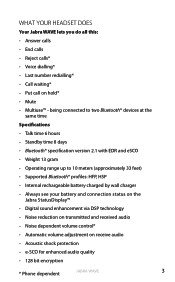
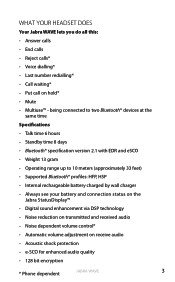
... calls* - Answer calls - Weight 13 gram - e-SCO for enhanced audio quality - 128 bit encryption
* Phone dependent
Jabra WAVE
3 Last number redialling* - Call waiting* - Put call on receive audio - Standby time 8 days - WHAT YOUR HEADSET DOES
english
Your Jabra WAVE lets you do all this: - Digital sound enhancement via DSP technology - Talk time 6 hours - Acoustic shock...
User manual - Page 6
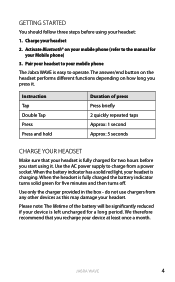
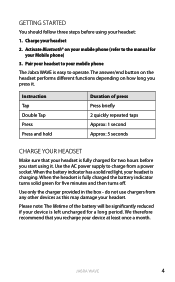
... provided in the box -
Please note: The lifetime of press Press briefly 2 quickly repeated taps Approx: 1 second Approx: 5 seconds
CHARGE YOUR HEADSET
Make sure that you start using your headset
2. Jabra WAVE
4 Instruction Tap Double Tap Press Press and hold
Duration of the battery will be significantly reduced if your device is fully charged...
User manual - Page 7
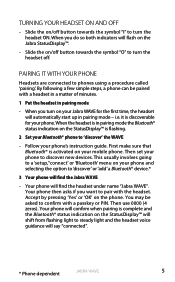
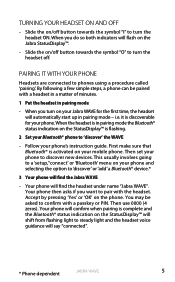
... PIN. When you do so both indicators will find the Jabra WAVE
-
Follow your phone to pair with the headset. When you want to discover new devices. This usually involves going to steady light and the headset voice guidance will say "connected".
* Phone dependent
Jabra WAVE
5 Accept by pressing 'Yes' or 'OK' on /off . Slide the...
User manual - Page 8
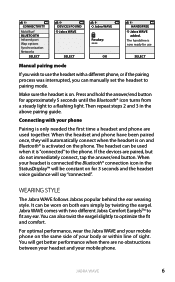
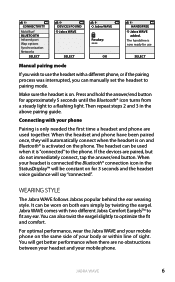
...". english
CONNECTIVITY
MobilSurf BLUETOOTH Infrared port Wap options Synchronization Networks
SELECT
DEVICES FOUND Jabra WAVE
Jabra WAVE
Passkey: ****
SELECT
OK
HANDSFREE Jabra WAVE added. Press and hold the answer/end button for use
SELECT
Manual pairing mode
If you wish to use the headset with your body or within line of sight. When your mobile phone. Connecting...
User manual - Page 9
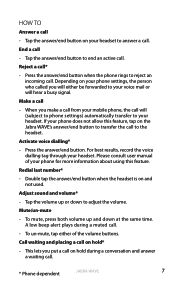
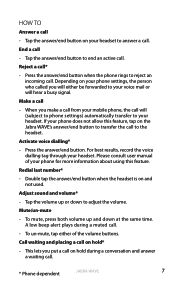
... answer a call .
- Redial last number*
- Double tap the answer/end button when the headset is on the Jabra WAVE's answer/end button to your phone does not allow this feature. english
HOW TO
Answer a call
- If your headset.
To un-mute, tap either be forwarded to your voice mail or will (subject to phone...
User manual - Page 10
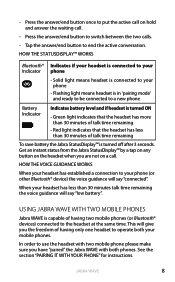
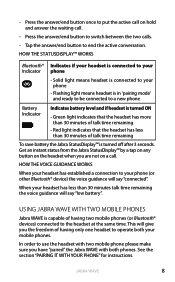
... to put the active call on hold and answer the waiting call .
Tap the answer/end button to use the headset with two mobile phone please make sure you have "paired" the Jabra WAVE with both your phone (or other Bluetooth® device) the voice guidance will give you are not on the...
User manual - Page 11
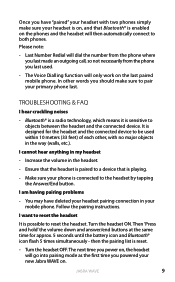
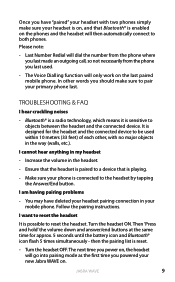
.... In other , with two phones simply make sure to both phones. Please note:
- Jabra WAVE
9 It is possible to the headset by tapping the Answer/End button. You may have "paired" your headset is on, and that is connected to reset the headset. Last Number Redial will only work on . Bluetooth® is a radio technology, which...
User manual - Page 12
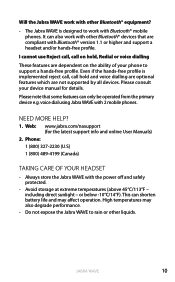
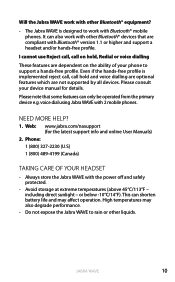
... can only be operated from the primary device e.g. It can also work with other liquids. Please consult your headset
- including direct sunlight - voice dial using Jabra WAVE with the power off and safely protected.
- The Jabra WAVE is implemented reject call, call on the ability of your device manual for the latest support info and...
User manual - Page 13
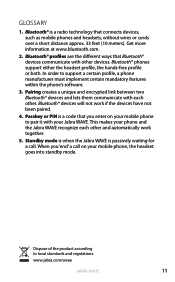
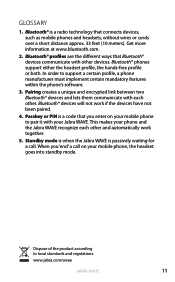
... or cords over a short distance approx. 33 feet (10 meters). When you enter on your Jabra WAVE.
Bluetooth® phones support either the headset profile, the hands-free profile or both. This makes your phone and the Jabra WAVE recognize each other and automatically work if the devices have not been paired.
4. Passkey or PIN...
Datasheet - Page 1


...
All-day comfort and wind-noise reduction
Sitting closely and lightly behind -theear style, it is interrupted, the headset will also inform you so via Voice Guidance. The Jabra WAVE is always crystal clear. The Jabra WAVE makes sure you hear every word. And with ease all day comfort • Spoken battery and connection status...
Datasheet - Page 2
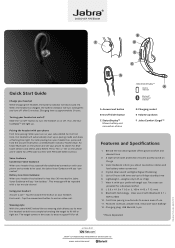
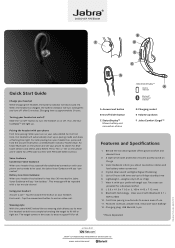
... mode and show solid red. Charging plug: USB Micro-B, 5-pin
* Phone dependent
Datasheet_NA_Jabra_WAVE_07/10
JABRA® IS A REGISTERED TRADEMARK OF GN NETCOM A/S WWW.JABRA.COM/WAVE When the headset is ready to ensure a good fit for Bluetooth devices and select Jabra WAVE. Charging time is automatic to 8 days standby time 6. If on, the StatusDiplayTM will turn...
Declaration of conformity - Page 1


...
Position: TA Engineer
EN Hereby, GN Netcom declares that the products identified as
Jabra WAVE
Bluetooth® Wireless Headsets Type Identifier : BTE3
to which this product is in
compliance with the following standard... A/S Lautrupbjerg 7 DK-2750 Ballerup
Denmark Tel. +45 45 75 88 88
www.jabra.com
GN Netcom A/S declare under our sole responsibility that this declaration relates is in ...
Technical Specification - Page 1
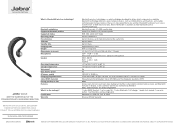
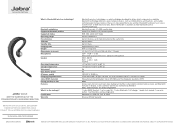
... status and Bluetooth indicator in the package? Bluetooth technology eliminates wires between devices, such as mobile phones and headsets, and enables communication between devices that are device dependent 1 Jabra WAVE headset, 1 extra eargel (L), 1 Jabra Windsock, 1 AC charger, 1 quick start manual, 1 warranty leaflet, 1 certifications and warning leaflet Bluetooth 2.1+EDR, CE, FCC, IC, GOST...
Product Manual - Page 3
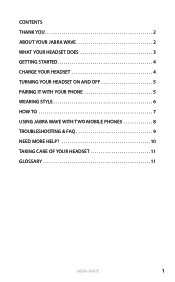
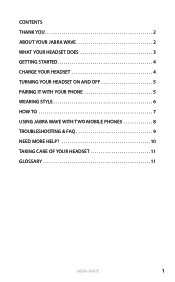
english
Contents THANK YOU 2 ABOUT YOUR JABRA WAVE 2 WHAT YOUR HEADSET DOES 3 GETTING STARTED 4 CHARGE YOUR HEADSET 4 TURNING YOUR HEADSET ON AND OFF 5 PAIRING IT WITH YOUR PHONE 5 WEARING STYLE 6 HOW TO 7 USING JABRA WAVE WITH TWO MOBILE PHONES 8 TROUBLESHOOTING & FAQ 9 Need more help 10 Taking care of your headset 11 Glossary 11
Jabra WAVE
1
Product Manual - Page 4
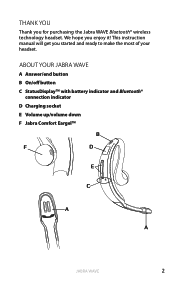
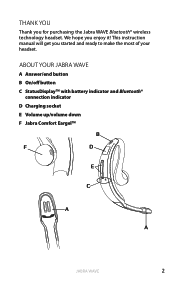
... started and ready to make the most of your headset. This instruction manual will get you enjoy it! ABOUT YOUR JABRA WAVE
A Answer/end button B On/off button C StatusDisplayTM with battery indicator and Bluetooth®
connection indicator D Charging socket E Volume up/volume down F Jabra Comfort EargelTM
B
F
D
E
C
A A
Jabra WAVE
2
english
THANK YOU
Thank you for purchasing the...
Product Manual - Page 5
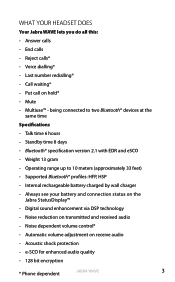
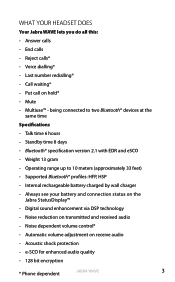
...status on transmitted and received audio - Digital sound enhancement via DSP technology - Noise reduction on the
Jabra StatusDisplay™ - Automatic volume adjustment on hold* - Voice dialling* - Call waiting* - ...- 128 bit encryption
* Phone dependent
Jabra WAVE
3 WHAT YOUR HEADSET DOES
english
Your Jabra WAVE lets you do all this: - Reject calls* - Acoustic shock protection -
Product Manual - Page 6
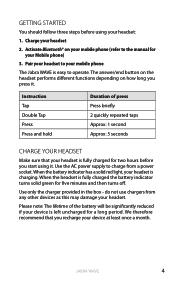
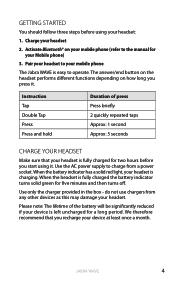
Use the AC power supply to operate. When the battery indicator has a solid red light, your headset
2. Jabra WAVE
4 english
GETTING STARTED
You should follow three steps before you press it . The answer/end button on the headset performs different functions depending on your mobile phone (refer to the manual for five minutes and then...
Product Manual - Page 11
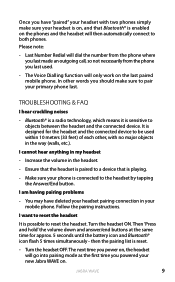
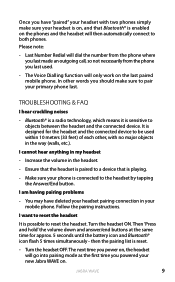
... 10 meters (33 feet) of each other words you powered your new Jabra WAVE on the phones and the headset will go into pairing mode as the first time you should make sure ...with two phones simply make sure to pair your phone is playing.
- Ensure that is connected to reset the headset. Make sure your primary phone last. I am having pairing problems
-
The next time you power ...

