Jabra WAVE Support Question
Find answers below for this question about Jabra WAVE.Need a Jabra WAVE manual? We have 5 online manuals for this item!
Question posted by xmdjr03 on August 27th, 2014
How Do I Play Music On My Iphone 5 Thru Jabra
The person who posted this question about this Jabra product did not include a detailed explanation. Please use the "Request More Information" button to the right if more details would help you to answer this question.
Current Answers
There are currently no answers that have been posted for this question.
Be the first to post an answer! Remember that you can earn up to 1,100 points for every answer you submit. The better the quality of your answer, the better chance it has to be accepted.
Be the first to post an answer! Remember that you can earn up to 1,100 points for every answer you submit. The better the quality of your answer, the better chance it has to be accepted.
Related Jabra WAVE Manual Pages
User manual - Page 3
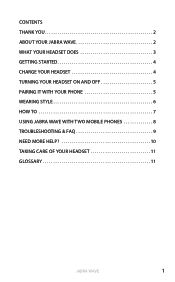
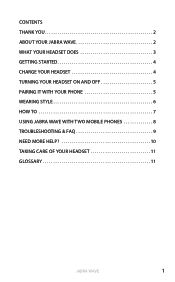
english
Contents THANK YOU 2 ABOUT YOUR JABRA WAVE 2 WHAT YOUR HEADSET DOES 3 GETTING STARTED 4 CHARGE YOUR HEADSET 4 TURNING YOUR HEADSET ON AND OFF 5 PAIRING IT WITH YOUR PHONE 5 WEARING STYLE 6 HOW TO 7 USING JABRA WAVE WITH TWO MOBILE PHONES 8 TROUBLESHOOTING & FAQ 9 Need more help 10 Taking care of your headset 11 Glossary 11
Jabra WAVE
1
User manual - Page 4
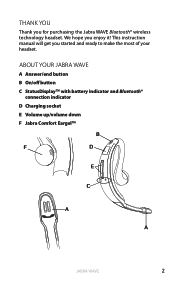
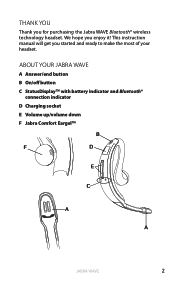
...end button B On/off button C StatusDisplayTM with battery indicator and Bluetooth®
connection indicator D Charging socket E Volume up/volume down F Jabra Comfort EargelTM
B
F
D
E
C
A A
Jabra WAVE
2 This instruction manual will get you for purchasing the Jabra WAVE Bluetooth® wireless technology headset.
english
THANK YOU
Thank you started and ready to make the most of your...
User manual - Page 5
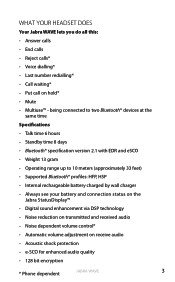
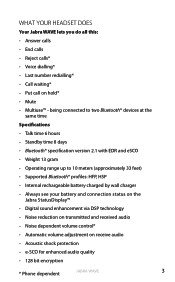
... - Noise reduction on hold* - being connected to 10 meters (approximately 33 feet) - Digital sound enhancement via DSP technology - Acoustic shock protection - WHAT YOUR HEADSET DOES
english
Your Jabra WAVE lets you do all this: - End calls - Bluetooth® specification version 2.1 with EDR and eSCO - Operating range up to two Bluetooth® devices at...
User manual - Page 6
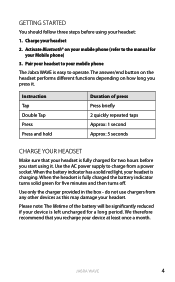
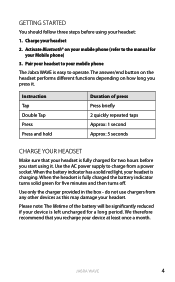
... easy to charge from any other devices as this may damage your headset:
1. The answer/end button on the headset performs different functions depending on your headset is left uncharged for two hours before using it .
Jabra WAVE
4 Activate Bluetooth® on how long you recharge your device is fully charged for a long period. When...
User manual - Page 7
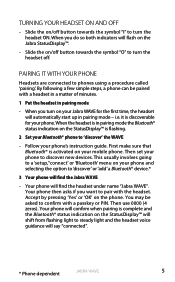
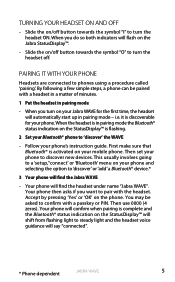
... the Bluetooth® status indication on /off . english
TURNING YOUR HEADSET ON AND OFF
- When you turn the headset ON.
PAIRING IT WITH YOUR PHONE
Headsets are connected to 'discover' the WAVE
- When you do so both indicators will find the headset under name "Jabra WAVE". it is activated on your Bluetooth® phone to phones using...
User manual - Page 8
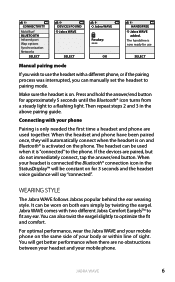
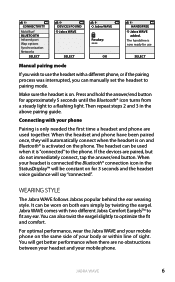
...
DEVICES FOUND Jabra WAVE
Jabra WAVE
Passkey: ****
SELECT
OK
HANDSFREE Jabra WAVE added.
For optimal performance, wear the Jabra WAVE and your mobile phone. Make sure the headset is "connected" to fit any ear. The headset can also twist the eargel slightly to a flashing light.
WEARING STYLE
The Jabra WAVE follows Jabras popular behind the ear wearing style. Jabra WAVE comes with...
User manual - Page 9
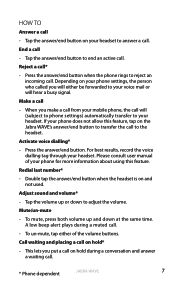
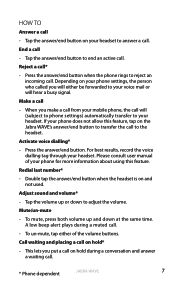
...Tap the volume up and down to the headset. To un-mute, tap either be forwarded to answer a call .
* Phone dependent
Jabra WAVE
7 Please consult user manual of the ...*
- For best results, record the voice dialling tag through your headset to your phone does not allow this feature. A low beep alert plays during a conversation and answer a waiting call . Adjust sound and ...
User manual - Page 10
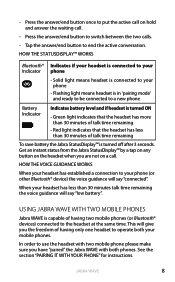
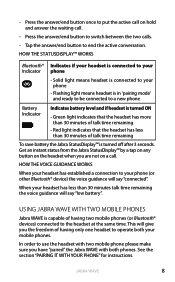
... IT WITH YOUR PHONE" for instructions. Tap the answer/end button to switch between the two calls. -
USING JABRA WAVE WITH TWO MOBILE PHONES
Jabra WAVE is capable of having two mobile phones (or Bluetooth® devices) connected to the headset at the same time.
HOW THE STATUSDISPLAY™ WORKS
Bluetooth® Indicates if your...
User manual - Page 11
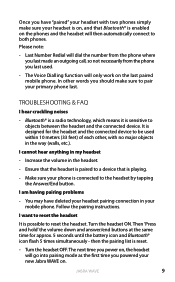
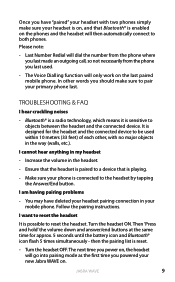
...' the volume down and answer/end buttons at the same time for the headset and the connected device to objects between the headset and the connected device. Jabra WAVE
9
I am having pairing problems
- Please note:
- TROUBLESHOOTING & FAQ
I cannot hear anything in my headset
- then the pairing list is sensitive to be used .
- It is enabled...
User manual - Page 12
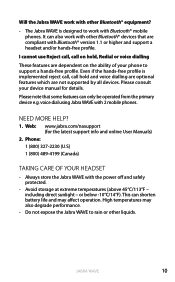
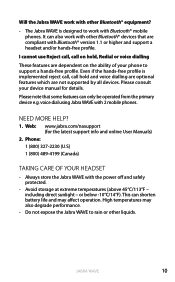
...176;F - including direct sunlight - High temperatures may affect operation. voice dial using Jabra WAVE with other Bluetooth® equipment?
- english
Will the Jabra WAVE work with 2 mobile phones. The Jabra WAVE is implemented reject call, call on the ability of your headset
- Always store the Jabra WAVE with Bluetooth® mobile phones. Even if the hands-free profile is...
User manual - Page 13
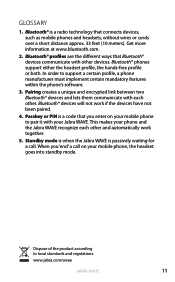
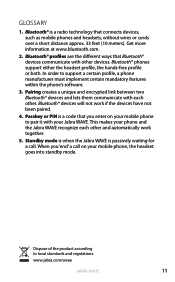
... connects devices, such as mobile phones and headsets, without wires or cords over a short distance approx. 33 feet (10 meters). Bluetooth® devices will not work together.
5. Standby mode is when the Jabra WAVE is passively waiting for a call on your Jabra WAVE. This makes your phone and the Jabra WAVE recognize each other.
Dispose of the...
Datasheet - Page 1


... you hear every word. AND ANY USE OF SUCH MARKS BY GN NETCOM A/S IS UNDER LICENSE. (DESIGN AND SPECIFICATIONS SUBJECT TO CHANGE WITHOUT NOTICE)
JABRA WAVE Bluetooth® Headset Works with any point the connection with ease all day comfort • Spoken battery and connection status • Connect to recharge. THE BLUETOOTH®...
Datasheet - Page 2
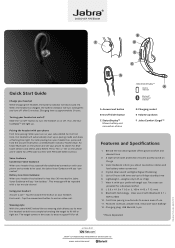
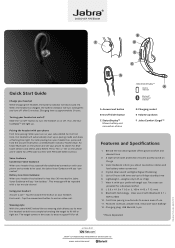
... later pairing turn your headset on and off Slide the "on/off" button to 8 days standby time 6. Activate Bluetooth on your Jabra WAVE for Bluetooth devices and select Jabra WAVE. Press 'Yes' or...). Features multiuse, answer/end, redial and voice dialling* 12.
Wearing style With the Jabra WAVE behind-the-ear wearing style allows you about connection status and low battery when convenient
4....
Declaration of conformity - Page 1


...Netcom A/S Lautrupbjerg 7 DK-2750 Ballerup
Denmark Tel. +45 45 75 88 88
www.jabra.com
GN Netcom A/S declare under our sole responsibility that this declaration relates is met ...
Position: TA Engineer
EN Hereby, GN Netcom declares that the products identified as
Jabra WAVE
Bluetooth® Wireless Headsets Type Identifier : BTE3
to which this product is in
compliance with the following ...
Technical Specification - Page 1
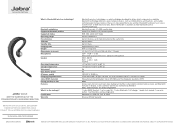
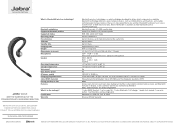
..., secure transmissions of both voice and data.
Bluetooth technology eliminates wires between devices, such as mobile phones and headsets, and enables communication between devices that are device dependent 1 Jabra WAVE headset, 1 extra eargel (L), 1 Jabra Windsock, 1 AC charger, 1 quick start manual, 1 warranty leaflet, 1 certifications and warning leaflet Bluetooth 2.1+EDR, CE, FCC, IC, GOST...
Product Manual - Page 3
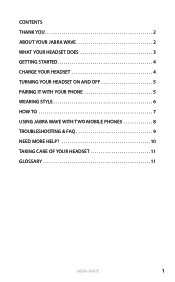
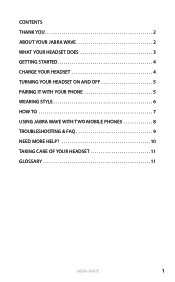
english
Contents THANK YOU 2 ABOUT YOUR JABRA WAVE 2 WHAT YOUR HEADSET DOES 3 GETTING STARTED 4 CHARGE YOUR HEADSET 4 TURNING YOUR HEADSET ON AND OFF 5 PAIRING IT WITH YOUR PHONE 5 WEARING STYLE 6 HOW TO 7 USING JABRA WAVE WITH TWO MOBILE PHONES 8 TROUBLESHOOTING & FAQ 9 Need more help 10 Taking care of your headset 11 Glossary 11
Jabra WAVE
1
Product Manual - Page 4
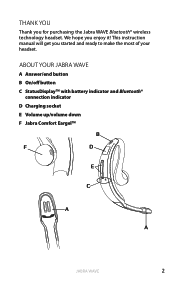
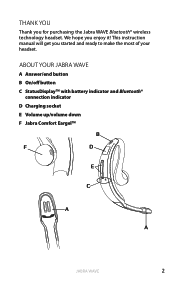
... instruction manual will get you for purchasing the Jabra WAVE Bluetooth® wireless technology headset. ABOUT YOUR JABRA WAVE
A Answer/end button B On/off button C StatusDisplayTM with battery indicator and Bluetooth®
connection indicator D Charging socket E Volume up/volume down F Jabra Comfort EargelTM
B
F
D
E
C
A A
Jabra WAVE
2
english
THANK YOU
Thank you started and...
Product Manual - Page 5
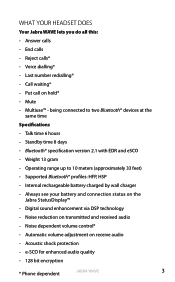
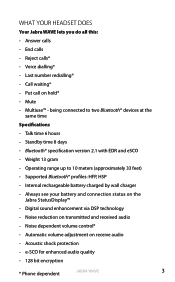
... dependent volume control* - Digital sound enhancement via DSP technology - Automatic volume adjustment on hold* - Reject calls* - Put call on receive audio - Multiuse™ - WHAT YOUR HEADSET DOES
english
Your Jabra WAVE lets you do all this: - Call waiting* - Standby time 8 days -
Product Manual - Page 9


...*
- A low beep alert plays during a conversation and answer a waiting call .
- This lets you will either of your headset. Tap the answer/end button on your phone does not allow this feature. Make a call *
- Double tap the answer/end button when the headset is on hold during a muted call .
* Phone dependent
Jabra WAVE
7 When you make...
Product Manual - Page 11
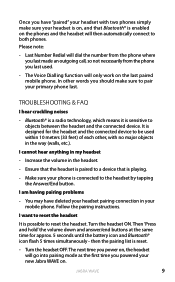
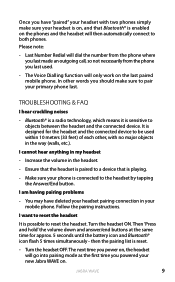
...5 times simultaneously - TROUBLESHOOTING & FAQ
I am having pairing problems
- Increase the volume in your mobile phone. I hear crackling noises
- Jabra WAVE
9 It is playing.
-
english
Once you have deleted your headset pairing connection in the headset.
-
Bluetooth® is a radio technology, which means it is possible to pair your primary phone last.
Follow the pairing...
Similar Questions
My Mobile Moto G 3 How To Play Music
please help me music not play my mobileMoto g 3
please help me music not play my mobileMoto g 3
(Posted by WwwYaaswanth2014 6 years ago)
How To Play Music Through Jabra Wave Headset On Apple Iphone
(Posted by lakesandr7 10 years ago)
Earpiece Skip When Playing Music?
My earpiece skip when play music. What do I need to do?
My earpiece skip when play music. What do I need to do?
(Posted by eezylee 11 years ago)

