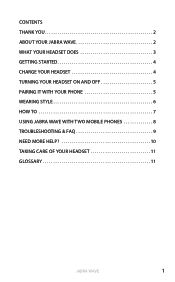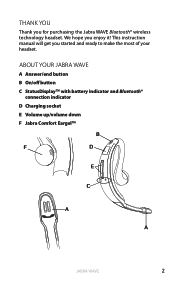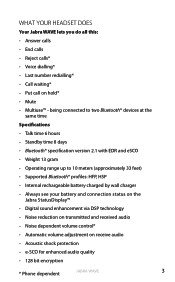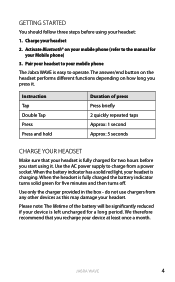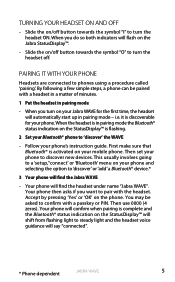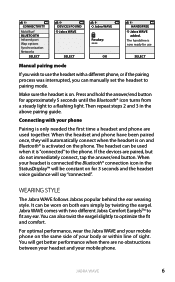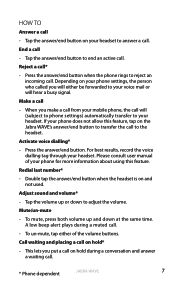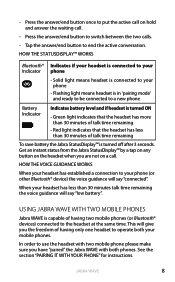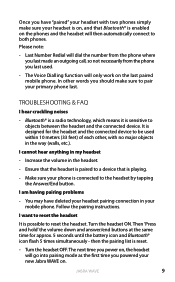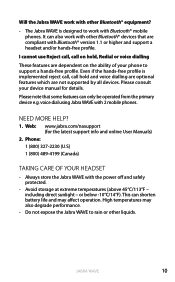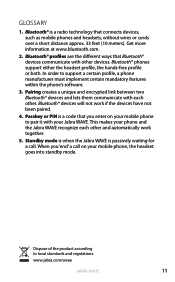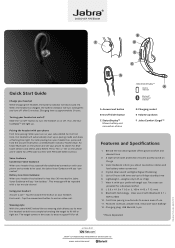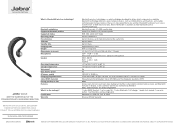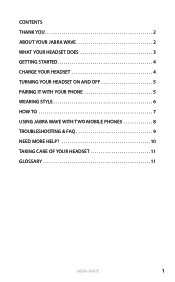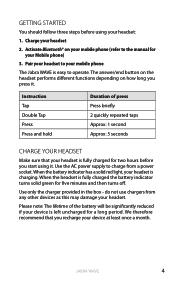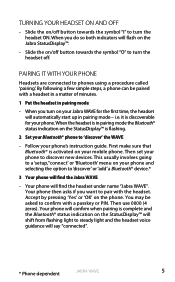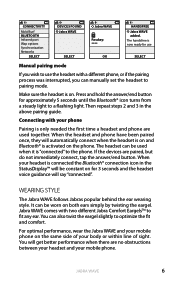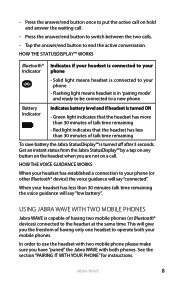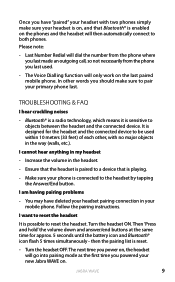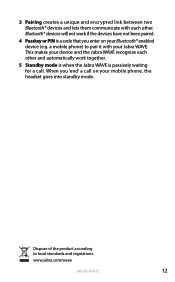Jabra WAVE Support Question
Find answers below for this question about Jabra WAVE.Need a Jabra WAVE manual? We have 5 online manuals for this item!
Question posted by juvwpaulm on January 19th, 2014
How Do I Paire My Jabra Wave With My Mac
The person who posted this question about this Jabra product did not include a detailed explanation. Please use the "Request More Information" button to the right if more details would help you to answer this question.
Current Answers
Answer #1: Posted by JabraSupport on February 3rd, 2014 1:37 PM
That depends more on the Mac and its capabilities more than the Jabra Wave. To put the Jabra Wave into pairing mode, turn the unit ON, then press and hold the answer/end button until the Bluetooth status light starts blinking constantly (without pauses). Once in this mode, you should be able to "find" and add the Wave as a new device from your Mac's Bluetooth software.
If you have any other questions, in North America you can call Jabra's Product Support Group at 800-327-2230 or email them at [email protected].
Related Jabra WAVE Manual Pages
Similar Questions
How To Pair Jabra Bt2080 Headset With Ps3
(Posted by ScotMali 9 years ago)
How I Can Pair My Bluetooth Headset With My Samsung S2 Mobile
(Posted by cuacDaveG7 10 years ago)
When I Want To Pair With This Headset Its Asking Pin Numbe. What Is The Pin Numb
what is the pin number for this device
what is the pin number for this device
(Posted by sravanthianilg555 11 years ago)
Jabra Wave Not Pairing
My Jabra wave won't pair with my iphone. It keeps telling me the pair list is full. Does anyone know...
My Jabra wave won't pair with my iphone. It keeps telling me the pair list is full. Does anyone know...
(Posted by lulsh475 11 years ago)