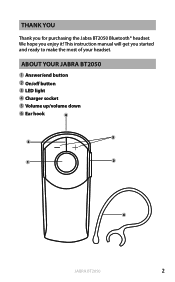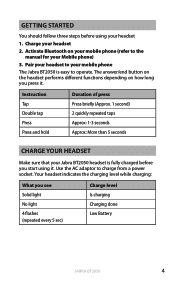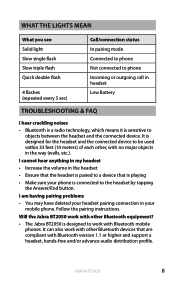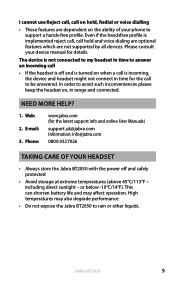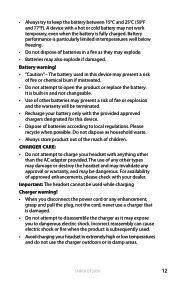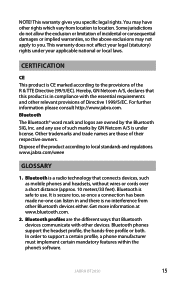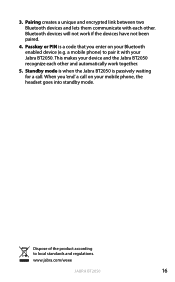Jabra VBT2050 Support Question
Find answers below for this question about Jabra VBT2050.Need a Jabra VBT2050 manual? We have 1 online manual for this item!
Question posted by Anonymous-156466 on December 27th, 2015
Bluetooth Pin
I was trying to connect my Jabravbt 2050 to my IPhone 6S+ and it keeps on telling me to give them a pin PLEASE HELP M
Current Answers
Answer #1: Posted by waelsaidani1 on December 27th, 2015 9:57 PM
The pin should be from your phone. Normally to pair through Bluetooth.
Touch Settings, Touch Bluetooth
- 3.Ensure Bluetooth is turned On
- 4.Ensure the JABRA is turned On
- 5.Press and hold the Answer/End button
- 6.Wait until you have a flashing blue LED
- 7.Touch the JABRA in the list
- 8.The JABRA is now paired
- 9.The JABRA and iPhone 6s + are now ready to be used
Related Jabra VBT2050 Manual Pages
Similar Questions
Bluetooth Connection Dropping On Iphone 4s
My Jabra Wave keeps saying connected, is paired, but has no Audio other than saying "connected". Wor...
My Jabra Wave keeps saying connected, is paired, but has no Audio other than saying "connected". Wor...
(Posted by wcwade 11 years ago)
I Would Like To Download The Manual For The Jaba Vbt2050 Bluetooth. I Have Los
(Posted by hinesleybe 12 years ago)