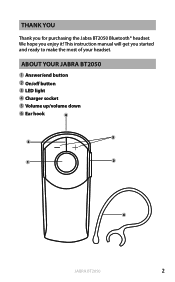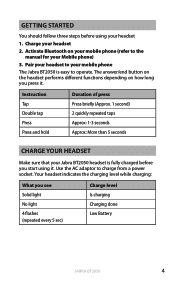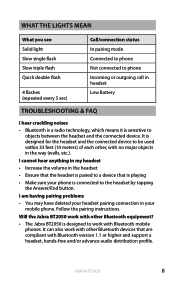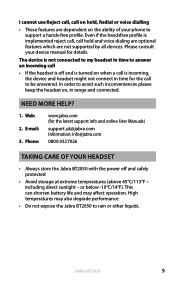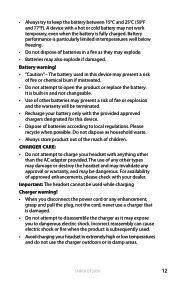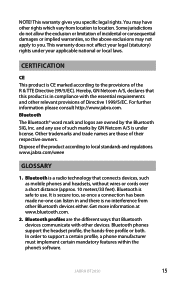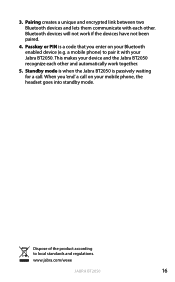Jabra VBT2050 Support Question
Find answers below for this question about Jabra VBT2050.Need a Jabra VBT2050 manual? We have 1 online manual for this item!
Question posted by shestreble on December 26th, 2011
Where Do I Go To Get The Passkey?
The person who posted this question about this Jabra product did not include a detailed explanation. Please use the "Request More Information" button to the right if more details would help you to answer this question.
Current Answers
Answer #1: Posted by JabraSupport on December 27th, 2011 8:56 AM
The passkey to all Jabra products is 0000 (four zeros).
If you have any other questions, you can contact Jabra's Product Support Group by calling 800-327-2230 or by email at [email protected].
Related Jabra VBT2050 Manual Pages
Similar Questions
My Droid Razer Is Not Finding My Vbt2050. Any Suggestions?
(Posted by keli53022 11 years ago)
Jabra Vbt2050 Asking For Code
i have Lg touch screen phone and they did not accept Jabra blue tooth with out code, what is code of...
i have Lg touch screen phone and they did not accept Jabra blue tooth with out code, what is code of...
(Posted by kh56 11 years ago)
Do I Have To Be Charged For U To Tell Me My Bt2080 Passkey?
(Posted by fomius02 12 years ago)