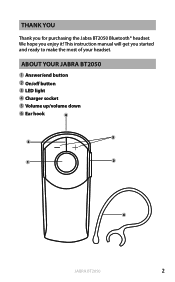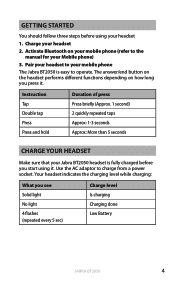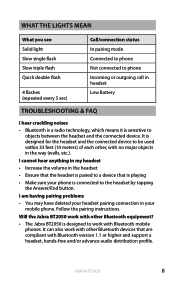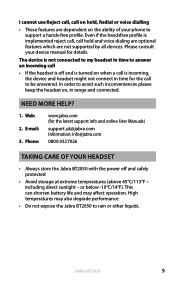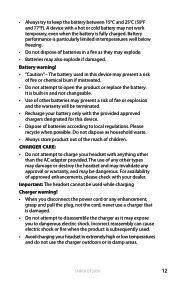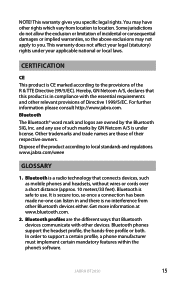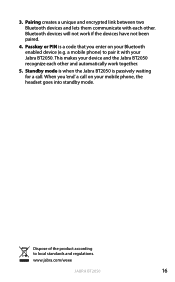Jabra VBT2050 Support Question
Find answers below for this question about Jabra VBT2050.Need a Jabra VBT2050 manual? We have 1 online manual for this item!
Question posted by keli53022 on November 2nd, 2012
My Droid Razer Is Not Finding My Vbt2050. Any Suggestions?
The person who posted this question about this Jabra product did not include a detailed explanation. Please use the "Request More Information" button to the right if more details would help you to answer this question.
Current Answers
Answer #1: Posted by JabraSupport on November 5th, 2012 7:53 AM
You have to be sure that the Jabra vBT2050 is in pairing mode first. To do this, turn the headset ON, then press and hold the answer/end button until the light is solid (not flashing). Once in this mode, you should be able to "find" and add the vBT2050 as a new device from your phone's Bluetooth menu.
If you have any other questions, in North America you can call Jabra's Product Support Group at 800-327-2230 or email them at [email protected].
Related Jabra VBT2050 Manual Pages
Similar Questions
Jabra Vbt2050 Manuals
How do I increase volume on my Jabra VBT2050 bluetooth? It is very, very, low. The volume on my cell...
How do I increase volume on my Jabra VBT2050 bluetooth? It is very, very, low. The volume on my cell...
(Posted by mtolder 8 years ago)
Jabra Vbt2050 -- Beeping Sounds
What do the beeping sounds and sequences mean?
What do the beeping sounds and sequences mean?
(Posted by bambi82003 11 years ago)
Jabra Vbt2050 Asking For Code
i have Lg touch screen phone and they did not accept Jabra blue tooth with out code, what is code of...
i have Lg touch screen phone and they did not accept Jabra blue tooth with out code, what is code of...
(Posted by kh56 11 years ago)
How To Pair My Easygo To Htc Droid
can't get my htc droid to find my jabra bluetooth.
can't get my htc droid to find my jabra bluetooth.
(Posted by frandbarber 11 years ago)