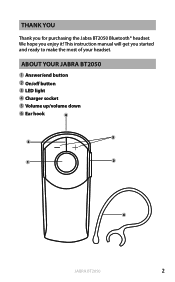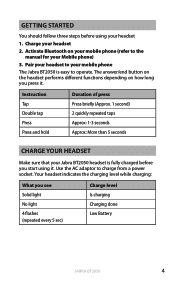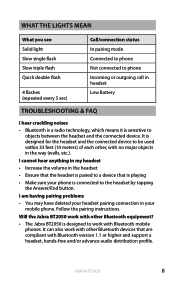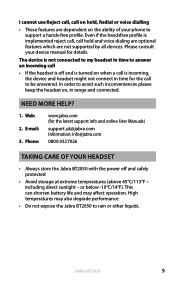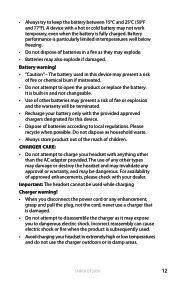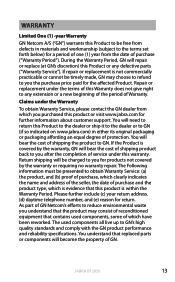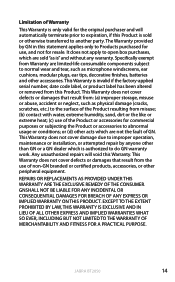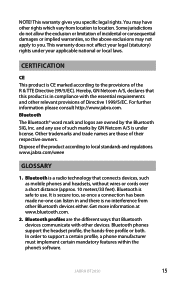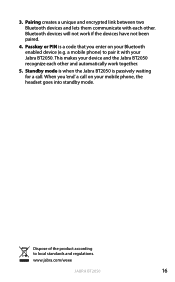Jabra VBT2050 Support Question
Find answers below for this question about Jabra VBT2050.Need a Jabra VBT2050 manual? We have 1 online manual for this item!
Question posted by marlenearteaga72 on October 4th, 2011
How To Active My Phone To The Hans Free Jabra Vbt2050?
Need the password to active my phone to hands free please
Current Answers
Answer #1: Posted by JabraSupport on October 13th, 2011 9:08 AM
To pair your Jabra BT2050 with your cell phone, start with the BT2050 turned on, then press and hold the answer/end button until the light is solid blue (not flashing). This is pairing mode. You should now be able to have your cell phone search for Bluetooth devices and "find" the BT2050 to pair with it. If asked, the passkey is 0000 (four zeros).
For further assistance, please contact our Product Support Group by calling 800-327-2230.
Related Jabra VBT2050 Manual Pages
Similar Questions
Pairing Vbt2050 To A Different Phone?
Would like to pair VTB2050 to different phone please.
Would like to pair VTB2050 to different phone please.
(Posted by dobowden2002 11 years ago)
How Can I Reset My Jabra Vbt2050 For Another Phone/device???
(Posted by christianreter 12 years ago)