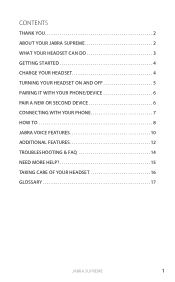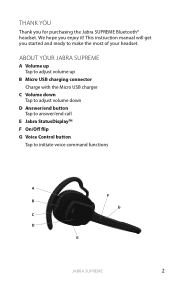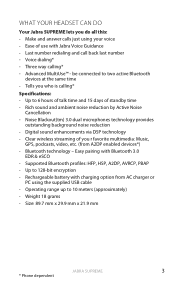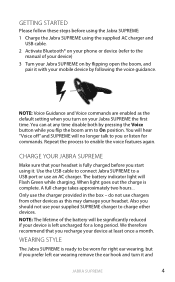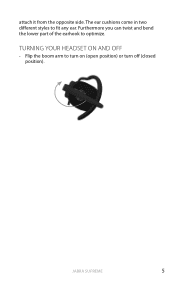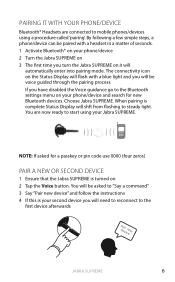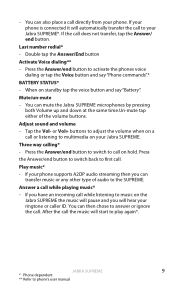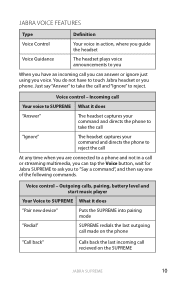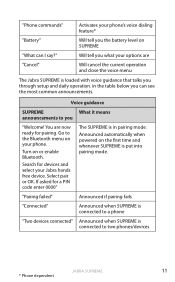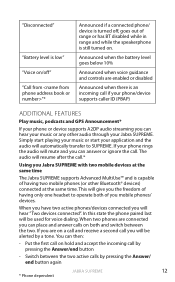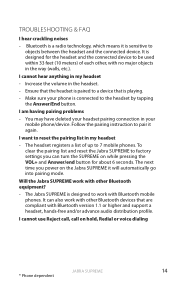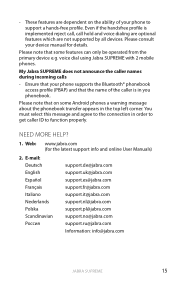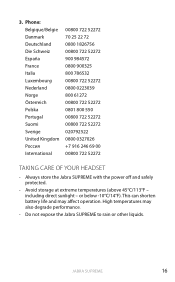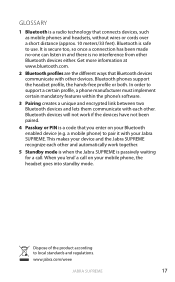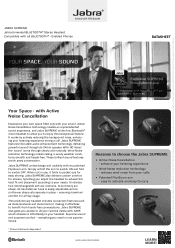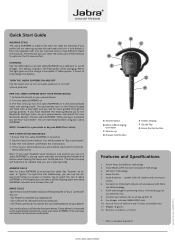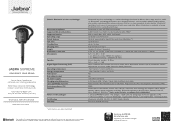Jabra SUPREME Support Question
Find answers below for this question about Jabra SUPREME.Need a Jabra SUPREME manual? We have 3 online manuals for this item!
Question posted by picagripi on June 28th, 2012
Can I Get Spanish On Voice Control
The person who posted this question about this Jabra product did not include a detailed explanation. Please use the "Request More Information" button to the right if more details would help you to answer this question.
Current Answers
Answer #1: Posted by JabraSupport on June 28th, 2012 12:43 PM
Unfortunately, the Jabra Supreme is only available in English, French and German at the current time.
If you have any other questions, in North America you can call Jabra's Product Support Group at 800-327-2230 or email them at [email protected].
Related Jabra SUPREME Manual Pages
Similar Questions
Easygo And The S3
I bought the EasyGO today. I a managed to pair it fine with my S3. Sometimes I can get the voice con...
I bought the EasyGO today. I a managed to pair it fine with my S3. Sometimes I can get the voice con...
(Posted by Tsaka 11 years ago)
Background Noise
After taking the firmware update it seems that the noise cancelling feature is not working. I have t...
After taking the firmware update it seems that the noise cancelling feature is not working. I have t...
(Posted by debhamilton 11 years ago)
Change Language On Voice Control
My jabra Supreme speaks to me in German, how can I change this to English
My jabra Supreme speaks to me in German, how can I change this to English
(Posted by maureengrall 12 years ago)
Jabra Stone
I have a Jabra Stone with bte2 stamped on the inside of the charger is this the original or is this ...
I have a Jabra Stone with bte2 stamped on the inside of the charger is this the original or is this ...
(Posted by keola 12 years ago)