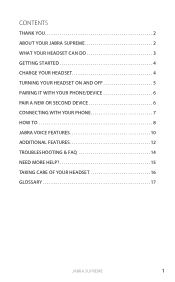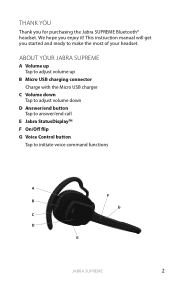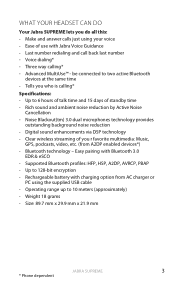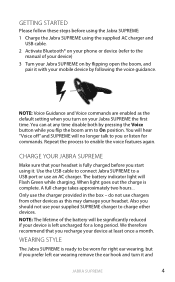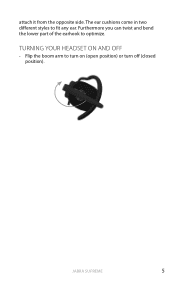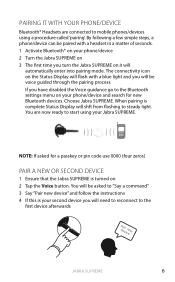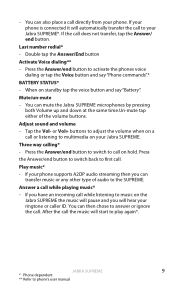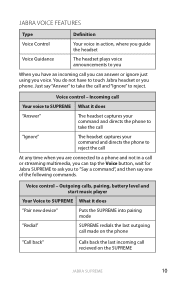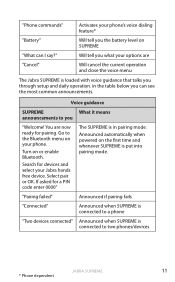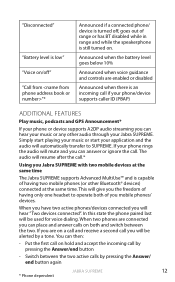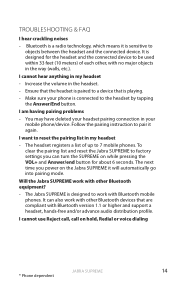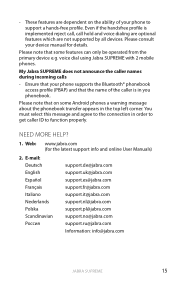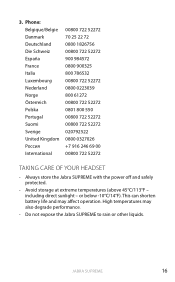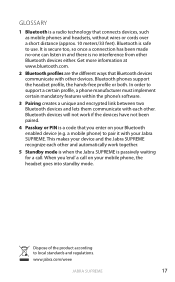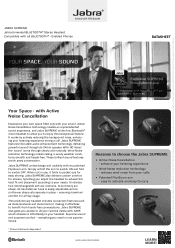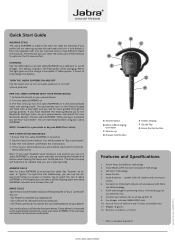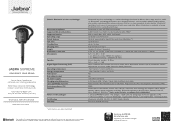Jabra SUPREME Support Question
Find answers below for this question about Jabra SUPREME.Need a Jabra SUPREME manual? We have 3 online manuals for this item!
Question posted by captmesbah on September 1st, 2020
How Do I Change Language In My Jabra Supreme Blue Tooth
The person who posted this question about this Jabra product did not include a detailed explanation. Please use the "Request More Information" button to the right if more details would help you to answer this question.
Current Answers
Answer #1: Posted by Troubleshooter101 on September 1st, 2020 10:28 PM
How do I manually change the voice guidance language?
Thanks
- When not on a call, press and hold (2 seconds) both volume buttons on the headset to access voice guidance settings. ...
- Press the volume buttons to cycle through the available languages: English, German, French, Japanese, and Spanish.
- Press the Call button to accept the preferred language.
Thanks
Please respond to my effort to provide you with the best possible solution by using the "Acceptable Solution" and/or the "Helpful" buttons when the answer has proven to be helpful. Please feel free to submit further info for your question, if a solution was not provided. I appreciate the opportunity to serve you!
Troublshooter101
Answer #2: Posted by JabraSupport on September 2nd, 2020 4:10 AM
Hi! Voice guidance language is built into the firmware of your Jabra Supreme. You will need to update the firmware to your preferred language. Firmware can be found within the Supreme support pages of our website at https://bit.ly/3hQxQEx. Thank you.
Related Jabra SUPREME Manual Pages
Similar Questions
Change Language On Voice Control
My jabra Supreme speaks to me in German, how can I change this to English
My jabra Supreme speaks to me in German, how can I change this to English
(Posted by maureengrall 12 years ago)
How Can I Pair Jabra Street2 Blue Tooth Headset With Windows 7
(Posted by mehro64 12 years ago)
I Cannot Hear The Phone Ring In My Jabra Blue Tooth Headset.
I cannot hear the phone ring in my Jabra blue tooth headset. I am using it with my windows xp for so...
I cannot hear the phone ring in my Jabra blue tooth headset. I am using it with my windows xp for so...
(Posted by lesadaugherty 12 years ago)