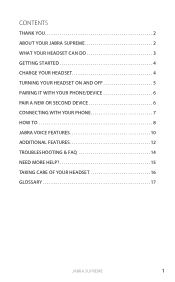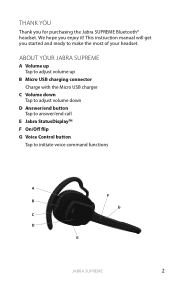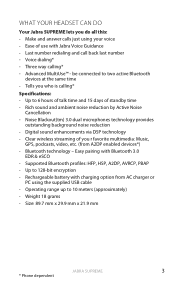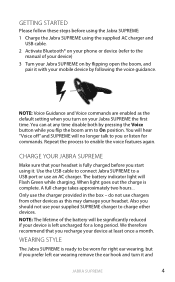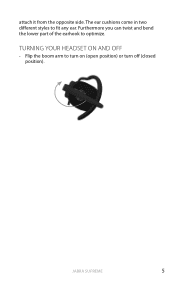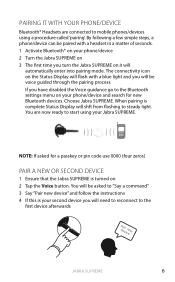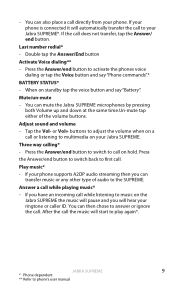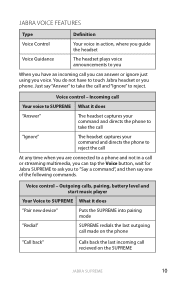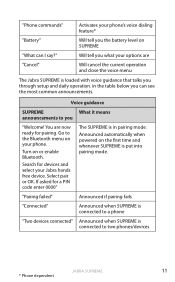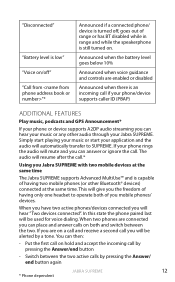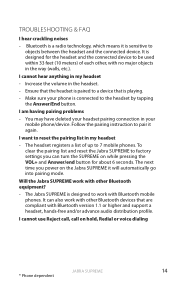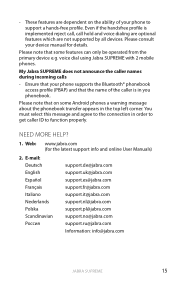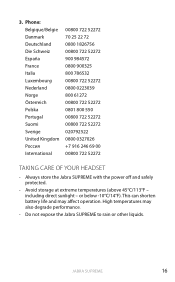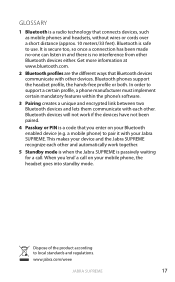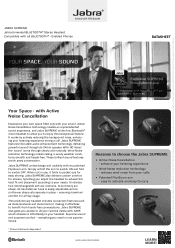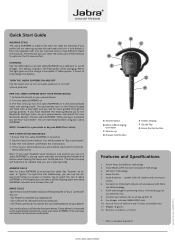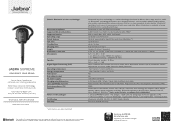Jabra SUPREME Support Question
Find answers below for this question about Jabra SUPREME.Need a Jabra SUPREME manual? We have 3 online manuals for this item!
Question posted by peachbrains on May 31st, 2012
How To Change Ear Speaker Cover?
Current Answers
Answer #1: Posted by JabraSupport on June 1st, 2012 6:55 AM
Place the ear gel over the speaker with the part closest to the buttons and charging socket sitting down in the recessed part of the gel (the speaker inside the recessed portion). Gently glide your fingers over the ear gel in a downward motion toward the hinge and you should hear the ear gel clicking on. It may take a few "massages," and you'll hear a few clicks, but the ear gel will eventually fit over the speaker and sit onto the Supreme correctly.
If you have any other questions, in North America you can call Jabra's Product Support Group at 800-327-2230 or email them at [email protected].
Related Jabra SUPREME Manual Pages
Similar Questions
how to change the language of jabra supreme control from german to english? i need to understand wha...
how do i cgange the eargels on my jabra c150?