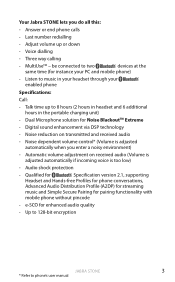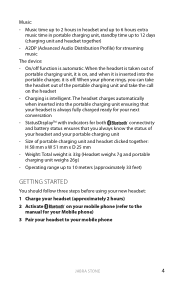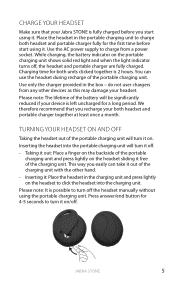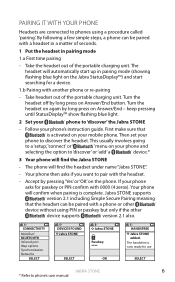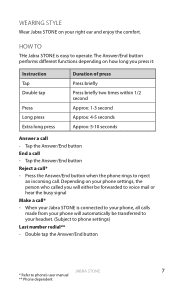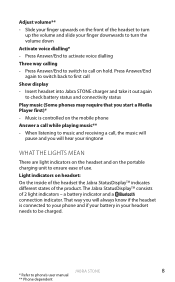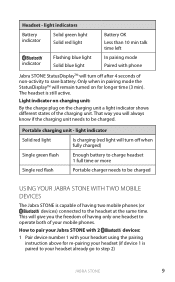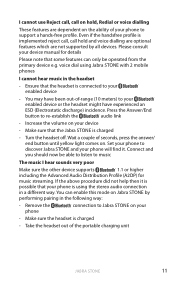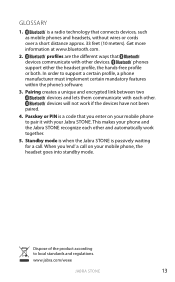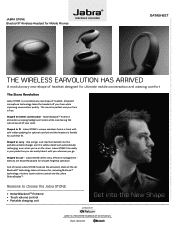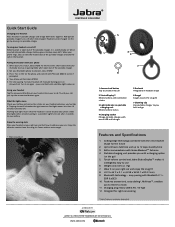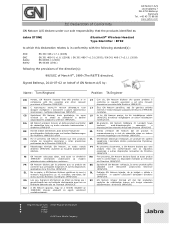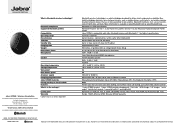Jabra STONE Support Question
Find answers below for this question about Jabra STONE.Need a Jabra STONE manual? We have 4 online manuals for this item!
Question posted by atsmif on September 19th, 2012
Volume Control
The person who posted this question about this Jabra product did not include a detailed explanation. Please use the "Request More Information" button to the right if more details would help you to answer this question.
Current Answers
Answer #1: Posted by JabraSupport on September 26th, 2012 7:38 AM
Not sure what the question is here, but the volume control on the Jabra Stone/Stone2 is a touch sensitive control right on the back of the earpiece.
If you have any other questions, in North America you can call Jabra's Product Support Group at 800-327-2230 or email them at [email protected].
Related Jabra STONE Manual Pages
Similar Questions
The Volume Control On My Jabra Sport
The volume control on my Jabra sport is not functioning when trying to use the up volume, just the l...
The volume control on my Jabra sport is not functioning when trying to use the up volume, just the l...
(Posted by erez61454 11 years ago)